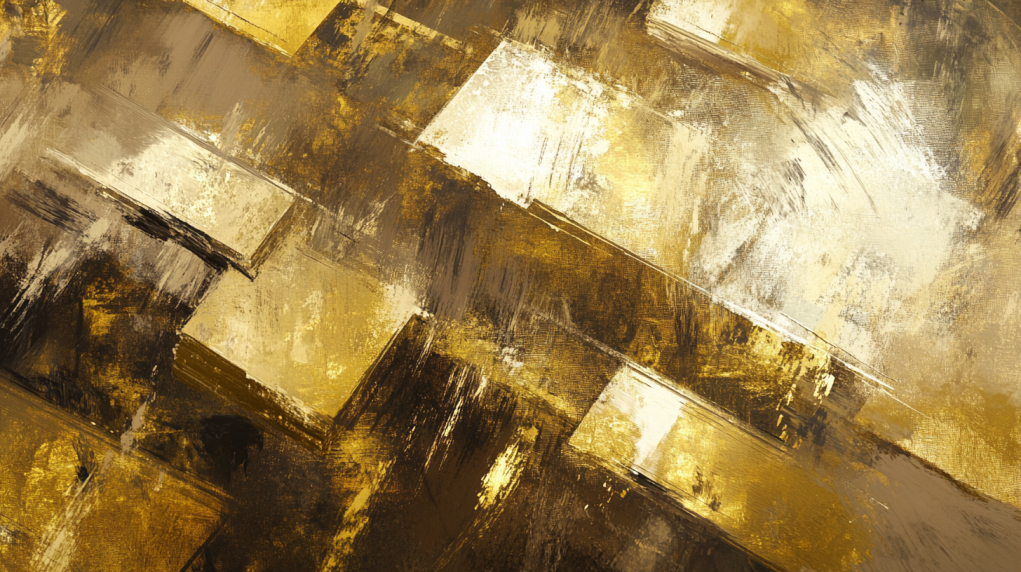Ready to send Bitcoin but afraid of messing up?
This step-by-step guide to sending Bitcoin in 2024 will walk you through every part of the process.
From choosing a wallet to confirming your transaction, you’ll find it here.
We’ll make sure your Bitcoin reaches the right place without a hitch.
Let’s take the mystery out of Bitcoin transactions for you.
How to send Bitcoin in 2024
Step 1: Choose Your Wallet
- Select a digital wallet you trust.
- Ensure the wallet supports Bitcoin.
Download the Wallet App
- Available in app stores for mobile devices.
- Desktop versions are also available.
Start by choosing a wallet that you feel comfortable with. There are many options out there, so take your time. Look for a wallet that specifically states it supports Bitcoin. You have two main options: mobile and desktop wallets. For mobile, check your app store and for desktop, go to the wallet’s official website to download the software.
Set Up Your Wallet
- Follow the setup instructions in the app.
- Secure your wallet with a strong password and 2FA.
Once downloaded, follow the setup instructions provided by the wallet. Most wallets will guide you through securing your account with a strong password and enabling two-factor authentication (2FA). This step is crucial to protect your Bitcoin from unauthorized access.
Step 2: Obtain the Recipient’s Address
- Confirm the correct Bitcoin address from the recipient.
- Copy the address carefully to avoid errors.
After setting up your wallet, get the recipient’s Bitcoin address. Make sure to get it directly from them to avoid mistakes. Copy the address carefully. A single character error could result in sending Bitcoin to the wrong address.
Double-check the Address
- Ensure the copied address is accurate.
- Confirm with the recipient if needed.
Double-checking ensures the address is accurate. It’s a good idea to confirm the address with the recipient, either through a different communication method or by asking them to resend it.
Step 3: Initiate the Transaction
- Open your wallet app.
- Navigate to the ‘Send’ or ‘Transfer’ option.
Go to your wallet app and find the ‘Send’ or ‘Transfer’ option. This will usually be clearly labeled.
Input the Recipient’s Address
- Paste the copied address into the appropriate field.
- Double-check the pasted address again.
Paste the recipient’s address into the ‘Send’ field. Double-check it again to ensure no errors.
Enter the Amount of Bitcoin
- Specify the amount to send.
- Verify the currency unit (BTC).
Enter the amount of Bitcoin you want to send. Make sure you are sending the correct amount in BTC.
Choose Transaction Fees
- Opt for standard or priority fees based on your urgency.
- Higher fees usually result in faster transactions.
You will see options for transaction fees. Choose between standard and priority fees depending on how quickly you need the transaction to process. Higher fees result in faster confirmations. Bitcoin’s transaction fee history shows fluctuations, so this choice can affect how quickly your transaction is confirmed.
Step 4: Confirm and Send
- Review all transaction details.
- Confirm the transaction to send Bitcoin.
Transaction Confirmation
- Wait for network confirmations.
- Check the transaction status in your wallet app.
Review all the details, including the recipient’s address and the amount. Once confirmed, send the Bitcoin. Transaction times vary. The average time to mine a block of Bitcoin transactions will fluctuate, so patience is key. Check the transaction status in your app to see when it gets confirmed.
Commonly Googled Questions:
How do you send Bitcoin to a person?
Follow the steps outlined above to send Bitcoin to an individual.
How do I send Bitcoins as payment?
Use the recipient’s Bitcoin address, which is often a merchant’s payment address, and follow the same steps to complete the payment.
How do I send Bitcoins from my phone?
Choose a mobile wallet, follow the setup, obtain the recipient’s address, initiate the transaction, and confirm. For detailed steps, you can refer to this guide on how to quickly send bitcoin using a mobile wallet.
What is the cheapest way to send Bitcoin?
Choosing standard fees during less network congestion times generally offers the cheapest way to send Bitcoin. Also, check out 5 easy steps to send bitcoin with low fees for more tips.
Easy steps to transfer Bitcoin
Backup Your Wallet
- Ensure you have a backup of your wallet.
- Keep the backup in a secure location.
Use Secure Connections
- Use a private and secure internet connection.
- Avoid public Wi-Fi when making transfers.
Backup Your Wallet
First, always have a backup of your Bitcoin wallet. This is for safekeeping in case something goes wrong with your device.
Create a Backup
Open your wallet app. Look for a backup or export option. This will usually generate a file containing your wallet information. Save this file to an external storage device such as a USB drive.
Secure Your Backup
Store your backup in a safe, secure location. Consider using a safety deposit box or another safe place. Avoid storing it on a device connected to the internet to minimize the risk of hacking.
Use Secure Connections
Your internet connection matters when sending Bitcoin. Ensuring it’s secure can prevent unauthorized access.
Use Private and Secure Internet
Use a private internet connection at home or work. Avoid shared or public Wi-Fi networks. Public connections can be less secure, making them more susceptible to cyber-attacks.
VPN for Extra Security
Consider using a Virtual Private Network (VPN) when making Bitcoin transactions. A VPN encrypts your internet traffic, making it more difficult for attackers to intercept your information.
Open Your Wallet Application
Access the Wallet App
Open the wallet app on your device. Make sure you’re using the latest version of the app for the best security and features. If updates are available, install them before proceeding.
Navigate to the ‘Send’ or ‘Transfer’ Option
Look for the “Send” or “Transfer” option in your wallet. This is typically located in the main menu or dashboard. Select it to start the transaction process.
Enter Recipient’s Address and Amount
Now, you need the recipient’s Bitcoin address and how much you want to send.
Input the Recipient’s Address
Paste the recipient’s Bitcoin address into the designated field. Double-check the address to ensure it’s correct. Even one wrong character can send your Bitcoin to the wrong person. If possible, confirm the address with the recipient.
Enter the Amount of Bitcoin
Specify the amount of Bitcoin you want to send. Double-check this amount before proceeding. Most wallet apps will allow you to see the amount in your local currency as well.
Choose Transaction Fees
You can choose the transaction fee based on how fast you want the transfer to be completed.
Select Standard or Priority Fees
Standard fees can be cheaper but may take longer for the transaction to confirm. Priority fees are higher but result in faster confirmations. Pick the fee that matches your needs.
Review and Confirm
Before sending, review all details to avoid errors.
Double-Check All Information
Go through the recipient’s address, the amount of Bitcoin, and the chosen fee one last time. Ensure everything is correct to avoid mistakes.
Confirm and Initiate the Transaction
Click the send button. Your wallet app may ask for confirmation. Once you confirm, the transaction will be broadcast to the Bitcoin network.
Monitor the Transaction
After sending, you’ll want to keep an eye on the transaction.
Wait for Network Confirmations
Bitcoin transactions need to be confirmed by the network. This can take anywhere from a few minutes to an hour, depending on the network traffic and chosen fee.
Check Transaction Status
Most wallet apps will show the status of your transaction. You can see how many confirmations it has received. For more detailed tracking, you can use a blockchain explorer by entering your transaction ID.
These steps make transferring Bitcoin straightforward. Following them ensures your transaction is secure and accurate. If you want more strategies, check out these easy ways to send Bitcoin instantly and additional tips for sending Bitcoin securely.
Beginner’s guide to Bitcoin transactions
TL;DR:
– Understand key transaction details: sender, recipient, amount, fee.
– Monitor your transaction: use blockchain explorers.
– Learn step-by-step how Bitcoin transactions work.
Understanding Transaction Details
Sender’s Address, Recipient’s Address, and Amount
In a Bitcoin transaction, three core elements are involved: the sender’s address (your wallet address), the recipient’s address, and the amount of Bitcoin to be transferred.
– Sender’s Address: This is your Bitcoin wallet address. It’s where the transaction originates.
– Recipient’s Address: This is the address where you want to send your Bitcoin. It looks like a long string of characters, such as “1A1zP1eP5QGefi2DMPTfTL5SLmv7DivfNa.”
– Amount: This is the amount of Bitcoin you wish to send. You can specify the amount in Bitcoin (BTC) or in your local currency, depending on the wallet app.
Visual aid: An image showing the typical Bitcoin address layout could be useful here.
Transaction Fee and Network Confirmation
The transaction fee is a small amount paid to Bitcoin miners for processing the transaction. There are typically two choices: standard and priority fees.
– Standard Fee: Lower, slower. Use this if the transaction is not urgent.
– Priority Fee: Higher, faster. Use this if you need quicker confirmation.
Network confirmation is an essential part. It’s the process by which the Bitcoin network verifies the transaction. This step can take from minutes to hours depending on the network congestion and fee chosen.
Monitoring the Transaction
Use Blockchain Explorers for Transaction Tracking
Once you’ve sent your Bitcoin, you will want to track the transaction to ensure it gets confirmed. You can do this using a blockchain explorer.
A blockchain explorer is a tool that provides detailed information about Bitcoin transactions. It can show the status, confirmations, and other transaction details.
Several websites offer blockchain explorer tools, such as Blockchain.com.
Input the Transaction ID to Monitor Status
To track a transaction, you need the transaction ID (TXID). This unique identifier is provided once you send the Bitcoin.
- Copy the Transaction ID: Once you complete the sending process, the wallet app will show the transaction ID.
- Open a Blockchain Explorer: Go to a trusted blockchain explorer, for example, Blockchain.com/explorer.
- Enter the Transaction ID: Paste the transaction ID into the search bar and hit enter.
Steps to complete with images:
– An image of a transaction ID.
– Screenshot of a blockchain explorer page with the transaction ID input.
Upon entering the transaction ID, the explorer will show details like:
– Number of confirmations.
– Timestamp.
– Amount of Bitcoin sent and received.
– Sender and recipient addresses.
How Does a Bitcoin Transaction Work Step by Step?
- Initiate the Transaction: Open your wallet app and click on ‘Send’ or ‘Transfer.’
- Input Recipient’s Address: Copy and paste the recipient’s Bitcoin address. Double-check for accuracy.
- Enter the Amount: Specify the amount of Bitcoin you want to send.
- Choose the Transaction Fee: Decide whether to go with a standard or priority fee based on how fast you need the transaction to be confirmed.
- Review Details: Check all entered details to ensure there are no errors.
- Confirm and Send: Once everything looks good, hit ‘Send’ or ‘Confirm.’
- Monitor the Transaction: Use a blockchain explorer tool to track the transaction status using the transaction ID.
What is the Sequence in a Bitcoin Transaction?
Understanding the sequence helps you grasp how each step logically follows the previous one:
- Creation: The transaction is created in your wallet app when you input the recipient’s address, amount, and fee.
- Broadcast: Your wallet broadcasts the transaction to the Bitcoin network.
- Verification: Bitcoin miners verify the transaction validity and add it to a new block.
- Confirmation: Once added to a block, the transaction receives its first network confirmation. More confirmations follow as subsequent blocks are mined.
How is a Bitcoin Transaction Confirmed?
Confirmation is a network process ensuring the transaction is legitimate and properly recorded.
- Initial Verification: Miners check the transaction for validity.
- First Confirmation: The transaction is added to a new block.
- Subsequent Confirmations: Each new block mined adds another confirmation to your transaction.
Typically, six confirmations are considered secure for most transactions.
These steps will make you more confident in handling Bitcoin transactions. Monitor the transaction status, and ensure the Bitcoin reaches the recipient’s address securely.
Bitcoin sending tips for 2024
Stay Updated on Bitcoin Trends
- Keep an eye on Bitcoin’s market volatility.
- Be aware of network congestion.
Recent Price Fluctuations
In 2023, Bitcoin had several moments of sharp price changes. One significant drop was a 7% decrease within an hour, stabilizing around $59,000. This was a notable shift from the earlier high of $71,000 seen in June 2023. Such drastic movements highlight the ever-present volatility of Bitcoin. Understanding and tracking these changes can help you determine the best time to send Bitcoin.
Volatility Metrics
By November 2022, Bitcoin’s 10-day volatility soared over 100%, showing intense variability. Comparatively, daily realized volatility was around the 80th percentile relative to the S&P 1500 from November 2020 to February 2024. This means that Bitcoin’s price changes were much more dramatic than those seen with traditional stocks during this period. Seasonal trends also show Bitcoin struggling in summer months, which could affect your timing for transactions.
Network Congestion
When Bitcoin’s price fluctuates rapidly, or during peak trading times, network congestion can occur. This makes transaction times longer and fees higher. Stay alert to market conditions and be prepared for these potential issues. Use blockchain explorers to monitor transaction times and adjust your plans accordingly.
Use Reliable Exchanges and Wallets
- Verify the reputation of the platforms you use.
- Regularly update your wallet software.
Trustworthy Platforms
Choosing reliable exchanges and wallets is crucial. Make sure to use platforms with strong reputation and security features. Look for reviews, security audits, and user feedback. Not all platforms are created equal, and some have had issues like hacks or mismanagement. Research is key.
Software Updates
Keep your wallet software up to date. Developers often release updates to patch security vulnerabilities and improve functionality. Regular updates ensure your transactions remain secure and efficient.
Capitalizing on Trends
In the last 12 months, Bitcoin’s market capitalization hit roughly $1.3 trillion, signaling growing interest and investment. This trend shows that more individuals and businesses are adopting Bitcoin.
Economic Indicators
Economic indicators suggest Bitcoin will continue to be a strong but volatile asset. Some experts argue that Bitcoin shouldn’t be the cornerstone of retirement savings but can be a beneficial part of a diversified portfolio with a 1-2% allocation for those with an understanding of its risks.
Expert Predictions
Over the next year, expect increased institutional interest and possibly more regulatory clarity, which could stabilize the market somewhat. However, the inherent volatility means staying informed is crucial.
Answers to Common Questions
Can Zelle send Bitcoin?
No, Zelle does not support Bitcoin transactions. Zelle is designed for transferring fiat currency between bank accounts.
What is the cheapest way to transfer Bitcoin?
Using exchanges with low transaction fees like Binance or Kraken can be cost-effective. Additionally, choose standard transaction fees when time is not an issue to save on costs.
Is Bitcoin safe to transfer money?
Yes, Bitcoin is safe if you use secure platforms and follow best practices like double-checking addresses and using secure connections. Regularly updating your software adds another layer of security.
Staying informed and cautious in your Bitcoin transactions will save both time and money, helping to navigate the complexities of this digital currency.
For a comprehensive guide on how to send Bitcoin, check out this guide.
Advanced Tips for Secure Bitcoin Transactions
- Improve security using multi-signature wallets.
- Avoid common pitfalls like sending to the wrong address.
Add Extra Security Layers
Use Multi-Signature Wallets
Multi-signature wallets add an extra layer of security by requiring multiple private keys to authorize a transaction. Here’s how you can set it up:
- Select a Multi-Signature Wallet:
- Choose a wallet that supports multi-signature functionality. Popular choices include Electrum, Armory, and BitGo.
- Configure the Wallet:
- Open the wallet application.
- Select the option to create a new multi-signature wallet.
- Choose the number of required signatures (e.g., 2-of-3 means two out of three keys are needed to authorize a transaction).
- Generate and Distribute Keys:
- The wallet will generate multiple private keys.
- Share these keys with trusted parties (e.g., business partners, or different devices).
![Image: Multi-signature wallet setup step] (MANUAL CHECK – PLEASE ADD A RELEVANT IMAGE) - Verify Configuration:
- Ensure all involved parties have their keys.
- Conduct a test transaction to verify that the setup works correctly.
- Use for Transactions:
- When sending Bitcoin, multiple parties need to sign off on the transaction, which significantly reduces the risk of theft.
Implement Additional Authentication Steps
Adding layers of authentication helps secure your transactions further. Here’s what you can do:
- Enable Two-Factor Authentication (2FA):
- Use apps like Google Authenticator or Authy to add 2FA to your wallet.
- Enabling 2FA ensures that even if someone gets your password, they can’t access your wallet without the second authentication step.
- Use Biometric Authentication:
- If supported by your device, enable biometric authentication (like fingerprint or facial recognition).
- This adds a secure and convenient layer.
- Set Up Hardware Wallets:
- Hardware wallets (like Ledger and Trezor) store your private keys offline.
- Use hardware wallets for storing large amounts of Bitcoin securely.
“Bitcoin is a remarkable cryptographic achievement… The ability to create something which is not duplicable in the digital world has enormous value…” – Eric Schmidt
- Regular Software Updates:
- Always keep your wallet software updated to the latest version.
- Software updates include security patches that help prevent vulnerabilities.
Common Pitfalls and How to Avoid Them
Avoid Sending to the Wrong Address
Sending Bitcoin to the wrong address is one of the most common and costly mistakes. Follow these steps to minimize this risk:
- Triple-Check the Address:
- Double-checking is good, but triple-checking is better.
- Verify the recipient’s address on multiple devices if possible.
- Use Copy and Paste Functions:
- Avoid manually typing the address. Use copy-and-paste functions to reduce errors.
- Ensure no extra spaces are included.
- Confirm with the Recipient:
- If it’s possible, confirm the address with the recipient via a separate communication channel (e.g., email, phone call).
- Use QR Codes:
- Many wallets and exchanges allow you to send Bitcoin via QR codes, which reduces manual entry errors.
- Learn how to efficiently use QR codes by following the easy way to send Bitcoin using a QR code.
Double-Check All Details Before Sending
A thorough review of transaction details can prevent costly errors. Here is what you should check:
- Review the Recipient’s Address:
- Ensure it matches exactly with the recipient’s details.
- Compare the first and last few characters of the address.
- Confirm the Amount of Bitcoin:
- Double-check the amount you’re sending.
- Ensure it matches what you intend to send.
- Verify the Transaction Fee:
- Check that you’ve selected the appropriate fee (standard or priority).
- Fees impact the speed of confirmation.
- Final Confirmation:
- Most wallets show a summary screen before sending. Review all details on this screen.
- Take your time; rushing through this step can lead to mistakes.
- Keep a Record:
- After sending, take a screenshot or write down the transaction ID.
- This will help you track the transaction on blockchain explorers if needed.
By following these advanced tips, you will significantly enhance the security of your Bitcoin transactions. This not only protects your assets but also gives you peace of mind.
Troubleshooting Common Issues
- Fix stuck transactions with higher fees.
- Wait out ‘unconfirmed’ transactions.
Solutions to Potential Problems
Handle Stuck Transactions with Higher Fees
- Understand Why Transactions Get Stuck:
- Transactions may get stuck due to low fees. Miners prioritize higher-fee transactions.
- Check the Transaction Status:
- Use a blockchain explorer like Blockchain.com to check your transaction status. Look for the number of confirmations.
- Increase the Transaction Fee:
- Use the “Replace-by-Fee” (RBF) feature if your wallet supports it. This allows you to replace the stuck transaction with a new one that includes a higher fee.
- How to enable RBF:
- Open your wallet settings.
- Find the RBF option and enable it.
- Enter the transaction ID of the stuck transaction.
- Set a higher fee.
- Broadcast the new transaction.
- How to enable RBF:
- Use the “Replace-by-Fee” (RBF) feature if your wallet supports it. This allows you to replace the stuck transaction with a new one that includes a higher fee.
- Use Child Pays for Parent (CPFP):
- If RBF is not available, try the CPFP method. This involves creating a new transaction that spends the output of the stuck transaction and includes a higher fee.
- Steps to create CPFP:
- In your wallet, create a new transaction using the output of the stuck one.
- Set a significantly higher fee.
- Broadcast the new transaction.
- Steps to create CPFP:
- If RBF is not available, try the CPFP method. This involves creating a new transaction that spends the output of the stuck transaction and includes a higher fee.
- Contact Your Wallet’s Support:
- If you’re having trouble, reach out to your wallet provider’s support for assistance. They may offer specific tools or guidance.
MANUAL CHECK – Ensure whether RBF and CPFP features are rare or common for the readers’ wallets.
Address ‘Unconfirmed’ Transactions by Waiting It Out
- Verify the Transaction is Unconfirmed:
- Use a blockchain explorer to confirm the transaction status. If it says ‘unconfirmed,’ it hasn’t been added to a block yet.
- Wait for Network Congestion to Ease:
- Sometimes, the Bitcoin network is congested. Wait for busy periods to pass. Check platforms like mempool.space to see current network conditions.
- Monitor for First Confirmation:
- Once the transaction is included in a block, you’ll receive the first confirmation. Subsequent confirmations will follow. This can take from minutes to hours, depending on network load and fees.
- Recheck the Address and Amount:
- Verify again that you sent to the correct address and the amount is accurate. Errors here can cause transactions to remain unconfirmed indefinitely.
- Be Patient:
- Transactions may take time depending on fee and network conditions. Avoid re-broadcasting the same transaction unnecessarily, which can lead to confusion and further delays.
- Actions Not Recommended:
- Re-broadcasting your transaction without using RBF or CPFP can result in network clutter and confusion.
MANUAL CHECK – Double-check if mempool.space remains the preferred platform for checking Bitcoin network conditions.
Follow these steps to troubleshoot common Bitcoin transaction issues and avoid unnecessary wait times. Properly managing fees and understanding network conditions can greatly improve your Bitcoin transaction experience.
By addressing these common issues, you ensure safer and quicker Bitcoin transactions.
Further Resources and Reading
- Advanced guides like multi-signature wallets and transaction fees.
- Importance of Bitcoin security and investment impacts.
Related Topics or Advanced Guides
Guides on Multi-Signature Wallets
Multi-signature wallets add a layer of security by requiring multiple private keys to authorize a transaction. This setup reduces the risk of having your Bitcoin stolen if one key is compromised. Multi-signature wallets are particularly useful for businesses or joint accounts where multiple parties need to approve a transaction. Popular multi-signature wallets include Electrum, Armory, and BitGo.
Electrum is an open-source Bitcoin wallet with extensive features and high flexibility. Armory is known for its robust security features that cater to advanced users. BitGo focuses on enterprise solutions with multi-user access. These wallets offer step-by-step guides to help users configure their multi-signature setup. You can also find community forums and manuals that cover troubleshooting and best practices.
Understanding Bitcoin Transaction Fees
Bitcoin transaction fees vary based on network congestion and transaction size. Learning how to manage these fees can save you money and ensure faster transaction times. Fees are determined by the bytes sent rather than the amount of Bitcoin. Tools like mempool.space allow users to monitor network congestion and estimate transaction fees.
Opt for a priority fee for quicker confirmation during high congestion periods. Standard fees are more cost-effective but take longer in busy times. This choice can impact the timing and cost-effectiveness of your transactions. Advanced users might consider using fee calculators and double-spending techniques like Replace-by-Fee (RBF) for more control over their transactions.
Why This Skill/Task Matters
The Importance of Bitcoin Security
Strong security measures protect your Bitcoin from theft and cyber-attacks. Using a combination of multi-signature wallets and regular software updates can significantly reduce risks. Biometric authentication and hardware wallets add extra layers of security. These methods safeguard your assets and ensure they are transferred securely.
For personal use, hardware wallets like Ledger or Trezor offer offline storage of private keys, minimizing exposure to online threats. Businesses can benefit from multi-signature wallets to distribute risk among several parties. Regularly updating wallet software ensures you benefit from the latest security features.
How Bitcoin Transactions Affect Your Investments
Bitcoin transaction fees and confirmation times can affect the value and liquidity of your investments. High fees and long wait times can make transactions costly and inconvenient. Understanding this impact helps in planning and executing transactions more efficiently. It also aids in anticipating market moves and managing your portfolio’s liquidity.
For instance, during times of high market volatility, transaction confirmation times can increase, leading to higher fees. Investors should monitor market conditions to optimize transaction timing and cost. Efficient fee management and fast transaction processing can enhance portfolio performance and reduce unnecessary expenses.
Additional Materials for In-Depth Understanding
Books on Bitcoin and Cryptocurrency
For a more comprehensive understanding of Bitcoin and its ecosystem, consider reading the following books:
- “Mastering Bitcoin” by Andreas M. Antonopoulos: This book is a deep dive into the technical aspects of Bitcoin. It explains how Bitcoin works, how to use it securely, and the future potential of blockchain technology.
- “The Bitcoin Standard” by Saifedean Ammous: This book discusses the economic principles behind Bitcoin, comparing it to traditional fiat currencies and exploring its historical significance.
- “Bitcoin and Cryptocurrency Technologies” by Arvind Narayanan et al.: This is an academic introduction to Bitcoin and cryptocurrency technologies, suitable for both beginners and advanced readers.
Reading these books can provide you with a well-rounded understanding of Bitcoin from both technical and economic perspectives. They can also serve as references for specific issues you might encounter.
Research Papers and Journals
Research papers and academic journals offer in-depth analyses of various aspects of Bitcoin. They cover topics like security vulnerabilities, advanced cryptographic techniques, and economic impacts. Websites like SSRN, JSTOR, and Google Scholar are good starting points.
Examples of notable papers include:
– “Bitcoin: A Peer-to-Peer Electronic Cash System” by Satoshi Nakamoto: The original paper introducing Bitcoin.
– “An Analysis of Anonymity in the Bitcoin System” by Fergal Reid and Martin Harrigan: This paper explores Bitcoin’s privacy and anonymity features.
These resources offer detailed information that goes beyond everyday usage and dives into the theoretical and practical underpinnings of Bitcoin and blockchain technology.
Online Courses and Tutorials
Platforms like Coursera, Udemy, and Khan Academy offer courses on Bitcoin and blockchain technology. These courses range from beginner to advanced levels, and many include practical exercises and projects.
Some recommended courses are:
– “Bitcoin and Cryptocurrency Technologies” by Princeton University on Coursera.
– “Blockchain and Cryptocurrency Explained” on Udemy.
– Khan Academy’s free tutorials on Bitcoin basics.
These courses are designed to be engaging and structured, ensuring a step-by-step learning process. They can help you gain a deeper understanding and practical skills for managing and securing your Bitcoin transactions.
Simplify Your Bitcoin Transactions for 2024
Using a trusted digital wallet is the first step in sending Bitcoin. Double-check addresses to avoid errors. Opt for standard or priority fees based on your urgency. Backup your wallet and use secure connections.
Understanding these steps makes sending Bitcoin simpler and more secure. Next, choose a reputable wallet and set it up safely. Have you considered adding extra security layers? Start making confident Bitcoin transactions today.