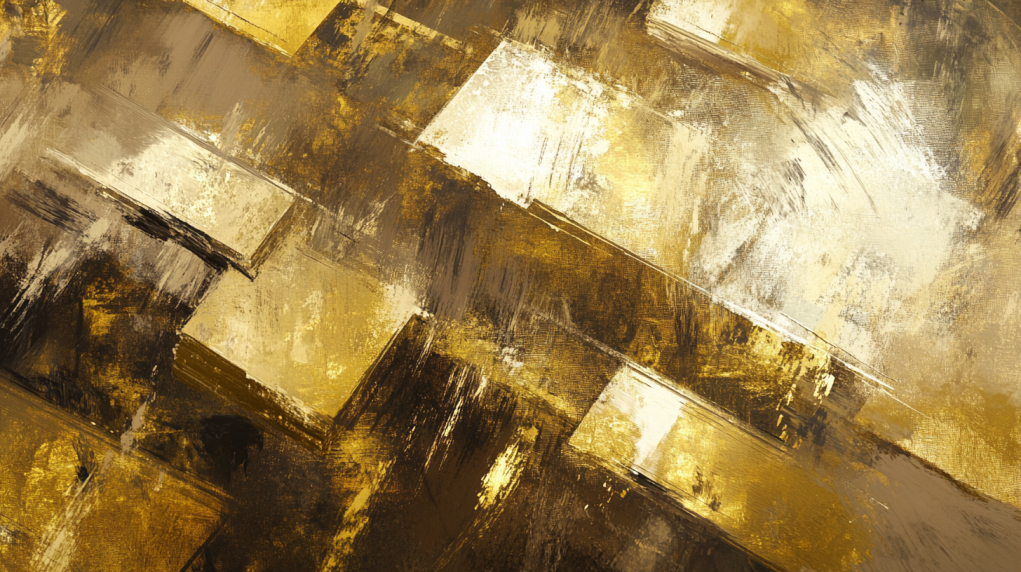Sending Bitcoin without breaking the bank is simpler than you think.
In this guide, you’ll learn how to send Bitcoin with low fees in just five steps.
We explain how picking the best wallet, timing your transactions, and using specific wallet features can save you money.
Ready to cut down on transaction costs?
Let’s dive in.
Step 1: Choose the Best Bitcoin Wallet for Low Fees
- Find wallets with low fees.
- Read user reviews and fee comparisons.
- Install wallet and secure it with strong passwords and 2FA.
Research wallet options
Different wallets have different fee structures. Doing research is key. Look for wallets known for offering low fees. Check trusted sources and review what other users say about their fee experiences.
Look for wallets known for low fees
Some wallets are better for low-cost transactions. Start by checking which ones are recommended for low fees. Use forums, financial blogs, and tech reviews. Aim for wallets that have a reputation for minimal transaction costs. Look at their fee structure closely. Some wallets charge a flat fee, while others use a percentage of the transaction.
Compare user reviews and fee structures
User reviews are very helpful. They give you a real-world feel of what to expect. Take note of both positive and negative feedback. Compare the fee structures of different wallets as well. Some wallets may appear cheap but have hidden charges. Understanding how fees are applied helps you pick the best option.
Set up your chosen wallet
After choosing a wallet, the next step is to set it up. Make sure you secure it properly.
Download and install the wallet
Go to the official website or app store. Download the wallet application. Follow the installation instructions. Be cautious of fake apps. Verify the app’s authenticity before installation.
Secure your wallet with a strong password and 2FA
Security is crucial. After installing the wallet, set up a strong password. Use a mix of letters, numbers, and special characters. Activate two-factor authentication (2FA) for an extra layer of security. 2FA usually involves linking your account to your phone or email for additional verification. This makes it harder for unauthorized users to access your wallet.
For detailed guidance on setting up and using Bitcoin wallets, check out this Learn How to Send Bitcoin Securely: This Guide Makes It Simple.
By now, you should have a functional and secure Bitcoin wallet. This sets the foundation for sending Bitcoin with minimal costs.
Step 2: Reducing Bitcoin Transaction Fees
- Use your wallet’s fee estimator.
- Send Bitcoin during off-peak times.
- Monitor network traffic to find low-fee periods.
Use wallet’s fee estimator
Most Bitcoin wallets have a fee estimator feature. This tool helps you predict the fee levels before you send Bitcoin. The fee estimator shows different fee options based on how fast you want the transaction to be processed.
How to find and use the fee estimator
Open your chosen Bitcoin wallet. Look for the “Send” or “Transfer” section. You will usually find a “Fee” or “Transaction Fee” box. In this box, you can see the recommended fee and adjust it.
Here’s a step-by-step guide:
1. Open your wallet app.
2. Navigate to the “Send” or “Transfer” section.
3. Look for an option labeled “Fee” or “Transaction Fee.”
4. Select the “Estimate” or “Suggest Fee” button if available ([Example image here]).
5. Choose the fee option that fits your needs (e.g., low, medium, high). Note: Lower fees may result in slower transaction times.
Using the fee estimator helps you select a fee that balances cost and speed.
Choose the right time to send Bitcoin
Timing is crucial when looking to reduce Bitcoin transaction fees. Network congestion varies throughout the day, impacting transaction costs.
Avoid peak network hours
Network congestion causes higher fees. This happens during high trading volumes and event-driven spikes. Common peak hours are when major financial markets are open.
Here’s how to avoid these periods:
1. Identify peak hours: High traffic can be seen when major stock markets are active (9 AM to 5 PM local times for New York, London, Tokyo).
2. Aim for off-hours: Evenings, late nights, and early mornings in these regions can be lower in traffic.
Monitoring network congestion during these times can help you save on fees.
Monitor network congestion
Keeping track of network congestion can be done through various blockchain explorers and monitoring websites. These tools show real-time data on transaction volumes and fee levels.
Steps to monitor network congestion:
1. Visit popular blockchain explorers like Blockchain.info or Blockchair.
2. Look for the “Mempool” section ([Example image here]). The mempool is the waiting area for unconfirmed transactions.
3. Pay attention to metrics such as “Pending Transactions” and “Fee Estimates.”
4. Use this data to choose low-traffic times for sending Bitcoin ([Example image showing a mempool graph]).
Monitoring network congestion helps you find the best times to execute transactions at lower fees.
No stone unturned here, following these steps ensures that you minimize Bitcoin transaction fees effectively.
Step 3: Bitcoin Fee Optimization Tips
- Send multiple payments in one transaction to save on fees.
- Use Segregated Witness (SegWit) addresses to lower fees.
- Timing your transactions right can also reduce costs.
Batch transactions if possible
Combine multiple payments
Combining multiple payments into one transaction is a good way to save on fees. Instead of sending multiple transactions separately, you can batch them. This reduces the overall number of transactions processed by the network, saving on fees.
- Open your Bitcoin wallet.
- Select the option to ‘Send Bitcoin’.
- Enter multiple recipient addresses and amounts.
- Most wallets have an option to add multiple recipients in one go. Look for something like ‘Add more’ or ‘Batch Transactions.’
- Enter the Bitcoin address and amount for each recipient.
- Review your transaction.
- Double-check all recipient addresses and amounts.
- Ensure the total amount reflects all the individual payments.
By batching your transactions, you not only save on fees but also streamline your process. Many businesses use this method when they have multiple outgoings to manage.
Use Segregated Witness (SegWit) addresses
Benefits of SegWit
Segregated Witness (SegWit) splits the transaction into two parts, moving the signature (witness) data to a separate structure. This makes the transaction smaller, helping reduce fees.
- Open your Bitcoin wallet.
- Navigate to the ‘Receive’ or ‘Address’ section.
- Choose a SegWit address.
- SegWit addresses usually start with ‘bc1’ or ‘3’.
- Copy this address for use in future transactions.
- Use this address for all incoming payments.
- Inform senders to use your SegWit address.
- If you receive payments regularly, ensure you consistently use your SegWit address to benefit from reduced fees.
Studies have shown that using SegWit can notably decrease transaction size, effectively lowering fees. SegWit transactions are more space-efficient than non-SegWit ones, contributing to cost savings.
Timing your transactions
Choose off-peak periods
Sending Bitcoin during off-peak times helps avoid higher fees during busy network periods.
- Monitor network congestion.
- Use tools like Mempool Space or blockchain explorers to check the number of pending transactions.
- Send transactions during low activity times.
- Weekends, late nights, or early mornings are typically less busy.
- Avoid high trading hours and periods with significant market activity.
Monitoring network traffic can help you time your transactions for when the network is less congested. This reduces the likelihood of high fees due to network demand.
Use fee estimation tools
Fee estimation tools give you insights into optimal fees based on current network conditions.
- Open your Bitcoin wallet.
- Look for the fee estimator tool.
- Often found under ‘Send’ or ‘Transfer’ sections.
- Enter your transaction details.
- The tool will show you different fee options based on transaction priority.
- Choose the appropriate fee.
- Select a lower fee for non-urgent transactions.
- Choose a higher fee if you need quicker confirmation.
Custom fee setting
- Select ‘Send Bitcoin’ in your wallet.
- Look for ‘Custom Fee’ or ‘Manual Fee’.
- Enter your desired fee amount based on estimations.
Be aware that while setting a lower fee can save costs, it may also lead to delayed or unconfirmed transactions if the network is busy.
Additional Tips for Fee Optimization
- Use the Lightning Network: This helps reduce congestion and lowers fees for smaller transactions.
- Consider batching multiple transactions if you are a merchant or someone who transacts often with Bitcoin. Batching multiple payments reduces fees significantly.
Optimizing Bitcoin transaction fees requires a combination of techniques. Batching transactions, using SegWit addresses, and timing your transactions strategically can result in considerable fee savings.
Step 4: Fast Bitcoin Transactions with Minimal Fees
- Use Replace-by-Fee (RBF) wallets.
- Lightning Network lowers fees.
- Strategic tools for quick transactions.
Opt for wallets with Replace-by-Fee (RBF)
What is Replace-by-Fee (RBF)
Replace-by-Fee (RBF) is a feature available in some Bitcoin wallets. It allows you to bump up the transaction fee if the initial fee chosen is too low to get confirmed quickly. The process can be essential if you’re in a hurry and need the transaction to go through without delays.
How to enable and use RBF
- Choose a Compatible Wallet: Not all wallets support RBF. Look for wallets that explicitly mention this feature.
- Create a New Transaction: When you initiate a new Bitcoin transaction, look for an option to enable RBF. This is often a checkbox labeled “Enable Replace-by-Fee” or similar.
- Increase the Fee if Needed: If your transaction is delayed, go back to your wallet. Find the pending transaction and look for an option to increase the fee. Update the fee, and re-broadcast the transaction.
Using RBF can help ensure that your transactions get confirmed faster by allowing you to adjust to changing network conditions.
Use Lightning Network for transactions
What is Lightning Network
The Lightning Network is an off-chain solution designed to enable fast transactions between participating nodes. It’s particularly useful for small and quick transactions. Transactions on the Lightning Network incur significantly lower fees compared to regular on-chain Bitcoin transactions.
Steps to set up and use Lightning Network
- Choose a Lightning-Compatible Wallet: Make sure your wallet supports the Lightning Network. Examples include BlueWallet, Eclair, and Breez.
- Fund Your Wallet: Deposit some Bitcoin into your Lightning wallet. This usually involves funding a “channel” with a certain amount of Bitcoin.
- Open a Payment Channel: Navigate to your wallet’s Lightning section and open a payment channel. This step involves a regular Bitcoin transaction and will take some time to confirm on the main Bitcoin blockchain.
- Perform Transactions: Once your channel is open, you can now send and receive Bitcoin almost instantly with very low fees. Enter the recipient’s Lightning address and the amount to be sent, then complete the transaction.
- Close the Channel When Done: If you no longer need to use the Lightning Network, you can close your payment channel. This will also involve a final Bitcoin transaction to settle your balance on the main blockchain.
Using the Lightning Network not only speeds up transactions but also significantly reduces fees. As of June 23, 2024, the average Bitcoin transaction fee on the main blockchain was $1.93 per transaction. By contrast, Lightning Network fees are only a fraction of a cent.
Additional Tips for Minimizing Fees
Use Bitcoin Fee Estimator Tools
- Find Estimator Tools: Websites like Mempool.space or the Bitcoin Fee Estimator can help you gauge the right fee. These tools give real-time data on network congestion and suggest appropriate fees.
- Input Details: Enter your transaction details, such as size and urgency, into the estimator. This helps the tool recommend the best fee based on current conditions.
- Select Suggested Fee: Use the suggested fee when initiating your transaction in your wallet.
As network congestion varies, an effective fee estimation can prevent overpaying while ensuring your transaction confirms speedily.
Monitor Network Conditions
- Use Blockchain Explorers: Websites like Blockchain.com and Blockchair provide insights into blockchain congestion and fee trends.
- Look at Pending Transactions: Under the “Pending Transactions” or “Mempool” section, you can view the number of transactions waiting to be confirmed. Fewer pending transactions often mean lower fees.
- Send During Off-Peak Hours: Avoid sending Bitcoin during peak times like weekdays and trading hours. Off-peak times such as late nights, early mornings, or weekends generally have lower fees.
By combining Replace-by-Fee (RBF) strategies and utilizing the Lightning Network, you can achieve faster Bitcoin transactions at minimal costs. These tools allow you to adapt to varying network conditions effectively, ensuring timely confirmations without breaking the bank.
Step 5: Regularly Update and Monitor Wallet
- Keep your wallet updated for better fees.
- Monitor network trends to optimize your strategy.
Keep your wallet software updated
Keeping your wallet software updated is crucial for security and performance. Wallet updates often bring improvements that can help you minimize fees and speed up transactions.
- Check for updates regularly:
- Open your wallet app.
- Navigate to the settings or about section.
- Look for an option to check for updates.
- If an update is available, follow the prompts to download and install it.
- Set automatic updates:
- If your wallet app allows, enable automatic updates in the settings.
- This ensures you’re always using the latest version without manually checking each time.
- Automatic updates usually happen when your phone is on Wi-Fi to save on data usage.
- Manual updates for hardware wallets:
- Connect your hardware wallet to your computer.
- Open the wallet’s companion app.
- Check for firmware updates through the app.
- Follow the instructions to update the firmware if needed.
- Importance of updates:
- Updates can include new features and fixes for bugs that could affect your transactions.
- As highlighted by experts: “Many startups fail because they don’t update and improve their apps after they launch them. It is important to regularly update your crypto wallet application, incorporate new features, address user feedback, and adapt to changes in the blockchain ecosystem.”
Monitor fee and network trends
Staying informed about fee and network trends helps you to plan your transactions, making them cheaper and faster.
- Use blockchain explorers:
- Websites like Blockchain.com and Blockchair provide real-time data on network conditions.
- Check metrics like pending transactions and current fee averages.
- Lower pending transactions often mean lower fees.
- Subscribe to fee notification services:
- Some services and apps offer alerts for low network fees.
- Subscribe to these to receive notifications when it’s a good time to send Bitcoin.
- Analyze fee trends:
- Look at historical data to understand when fees typically drop.
- Schedule your transactions during these periods to benefit from lower costs.
- For example, evenings, late nights, and weekends usually have fewer transactions.
- Adjust transaction fees based on trends:
- When ready to send Bitcoin, input transaction details in your wallet.
- Review the suggested fees based on current trends.
- If the network is busy, consider waiting until congestion is lower.
- Stay updated with network developments:
- Follow reputable sources for news about the Bitcoin network.
- Be aware of any updates or changes that might affect transaction fees or speed.
By keeping your wallet software updated and monitoring fee and network trends, you ensure that your Bitcoin transactions are both secure and cost-effective.
Advanced Tips for Bitcoin Fee Optimization
TL;DR:
– Adjust wallet settings for manual fee-setting.
– Time transactions to avoid high congestion.
Additional Wallet Settings and Features
Use Advanced Settings in Your Wallet
To minimize Bitcoin fees, leverage advanced settings. These settings often allow more precise control over how transactions are processed. Access options like “Replace-by-Fee (RBF)” which can expedite confirmations. RBF lets you increase the fee of an unconfirmed transaction to speed it up. Not all wallets support this, so choose one that does if this feature is important to you. RBF is particularly useful when you initially set a low fee, and the transaction gets stuck.
For security reasons, keep your software updated. Wallet software developers frequently release updates that improve fee management and overall performance.
Opt for Manual Fee-Setting if Available
Manual fee-setting is another advanced feature. It allows you to choose the fee for each transaction, giving you control over transaction speed vs. cost. Fee estimators might not always be accurate, especially during unpredictable network conditions. Manual fee-setting enables you to tailor your fees based on real-time analysis of network congestion.
Manual fee-setting can balance speed and cost but comes with risks. Setting fees too low can result in delays, or your transaction might not get confirmed. For best results, combine manual fee-setting with real-time congestion monitoring tools like Mempool.space for accurate fee estimates.
Common Pitfalls and How to Avoid Them
Avoid Transacting During High Congestion
Transacting during high congestion can lead to higher fees and slow confirmations. Certain events, such as major market moves or network spamming attacks, trigger congestion. This pushes fees upward because miners prioritize higher-fee transactions.
To avoid this, monitor network conditions. Use tools like Blockchain.com or Blockchair to find low-fee windows. Aim to transact during off-peak times, such as late nights or weekends. Avoiding these peaks can save money and reduce transaction wait times.
Don’t Ignore Wallet Updates
Wallet updates are crucial for keeping up with changes in the Bitcoin network. Software updates often enhance fee optimization algorithms, improve security, and fix bugs. Neglecting updates can result in higher fees and potential security risks.
Configure your wallet to auto-update if possible. Some wallets offer notifications or prompts for available updates, emphasizing their importance. Particularly for hardware wallets, perform manual checks to ensure the firmware is the latest version.
Selecting the Right Wallet for Your Needs
Look for Wallets with Fee Customization Options
Different wallets offer various levels of fee customization. Look for wallets that allow you to set custom fees and use features like Segregated Witness (SegWit) addresses. SegWit reduces transaction size, thereby lowering fees. By choosing a wallet with these features, you can optimize your fees more effectively.
Wallets like Electrum, BlueWallet, and Green Wallet are known for their fee customization options. Explore public forums like Reddit or specialized articles to compare user reviews and overall reliability.
Relevant reading: How to Send Bitcoin: A Complete 2024 Guide
Explore Layer-2 Solutions
Layer-2 solutions such as the Lightning Network offer efficient alternatives for Bitcoin transactions. These solutions expedite transaction times and reduce costs by processing transactions off the main Bitcoin blockchain.
According to recent studies, using Layer-2 networks could cut transaction fees by up to 90%. While not suitable for all transactions, they are perfect for smaller, frequent payments. Lightning-compatible wallets like Eclair can help you tap into these benefits.
Utilizing Fee Estimator Tools Effectively
How Fee Estimators Work
Fee estimator tools, embedded in many Bitcoin wallets, predict the required fee based on current network dynamics. They offer you options based on how fast you need your transaction confirmed.
For a deeper understanding, research sites like Mempool.space and Bitcoin Fee Estimator. These platforms track metrics such as pending transactions and fee rates, providing a clearer picture of optimal fees.
Relevant reading: 5 Simple Steps to Send Bitcoin to Multiple Recipients
Considering Macro and Micro Factors
Macro Conditions
Macro factors like market trends and major announcements can impact network congestion. For example, a significant price surge or regulatory news can increase transaction volume, driving fees up.
Stay updated with market news and monitor fee trends using platforms like CoinMarketCap for an edge in fee management.
Micro Conditions
Micro factors include individual transaction size and personal timing. Breaking larger amounts into smaller transactions during low congestion times can save on fees. Be aware of seasonal patterns and historical data that reveal cheaper times to transact.
Advanced users often utilize detailed blockchain data to gauge the best times for sending Bitcoin. Consider reading advanced guides and analyses for deeper insights.
Troubleshooting Common Issues
- Learn how to fix stuck transactions.
- Get help from customer support.
Solutions to potential problems
Bitcoin transactions can sometimes hit snags. Here, you’ll learn detailed steps to fix the most common issues.
Retry the transaction with higher fees if stuck
- Check the Transaction Status:
- Open your Bitcoin wallet.
- Locate the transaction history.
- Look for the pending transaction.
- Understand the Problem:
- If the transaction is labeled as ‘Pending’ for an unusual amount of time, this usually means low fees were assigned.
- Cancel if Possible:
- Some wallets allow you to cancel pending transactions (RBF-enabled wallets).
- Open the pending transaction details.
- Select the option to cancel or replace the transaction.
- Replace-By-Fee (RBF):
- If using an RBF wallet, increase the fee and resend.
- Navigate to the ‘Send’ tab.
- Enable the option ‘Replace-by-Fee’.
- Enter the transaction details again but with a higher fee.
- Broadcast the Transaction Again:
- Resend the transaction with the new fee.
- Monitor to ensure it’s confirmed quickly.
Illustration here might show navigating the wallet app and setting a higher fee.
Use customer support for wallet-specific issues
- Identify the Issue:
- Determine if the problem is with the wallet software.
- Common issues: app crashes, incorrect balance display, issues sending or receiving Bitcoin.
- Visit the Wallet’s Website:
- Go to the official website or app of the wallet provider.
- Look for the ‘Support’ or ‘Help’ section.
- Use Knowledge Base Articles:
- Check FAQs and guides specific to your problem.
- Utilize search functions to find relevant articles.
- Submit a Support Ticket:
- If DIY fixes don’t work, submit a support ticket.
- Provide detailed information: wallet version, screenshots of the issue, steps leading to the problem.
- Wait for a Response:
- Customer support usually responds within 24-48 hours.
- Follow their instructions carefully.
- Engage in Community Forums:
- Some wallets have active communities.
- Post your issue in forums or chat groups.
Statistics show that 2.6% of live streams fail to start—issues with wallet transactions can be similarly infrequent but still impactful, thus requiring efficient troubleshooting.
RELATABLE LINKS
– Top Bitcoin Sending Errors and How to Fix Them in 2024
Further Resources and Reading
Related topics or advanced guides
- Guides on blockchain technology.
- Detailed analysis of Bitcoin transaction fees.
The following section dives into more complex subjects that provide foundational knowledge, leading to expert understanding of Bitcoin and blockchain.
Guides on blockchain technology
Blockchain technology has far-reaching applications beyond Bitcoin. To get a comprehensive grasp, you should consult detailed guides on blockchain.
– Books for Deeper Understanding:
– “Blockchain Technology Explained” offers a beginner’s guide to blockchain, covering wallets, mining, Bitcoin, Ethereum, and smart contracts.
– Use Cases in Industries:
– Supply Chain Management: Walmart Canada uses blockchain to track the origin of over 25 products from 5 different suppliers, enhancing food safety and client confidence.
– Banking and Finance: Blockchain tech aids automated payment and invoice systems, making supply chains more transparent.
Blockchain Technology Evolution – Understand how blockchain evolved from simple digital currency transactions to a broad spectrum of applications.
Detailed analysis of Bitcoin transaction fees
Understanding Bitcoin transaction fees is essential for optimizing costs. Detailed resources can provide clarity on fee structures and practical tips.
– Books and Articles:
– Mastering Bitcoin by Andreas M. Antonopoulos: Delves into fee structures, transaction optimizations, and the underlying protocol.
– Advanced Resources:
– Bitcoin Fee Estimation Tools – Using these tools helps pinpoint optimal fees relative to network conditions. Sites like Mempool.space offer real-time data on pending transactions and estimated fees.
– Academic Papers:
– For those inclined to delve deeper: “Bitcoin and Cryptocurrency Technologies” by Arvind Narayanan covers fee economics and transaction speeds.
Why This Skill/Task Matters
Understanding fees can save money. Efficient use of Bitcoin is key for long-term use.
Cost Savings
- Transaction Timing: Sending Bitcoin during off-peak hours can significantly reduce fees. For example, evenings, late nights, and early mornings usually see lower network activity.
- Network Analysis: Tools like blockchain explorers and fee estimators help find the best times to minimize costs.
Long-term Efficiency
- Layer-2 Solutions: Utilizing technologies like the Lightning Network reduces fees for frequent, small transactions.
- Updating Wallet Settings: Regular updates ensure your wallet supports the latest fee optimization and security features.
Where to Learn More
For more detailed steps on efficiently sending Bitcoin, check out how to send Bitcoin from a hardware wallet in 3 easy steps.
Books and Publications
- Technical Depth:
- Mastering Bitcoin by Andreas M. Antonopoulos: Covers advanced aspects of Bitcoin operations, optimal fee setting, and security best practices.
- General Reading:
- Bitcoin and Cryptocurrency Technologies by Arvind Narayanan: Offers in-depth theoretical and practical knowledge.
Take advantage of these further readings and guides to gain a robust understanding of Bitcoin and blockchain technologies. This foundational knowledge will be instrumental for expert-level comprehension and effective transaction management. This expertise becomes valuable in real-world applications where minimizing fees and maximizing efficiency is crucial.
Sending Bitcoin with Low Fees: Your Final Steps
Choosing the right wallet and optimizing fees can save you both time and money. Use low-fee wallets, avoid peak times, and consider batching transactions. Stay updated and use advanced features where possible.
Start by downloading a wallet known for low fees. Use your wallet’s fee estimator to find the best time for transactions. Regularly update your wallet software to benefit from improvements.
Are you ready to optimize your Bitcoin fees even further? Make these steps a habit to stay ahead of transaction costs.