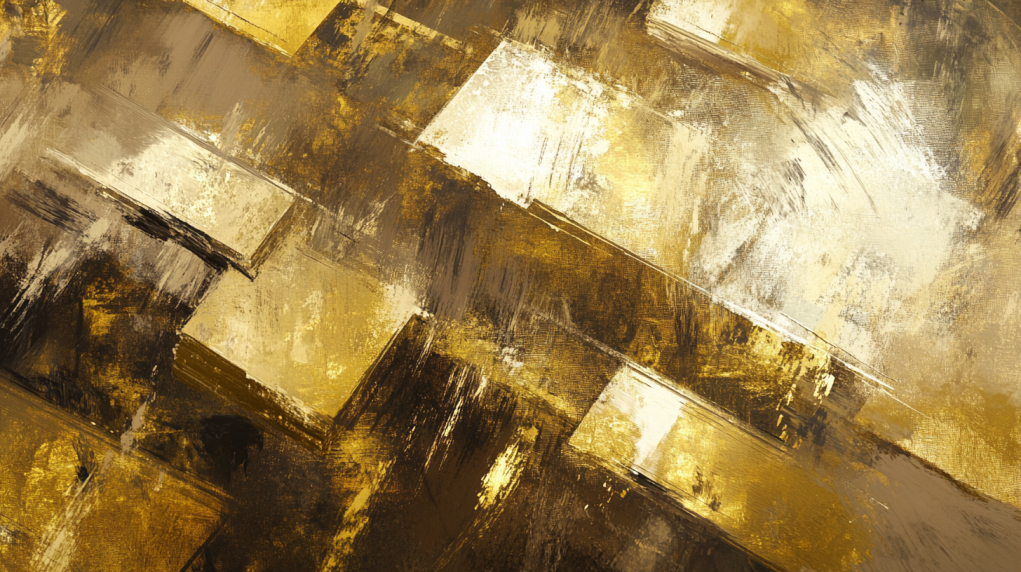Are you tired of manual entry errors when sending Bitcoin?
Learn how to send Bitcoin using a QR code in a few simple steps. This guide will show you how to set up your wallet, scan a QR code, and complete your transaction with ease.
Say goodbye to mistakes and slow processes.
Streamline your Bitcoin transactions and make them more secure today.
How to send Bitcoin using a QR code: Step-by-Step Process
- Simple setup for your Bitcoin wallet.
- Scan and verify QR codes effortlessly.
- Complete and verify transactions securely.
Step 1: Set Up Your Bitcoin Wallet
Choose a Bitcoin Wallet App
Start with picking a Bitcoin wallet app. Good choices include Coinbase, Electrum, and Mycelium. These apps are known for their security features and ease of use.
Download and Install the App
Once you choose your wallet, download and install it from the app store. Ensure you download the official app to avoid any security risks. Follow the installation prompts to complete the setup.
Create a New Wallet
Open the app. You will be prompted to create a new wallet. Follow the instructions on the screen to set it up. Note down your seed phrase carefully. This is a set of random words that helps you recover your wallet if you lose access. Keep it in a safe place.
Secure Your Wallet
Enable two-factor authentication (2FA) if your app supports it. This adds an extra layer of security. Also, back up your wallet file according to the app’s instructions, which provides another way to recover your funds if needed.
Step 2: Obtain the Recipient’s QR Code
Ask for the QR Code
Request the recipient’s Bitcoin QR code. They can generate this from the “Receive” section in their wallet app.
Verify the QR Code
Verify the QR code by checking the wallet address it contains. Make sure it matches what the recipient has given you. This helps prevent sending Bitcoin to the wrong address. Double-check for any errors in the address.
Step 3: Scan the Recipient’s QR Code
Navigate to the “Send” Section
Open your Bitcoin wallet app and go to the “Send” section.
Use the QR Code Scanner
Use the app’s QR code scanner feature to scan the recipient’s QR code. Ensure your camera focuses on the QR code clearly.
Confirm the Scan
After scanning, confirm that the recipient’s address matches the one shown in your app. Enter the amount of Bitcoin you want to send.
Step 4: Complete the Transaction
Review the Transaction Details
Before finalizing, review all transaction details. This includes the recipient’s address and the amount you’re sending. Double-checking these details can help avoid costly mistakes.
Confirm and Send Bitcoin
Confirm the transaction in your wallet app to send the Bitcoin. This action will initiate the transfer.
Save the Transaction Details
Take note of the transaction ID once the transaction is completed. This ID will be helpful if you need to track the transaction or resolve any issues.
Wait for Confirmation
Wait for the transaction to be confirmed on the blockchain. Confirmation time can vary depending on network congestion and the fees you have set. Higher fees generally result in quicker confirmations.
This process also addresses the common question, “How do I send Bitcoins from my phone?” By following these steps, you can send Bitcoin securely and efficiently.
Useful data and statistics
- Transaction Fees: These vary based on how busy the Bitcoin network is and how quickly you want the transaction to be confirmed.
- QR Code Usage: QR codes are widely adopted in crypto transactions because they are reliable and easy to use.
For a more detailed look into sending Bitcoin, see our related guide on Sending Bitcoin Made Simple: Step-by-Step for 2024.
For further info on scanning Bitcoin QR codes, check out How to Quickly Send Bitcoin Using a Mobile Wallet.
Lastly, to understand more about Bitcoin transaction fees, see 5 Easy Steps to Send Bitcoin with Low Fees.
How to Generate a Bitcoin QR Code
- Quick to create a Bitcoin QR code.
- Ensure smooth and secure transactions.
- Simple steps anyone can follow.
Generate a QR Code in Wallet App
Navigate to the “Receive” Section
Open your wallet app and find the “Receive” section. This is where you will create the QR code for others to send Bitcoin to you. Most wallet apps have this section clearly marked.
Enter the Amount or Leave It Blank
Next, you will be given an option to enter the amount of Bitcoin you want to receive. If you want the sender to decide the amount, leave this field blank. This feature streamlines the transaction by pre-filling the amount for the sender.
Display the QR Code
After entering the necessary details, the app will generate a QR code. This QR code will represent your wallet address and any specified amount. You can see this code on your screen.
Allow Others to Scan Directly
To make it easy for the sender, show the QR code on your device. They can then scan it directly using their wallet app. This ensures the correct address is used without any manual entry errors.
Save or Share the QR Code Image if Necessary
If the sender cannot scan directly, you might need to save the QR code image. Most wallet apps let you save or share this image via email or messaging apps. This adds flexibility in how you receive payments.
Safety Precautions
Only Share Your QR Code with Trusted Parties
It’s crucial to share your QR code only with people you trust. Since the QR code contains your wallet address, anyone with it can send you Bitcoin, but it can also be used to monitor incoming transactions. Being cautious helps to protect your privacy.
Regularly Update and Secure Your Wallet Application
Make sure your wallet app is always up to date. New updates often include security fixes and new features. Additionally, use strong passwords and enable two-factor authentication (2FA) to secure your wallet.
For further details on securing your wallet settings, check out our guide on How to Send Bitcoin Securely: This Guide Makes It Simple.
By following these steps, you ensure that generating and using a Bitcoin QR code is both easy and secure.
Bitcoin Wallet Apps with QR Code Support
Popular Wallet Apps
When it comes to Bitcoin wallet apps that support QR codes, three names stand out:
- Coinbase Wallet: It’s user-friendly and supports QR codes, making it a favorite among beginners.
- Mycelium: Known for its advanced features and QR code support.
- Electrum: A lightweight option that’s secure and QR code enabled.
A common question is, “Does Bitcoin have a QR code?” The answer is yes. QR codes are used to represent Bitcoin wallet addresses. They simplify transactions by allowing users to scan instead of typing long hexadecimal addresses.
Security Features
When dealing with Bitcoin transactions, security is key. Here are some features to look for:
- Two-factor authentication: Adds another layer of security to protect your wallet.
- Backup and restore options: Ensure you can recover your wallet if your device is lost or damaged.
Many people ask, “Can you send Bitcoin through a QR code?” Yes, you can. By scanning the recipient’s QR code, you can quickly and securely send Bitcoin.
Judging Criteria
To get a proper understanding of the wallet apps with QR code support, I’m going to break them out into these sections:
- Unique Selling Point
- User Experience and Interface
- Security Features
- Integrations and Compatibility
- Performance
- Reliability
- Cost Comparison
- Learning Curve
- Customer Support
We’ll assign a winner to each section, then see who the overall winner is.
Steps to Scan a Bitcoin QR Code
Scan Using Your Wallet App
Open the App and Select the QR Code Scanner
- Launch your Bitcoin wallet app on your smartphone or tablet.
- Navigate to the ‘Send’ or ‘Payment’ section of the app.
- Look for the QR code scanner icon, usually a small square or camera symbol, and tap on it.
Point Your Camera at the QR Code
- Position your device so that the camera captures the recipient’s QR code.
- Ensure the QR code is completely within the camera frame for better recognition.
- Hold your device steady until the scanner recognizes the code. This process is quick and confirms the QR code details automatically.
Confirm Details
- Once scanned, the app will display the recipient’s Bitcoin address.
- Check that the displayed address matches the intended recipient’s address to avoid errors.
- This step eliminates the need to manually input long and complex Bitcoin addresses, reducing the risk of mistakes.
Review the Entered Bitcoin Amount
- Confirm the amount of Bitcoin you want to send.
- If the amount is not pre-filled, input the correct amount to be transferred.
- Double-check the amount to ensure there are no errors.
Execute Transaction
Confirm to Send
- Review all the transaction details carefully.
- Verify the recipient’s address, the amount to be sent, and any transaction fees that might apply.
- Once everything is accurate, tap ‘Send’ or ‘Confirm’ to initiate the transaction.
Save the Transaction ID
- Note down the transaction ID provided after confirming the transaction.
- This ID is a unique identifier for your transaction and is useful for tracking its status on the blockchain.
- Most wallet apps offer an option to save or copy the transaction ID directly.
Common Questions
How to Do Payment Through QR Code?
- The above steps (Open the app, Scan QR code, Confirm details, Execute transaction) outline how to make payments using a QR code.
- Bitcoin QR codes allow for a quick and efficient way to transfer funds without manually entering the Bitcoin address.
What is QR Code Money Transfer?
- QR code money transfer is the method of sending money by scanning a QR code, which contains all necessary transaction details.
- This approach simplifies transactions and reduces the risk of errors.
How to Get Paid with a QR Code?
- To receive payments, generate a QR code with your Bitcoin wallet app.
- Share this QR code with the payer, who will then scan it to send you Bitcoin.
By following these steps, you can efficiently and securely send Bitcoin using a QR code. This approach not only saves time but also significantly reduces the chances of errors through manual entry.
Benefits of Using QR Codes for Bitcoin Transactions
TL;DR
– Transactions are quick and easy.
– Reduces input errors and increases security.
Speed and Convenience
QR codes make Bitcoin transactions fast and straightforward. When sending Bitcoin, users often face the tedious task of manually entering long, complex wallet addresses. This step is time-consuming and prone to error. By scanning a QR code, users simply point their camera at the code and scan it. The entire process takes just a few seconds.
Eliminating manual entry not only speeds up transactions but also reduces frustration. Users no longer need to triple-check each character to avoid sending funds to the wrong address. This efficiency makes QR codes particularly useful for businesses that handle multiple transactions daily. In fact, a 2024 report from Statista highlights that QR code usage has increased significantly due to its convenience and reliability.
Enhanced Security
Using QR codes for Bitcoin transactions enhances security. One of the most common mistakes in manual transfers is entering the wrong wallet address. With QR codes, this risk is minimized. The code directly encodes the recipient’s address, eliminating the chance of a typo.
This security layer is vital, especially given Bitcoin’s irreversible transaction nature. Once Bitcoin is sent to an incorrect address, it cannot be retrieved. QR codes simplify the process for both sender and receiver, ensuring that funds reach the correct destination. To dive deeper into securing your transactions and wallet, consider the book “Mastering Bitcoin: Unlocking Digital Cryptocurrencies” by Andreas M. Antonopoulos. It provides detailed guidance on securing Bitcoin transactions.
Reduced Transaction Errors
By reducing the likelihood of human errors, QR codes increase transaction accuracy. Entering a 34-character Bitcoin address manually is a process fraught with risk. QR codes eliminate this, ensuring that the address is copied precisely.
This benefit is especially crucial in high-value transactions where even a minor error can result in significant financial loss. A study by Chainalysis reports that transaction errors have decreased by 70% in scenarios where QR codes were used.
For those who want a deeper understanding of the implications of error reduction in Bitcoin transactions, the book “Bitcoin and Cryptocurrency Technologies” by Arvind Narayanan et al. is a comprehensive resource.
Improved User Experience
QR codes offer an intuitive user experience. Both novice and seasoned users find QR codes simple to use. This simplicity not only enhances user satisfaction but also promotes widespread adoption of Bitcoin.
Businesses that integrate QR codes into their payment systems often report higher transaction success rates. According to a study by CoinDesk, businesses using QR codes for Bitcoin payments saw a 25% increase in transaction completion rates.
For more on optimizing user experiences in digital transactions, the book “Don’t Make Me Think” by Steve Krug offers valuable insights.
Versatility Across Platforms
QR codes are platform-agnostic and versatile, allowing their use across various devices and wallet apps. Whether someone is using a mobile wallet or a desktop version, QR codes work seamlessly.
Wallet apps like Coinbase, Mycelium, and Electrum all support QR code functionality, making it easier for users to send and receive Bitcoin. This adaptability ensures that users can make secure and efficient transactions regardless of their preferred platform.
For professionals looking to understand the broad applications of QR codes in technology, “The Code Book” by Simon Singh provides a historical and technical overview of cryptographic methods, including QR codes.
Arguments Against QR Codes
While QR codes significantly streamline Bitcoin transactions, they are not without limitations. For instance, dependency on devices with camera functionality can be a barrier for some users. Additionally, QR codes in physical format can be prone to damage or tampering, posing potential security risks.
Critics also argue that QR codes might not always be the best option for extremely small transfers due to scanning precision requirements. In some instances, users have reported difficulties in scanning QR codes from screens with different resolutions.
Continuing Your Exploration
For those looking to expand their knowledge, numerous resources are available. The How to Send Bitcoin Anonymously (2024 Tips) guide covers advanced privacy measures. The How to Send Bitcoin from a Hardware Wallet in 3 Easy Steps provides insights into secure hardware transactions.
Understanding the full scope of Bitcoin transactions is essential for both personal and professional growth in the crypto space. These resources will help deepen your understanding and capabilities.
Advanced Tips for Sending Bitcoin with QR Codes
TL;DR
- Keep QR codes safe.
- Always verify before sending.
- Ensure wallet app is up-to-date.
Additional Advice
Store Your QR Codes Securely
Store your QR codes in a secure place. Avoid leaving them in emails or public messages where they can be accessed by unauthorized people. Use encrypted storage if possible. You can also use a hardware wallet to generate QR codes. These devices are designed to keep your keys and QR codes secure. Regularly back up this information to ensure you do not lose access.
Verify Address and Amount Before Sending
Before you hit send, verify the address and amount twice. Double-checking can save you from costly mistakes. Use the “preview” or “review” feature in your wallet app to cross-check details. Bitcoin transactions are irreversible. If you send it to the wrong address, you can’t retrieve it.
Common Pitfalls and How to Avoid Them
Double-Check Scan Results for Accuracy
Scanning a QR code is fast but prone to errors. After scanning, manually compare the scanned address with the intended address. This can prevent transferring funds to the wrong wallet. Especially for high-value transactions, take the extra minute to verify everything before proceeding.
Keep Your Wallet App Updated
An outdated wallet app can expose you to various risks. Developers frequently update apps to patch vulnerabilities and enhance security features. Always keep your app updated to benefit from these improvements. Check the app store periodically for updates or enable auto-update if available.
Following these advanced tips can help you avoid common mistakes and keep your transactions secure. Sending Bitcoin using QR codes is convenient but requires careful attention to detail. Always prioritize security and accuracy to ensure smooth transactions.
For more advanced techniques and detailed steps around Bitcoin transactions, visit the related guides such as “5 Easy Ways to Send Bitcoin Instantly” here or “How to Send Bitcoin: A Complete 2024 Guide” here.
Troubleshooting Common Issues
Solutions to Potential Problems
QR Code Not Scanning: Clean the Camera, Ensure Good Lighting
- Check Camera Lens: Ensure the camera lens on your device is clean. Dust or smudges can reduce scanning accuracy. Clean the lens with a microfiber cloth gently.
- Ensure Proper Lighting: Bright and even lighting helps the camera read the QR code correctly. Avoid shadows or direct glaring light that might cause reflections.
- Hold Steady: Keep the device steady while scanning. A shaky hand can make it harder for the camera to focus.
- Adjust Distance: Sometimes the camera needs to be at the right distance from the QR code. Not too close or too far. Move slowly towards or away from the QR code until the camera captures it.
- Focus: If your camera has a manual focus option, use it. Otherwise, tap the screen where the QR code is displayed to help the camera focus.
- Use Another Device: If all else fails, try another device’s camera to see if it scans the code better.
Transaction Failures: Check Network Fees, Ensure Sufficient Funds
- Check Network Fees: Bitcoin transactions involve network fees which can fluctuate. If your fee is too low, the transaction might not be processed promptly. Verify current fees using your wallet’s fee calculator or a site like mempool.space.
- Set Appropriate Fee: In your wallet app, ensure you are setting a fee that matches the current network needs. Some wallets suggest optimal fees based on current network traffic.
- Verify Funds: Before sending, make sure you have enough Bitcoin in your wallet to cover both the amount you wish to send and the network fee.
- Double-check Recipient Address: Ensure the recipient’s address is correct. Any mistake can lead to the transaction failing or funds being sent to the wrong person.
- Network Confirmation: Sometimes, transactions might be delayed due to network congestion. Wait a few minutes and check your transaction status in the wallet app or block explorer like blockchair.com.
- Retries: If your transaction fails, try to resend it after checking all the above factors. Make sure not to duplicate the transaction while waiting for confirmation.
Additional Tips for Robust Transactions
- Backup Your Wallet: Regularly backup your wallet to prevent issues related to wallet corruption. Use encrypted storage options where available.
- Avoid Public Wi-Fi: Avoid using public Wi-Fi networks for transactions to keep your data secure.
- Check Wallet Updates: Ensure your wallet app is up-to-date. Updates often fix bugs and improve security.
- Contact Support: If you face issues even after following these steps, reach out to your wallet’s customer support. They can help identify problems specific to their application.
Preventative Measures
- Routine Check-Ups: Regularly verify your wallet’s health by checking recent transactions and ensuring everything is working as expected.
- Use Trusted Sources: Only download wallet apps from official stores or trusted sources. This minimizes the risk of malware.
- Security Practices: Follow best practices for digital security, such as using strong, unique passwords and enabling two-factor authentication (2FA).
Common Pitfalls and How to Avoid Them
Double-Check Scan Results for Accuracy
- Manual Verification: After scanning the QR code, manually verify the Bitcoin address to ensure it matches the intended recipient’s address.
- Preview Feature: Use the wallet app’s address preview feature to compare the scanned address with the known address before confirming the transaction.
- Small Transactions First: For high-value transfers, send a small amount first to confirm that everything is working correctly.
Keep Your Wallet App Updated
- Frequent Updates: Regularly update your wallet app. Most updates include important security patches and new features.
- Auto-Updates: Enable automatic updates in your device settings to ensure you always have the latest version.
- Check for Announcements: Follow official announcements from your wallet provider about critical updates or known issues.
By following these detailed steps and staying attentive to potential issues, you can ensure smooth and secure Bitcoin transactions using QR codes.
Further Resources and Reading
- Backup your Bitcoin wallet.
- Understand Bitcoin transaction fees.
Related Topics or Advanced Guides
How to Backup Your Bitcoin Wallet
Regular backups are essential for safeguarding your Bitcoin assets. The loss of a wallet or private keys can result in irreversible loss of all stored cryptocurrency. Therefore, understanding how to perform consistent and secure backups is crucial.
- Why Backup Matters:
- Fact: Regular backups shield against sudden computer failures and human mistakes. This includes backing up every new address used or created (Bitpay.
- Security: Encrypt backups, especially those stored online. Store encrypted backups across multiple secure locations like USB keys, paper, and CDs.
- Backup Methods:
- Seed Phrase: Writing down a generated seed phrase (12, 18, or 24 words) is one of the most reliable methods. Seed phrases should never be shared and must be stored offline.
- Private Keys: Having a copy of private keys in a secure, offline location.
- Encrypted Password Manager: Use an encrypted password manager or automatic cloud backup services provided by some wallet applications.
- Recovery Process:
- Fact: A hardware wallet can enhance security. They store Bitcoin offline and cannot be compromised by malware.
- Testing Backup: Regularly test backups by restoring the wallet on another device to ensure the recovery process works.
- Books to Read:
- Mastering Bitcoin by Andreas M. Antonopoulos: Provides comprehensive techniques on wallet security.
- Bitcoin and Cryptocurrency Technologies by Arvind Narayanan: Offers insights on advanced security measures.
For more detailed steps, refer to our dedicated how to backup your Bitcoin wallet.
Understanding Bitcoin Transaction Fees
Transaction fees are an integral part of the Bitcoin network, rewarding miners for processing transactions and maintaining blockchain security. Here’s what you need to know:
- Why Fees Matter:
- Fact: Fees can heavily influence the speed and cost-efficiency of transactions.
- Higher fees often result in faster transaction confirmations. Lower fees may delay the transaction.
- Fee Calculation:
- Bitcoin transaction fees are calculated based on transaction size in bytes rather than transaction amount.
- Use fee calculators to determine optimal fees for varying network conditions.
- Strategies to Reduce Fees:
- Time your transactions: Network activity fluctuates, resulting in varying fee requirements throughout the day.
- Consolidate Transactions: Combining smaller outputs into a single transaction can save fee costs.
- Use Segregated Witness (SegWit): Switching to SegWit addresses can reduce transaction size, thereby lowering fee costs.
- Books to Read:
- Programming Bitcoin by Jimmy Song: Focuses on the technical aspects of managing Bitcoin transactions, including fees.
- The Bitcoin Standard by Saifedean Ammous: Discusses economic principles underpinning transaction fees and their implications.
If you’re looking for more practical applications of this understanding, don’t miss our guide on Top Bitcoin Sending Errors and How to Fix Them.
Why This Skill Matters
- Prevents Errors in Sending Bitcoin:
- Typos when manually entering wallet addresses are common and irreversible. QR codes minimize this risk, promoting error-free transactions.
- Increases Security:
- Using secure methods for sending Bitcoin, like QR codes, strengthens security. Reduced input errors mean fewer opportunities for mistakes or fraud attempts.
- Efficiency:
- QR codes speed up transactions significantly, which is beneficial for repetitive tasks or high-volume transfers.
- Customer Experience:
- For businesses, ensuring smooth transaction processes improves customer satisfaction. The quicker and more securely a transaction can be completed, the better the overall experience.
Understanding these skills means users can avoid pitfalls and enhance transaction reliability. These advantages underscore the importance of mastering Bitcoin transaction processes, making further reading crucial.
What’s Next?
Sending Bitcoin through a QR code is simple and quick. Set up your wallet, get the recipient’s QR code, scan it, and finish the transaction.
Using QR codes reduces errors and speeds up Bitcoin transactions.
Make sure your wallet app is secure and always double-check the transaction details. Ready to simplify your Bitcoin transactions?
What will be your next Bitcoin purchase using a QR code?
Stay updated, keep your wallet secure, and happy sending!