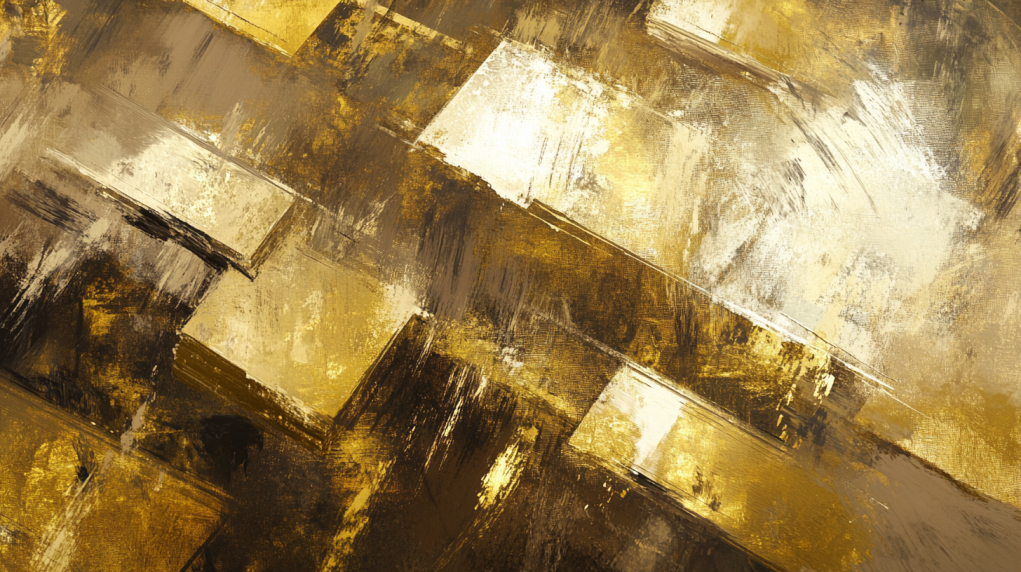Want to send Bitcoin without leaving a trace?
You’re in the right place.
In 2024, Bitcoin privacy has become more crucial than ever.
This guide will show you how to send Bitcoin anonymously.
We’ll walk you through step-by-step on choosing secure wallets, using VPNs or Tor, and selecting the best private exchanges.
Let’s make sure your Bitcoin transactions stay private.
How to Send Bitcoin Anonymously: Step-by-Step Guide
- Ensure your Bitcoin transactions remain private.
- Maintain anonymity using secure methods.
- Follow straightforward steps to stay untraceable.
Step 1: Choose a Secure Bitcoin Wallet
Choosing a secure Bitcoin wallet is essential. It protects your funds and maintains your privacy. A wallet acts as your personal storage space for Bitcoin. There are various wallet options available.
Why a Secure Wallet is Important
A secure wallet has strong encryption. This means it is harder for anyone to hack into it. This keeps your Bitcoin safe. It also offers features like anonymous IP addresses. This helps to keep your identity hidden when you send and receive Bitcoin.
Recommended Anonymous Bitcoin Wallets
Some of the top anonymous Bitcoin wallets in 2024 are Wasabi Wallet and Samourai Wallet. These wallets have advanced privacy features. They also offer CoinJoin, a method that mixes your transactions with others to enhance anonymity.
Step 2: Use a VPN or Tor
Using a VPN or Tor can help maintain anonymity. A VPN (Virtual Private Network) masks your IP address. This makes it look like you are browsing from a different location. Tor is a browser that routes your internet traffic through multiple servers. This also hides your real IP address.
How VPN/Tor Helps Maintain Anonymity
Both VPN and Tor hide your IP address. This makes it difficult for anyone to track your online activities. Your internet provider or hackers cannot see your real location. This is an important step to stay anonymous when sending Bitcoin.
Step-by-Step Setup Guide for VPN/Tor
- Choose a reliable VPN service. Some popular ones are NordVPN and ExpressVPN.
- Download and install the VPN application from the provider’s website.
- Open the application and log in with your credentials.
- Connect to a server. Choose a server in a privacy-friendly country.
- For Tor, download the Tor browser from the official Tor Project website.
- Install the browser and open it. Follow the setup instructions.
- Ensure you are connected to the VPN or Tor before proceeding.
Step 3: Select a Private Bitcoin Exchange
Private Bitcoin exchanges do not require KYC (Know Your Customer) procedures. This means they do not collect personal information from users.
What Are Private Bitcoin Exchanges?
Private Bitcoin exchanges allow you to trade Bitcoin without revealing your identity. They do not require ID verification. This makes them a good option for staying anonymous.
Top Private Bitcoin Exchanges for 2024
In 2024, some of the best private Bitcoin exchanges are LocalBitcoins, Bisq, and MorphToken. These platforms allow peer-to-peer trading without requiring personal details.
Step 4: Execute the Bitcoin Transaction
Executing the Bitcoin transaction correctly is crucial.
How to Conduct a Bitcoin Transaction Securely
- Open your Bitcoin wallet.
- Enter the recipient’s Bitcoin address.
- Specify the amount of Bitcoin you want to send.
- Double-check all the details.
- Click ‘Send’ to execute the transaction.
Tips for Avoiding Bitcoin Transaction Tracking
- Avoid reusing Bitcoin addresses. Create a new address for each transaction.
- Use mixing services like CoinJoin to enhance anonymity.
- Ensure that you are connected to VPN or Tor during the transaction.
Frequently Asked Questions
Is sending Bitcoin untraceable?
Sending Bitcoin can be made close to untraceable with the right steps. Using a secure wallet, VPN/Tor, and private exchanges helps.
Can money sent through Bitcoin be traced?
Yes, Bitcoin transactions are recorded on the blockchain which is public. However, using the methods discussed can make tracing difficult.
Can Bitcoin be traced by police?
Technically, yes. Police can trace Bitcoin transactions on the blockchain. But, strong privacy steps can make it harder for them to link transactions to you.
For further details on sending Bitcoin, visit Sending Bitcoin Made Simple: Step-by-Step for 2024.
Best Anonymous Bitcoin Wallets in 2024
- Uncover top wallets for keeping Bitcoin transactions hidden.
- Learn about Wasabi and Samourai Wallets.
- Step-by-step setup guides for each wallet.
Wallet 1: Wasabi Wallet
Key features for anonymity
Wasabi Wallet stands out for its focus on privacy. It uses a Bitcoin mixing service called CoinJoin, which blends your transactions with others. This makes it hard to trace. The wallet also supports Tor, an anonymity network that hides your IP address. To reinforce privacy, Wasabi Wallet uses strong encryption, meaning your data remains secure during transactions.
Key features include:
1. CoinJoin for transaction mixing.
2. Tor support for IP address concealment.
3. Strong encryption for data protection.
Step-by-step setup guide
To set up Wasabi Wallet:
- Download Wasabi Wallet:
- Visit the Wasabi Wallet website.
- Select your operating system (Windows, Mac, or Linux).
- Download and install the wallet.
- Open and Configure:
- Launch Wasabi Wallet.
- Go through the initial setup guide, choosing language and region settings.
- Create a New Wallet:
- Click on “Add New Wallet”.
- Name your wallet.
- Generate a new wallet by clicking “Generate”.
- Backup Recovery Phrase:
- Write down the 12-word recovery phrase and store it securely.
- Confirm by entering the phrase again.
- Set Password:
- Choose and confirm a strong password.
- This password encrypts your wallet file.
- Receive Bitcoin:
- Navigate to the “Receive” tab.
- Copy your Bitcoin address or scan the QR code.
- Transfer Bitcoin from your existing wallet or exchange.
- Enable Tor:
- Go to “Settings” and enable Tor.
- Ensure it is configured and running.
- Use CoinJoin:
- Go to the “CoinJoin” tab.
- Select the UTXOs (unspent transaction outputs) you want to mix.
- Follow on-screen prompts to complete the CoinJoin process.
Wallet 2: Samourai Wallet
Key features for privacy
Samourai Wallet is another strong option for Bitcoin privacy. It focuses on complete anonymity with several privacy-enhancing features. Like Wasabi, it supports CoinJoin, known here as Whirlpool. Samourai also integrates with Tor and VPN to hide your IP address. Additional privacy features include Stonewall and Ricochet, which make your transactions hard to trace.
Key features include:
1. Whirlpool (CoinJoin) for transaction mixing.
2. Tor and VPN integration.
3. Stonewall and Ricochet for transaction obfuscation.
Step-by-step setup guide
To set up Samourai Wallet:
- Download Samourai Wallet:
- Visit the Samourai Wallet website.
- Download from Google Play Store (Android users).
- Open and Configure:
- Launch the app after installation.
- Follow setup instructions, choosing language and region settings.
- Create a New Wallet:
- Click “Create New Wallet”.
- Set a strong passphrase for encryption.
- Backup Recovery Phrase:
- Write down the 12 or 24-word recovery phrase.
- Confirm the phrase when prompted.
- Secure the Wallet:
- Set a PIN code for quick access.
- Enable fingerprint unlock if available.
- Enable Privacy Features:
- Go to “Settings” and enable Tor and VPN support.
- Configure both if needed.
- Receive Bitcoin:
- Tap the “Receive” button.
- Copy your Bitcoin address or scan the QR code.
- Transfer Bitcoin from your existing wallet or exchange.
- Use Whirlpool:
- Tap the “Whirlpool” button on the main screen.
- Select UTXOs you want to mix.
- Follow the prompts to complete the Whirlpool mixing process.
Addressing Common Questions
Many users ask, “Which wallet is untraceable?” Both Wasabi and Samourai Wallets provide strong anonymity features. They use mixing services to obfuscate transactions, making them hard to trace. However, no system is perfect. Authorities can still potentially track wallets through other means. Note, Trust Wallet is not specifically designed for anonymity, making it traceable.
For more on how to send Bitcoin securely, you can read this guide.
Remember: Hiding your IP address and using CoinJoin significantly boosts your privacy.
Tips for Secure Bitcoin Transactions
- Use CoinJoin methods to mix your coins.
- Select a reliable coin mixing service.
- Ensure maximum privacy and anonymity.
Use CoinJoin Methods
CoinJoin is a technique where multiple users combine their individual transactions into one, making it difficult to trace the origin of each transaction. This increases anonymity and security.
Explanation of CoinJoin
CoinJoin works by mixing several transactions together in a way that obscures their origin and destination. This method is particularly effective in breaking the link between individual Bitcoin addresses. Using CoinJoin, each participant’s transaction becomes part of a larger pool.
For example:
– User A sends 1 BTC.
– User B sends 2 BTC.
– User C sends 3 BTC.
All these transactions are combined and then redistributed in a way that each user’s new transaction is indistinguishable from the others.
How to use CoinJoin for anonymous transactions
- Choose a Supported Wallet: Use wallets that support CoinJoin like Wasabi Wallet or Samourai Wallet.
- Wasabi Wallet: Known for its user-friendly interface and robust CoinJoin implementation.
- Samourai Wallet: Offers Whirlpool, an advanced type of CoinJoin.
- Create a Wallet: Follow the setup guides provided by the wallet of your choice.
- Download and install the wallet app.
- Create a new wallet and secure it with a strong password.
- Fund Your Wallet:
- Transfer your Bitcoin to your newly created wallet.
- Ensure the transaction completes before proceeding.
- Initiate CoinJoin:
- Go to the CoinJoin section in your wallet app.
- Follow the prompts to start mixing your coins.
- The wallet app will handle the joining of your transactions with others.
- Wait for the process to complete, which may take some time.
- Check the Status:
- Review the status of your CoinJoin transaction in the app.
- Ensure the mixing process is marked as complete.
- Verify:
- Check the anonymity set, a measure of how effectively your coins are mixed.
Mix Your Coins
MIX Coin mixing breaks the link between the source and destination of your Bitcoin, increasing privacy. This process sends your Bitcoin to a mixing service that redistributes them randomly.
Explanation of coin mixing
Coin mixing, also known as tumbling, is similar to CoinJoin but can be done using third-party services. The service takes in your coins, mixes them with other users’, and then sends you coins that are unlinked to your original address.
- Preparation:
- Find a reputable coin mixing service. Examples include ChipMixer and Wasabi Wallet’s mixing function.
- Ensure the service has a good track record and user reviews.
- Send Your Bitcoin:
- Generate a new address in the mixing service.
- Send your Bitcoin to this address.
- Make sure to send enough to cover the service fee.
- Wait for Mixing:
- Wait for the service to mix your coins with others’.
- This process can take several hours to a few days.
- Receive Mixed Coins:
- Provide your Bitcoin wallet address to receive mixed coins.
- Ensure this address is new and has no previous transactions.
- Verify:
- Check your wallet to confirm you received the mixed coins.
- Ensure the balance matches what you sent minus the service fee.
Choosing a trustworthy coin mixing service is crucial. Look for services with established reputations, community endorsements, and minimal downtime. This step ensures greater anonymity in your transactions.
How to Cash Out Bitcoins Anonymously in 2024
TL;DR:
– Use Bitcoin ATMs to cash out with little trace.
– P2P platforms allow direct trading with others, maintaining anonymity.
Use a Bitcoin ATM
Steps to Find and Use a Bitcoin ATM
- Find a Bitcoin ATM:
- Use websites like CoinATMRadar or Bitcoin ATM Map to locate ATMs near you.
- Verify the ATM supports cash withdrawals.
- Check transaction fees; they typically range from 7% to 10%.
- Prepare for the Transaction:
- Make sure your Bitcoin is in a wallet accessible from your mobile device.
- Using the ATM:
- Go to the Bitcoin ATM.
- Select the “Withdraw Cash” option.
- Scan your Bitcoin wallet’s QR code to send Bitcoin from your wallet to the ATM.
- Enter the amount you wish to withdraw.
- Complete the transaction and collect your cash from the ATM.
Tips for Maintaining Anonymity During the Transaction
- Use VPN:
- Connect to a VPN to mask your IP address before using any service connected to your Bitcoin wallet.
- Choose privacy-focused VPNs like NordVPN or ExpressVPN.
- Avoid Using Personal Information:
- Do not use any Bitcoin ATMs that require you to provide personal details like your phone number or ID.
- Monitor Surroundings:
- Be aware of your surroundings. Avoid locations with surveillance cameras.
- Mask Identity:
- Consider wearing a hat or mask if in a public place to avoid facial recognition cameras.
Use P2P Trading Platforms
Explanation of Peer-to-Peer Trading
Peer-to-peer (P2P) trading platforms allow direct transactions between buyers and sellers. These platforms do not require KYC (Know Your Customer) processes, which helps maintain anonymity. Platforms such as LocalCoinSwap and Hodl Hodl facilitate secure, anonymous trades.
Steps to Use P2P Platforms Anonymously
- Choose a P2P Platform:
- Register on a platform like LocalCoinSwap or Hodl Hodl.
- Check that the platform supports anonymous trading and does not require ID verification.
- Set Up a New Account:
- Use a new email address that does not contain personal information.
- Preferably, register using the Tor browser for extra anonymity.
- List Bitcoin for Sale:
- Create a listing, specifying the amount of Bitcoin you want to sell and the method of payment you prefer (e.g., cash deposit, bank transfer).
- Use Secure Payment Methods:
- Opt for in-person cash or cash deposit to avoid linking personal bank accounts.
- Communicate Securely:
- Use the platform’s encrypted messaging system for all communications with buyers.
- Refrain from sharing personal information like your name, phone number, or email outside the platform.
- Complete the Trade Anonymously:
- Meet in a public place if opting for in-person cash transactions.
- Avoid using your real name or sharing any identifying information.
- Transfer and Confirm:
- Transfer the agreed amount of Bitcoin to the buyer’s wallet address.
- Confirm that you have received the cash or bank transfer.
- Secure Your Identity:
- After completing the trade, delete any related emails and clear your browser history.
How do I cash out Bitcoins anonymously?
– Use Bitcoin ATMs and P2P platforms.
– Maintain privacy by avoiding KYC procedures.
How to turn Bitcoin into cash?
– Use Bitcoin ATMs or P2P trading for direct exchanges.
Can Bitcoin transactions be traced?
– While Bitcoin transactions are traceable on the blockchain, methods like using VPNs, mixing services, and avoiding KYC exchanges reduce traceability.
Look for more detailed guides on how to send Bitcoin using a mobile wallet and easy ways to send Bitcoin from an exchange if needed.
Stay safe and prioritize protecting your identity when cashing out Bitcoin anonymously.
New Trends in Bitcoin Anonymity for 2024
- Decentralized Exchanges (DEXs) add privacy by avoiding KYC checks.
- Privacy coins boost anonymity with advanced cryptographic techniques.
- Enhanced wallet tech offers built-in privacy features.
Decentralized Exchanges (DEXs)
The Rise of DEXs and Their Importance for Anonymity
Decentralized exchanges, or DEXs, are critical for maintaining anonymity in cryptocurrency transactions. Unlike centralized exchanges, DEXs do not require Anti-Money Laundering (AML) or Know Your Customer (KYC) procedures. This feature alone makes DEXs a preferred choice for those valuing privacy. With no central authority, these exchanges reduce the risk of personal data exposure.
The significant advantage here lies in how DEXs work. They allow peer-to-peer exchanges of assets without the need for intermediaries. This structure makes it harder for transactions to be traced back to individuals. The use of smart contracts ensures that all transactions are recorded on the blockchain but without the need for identity verification.
Avoiding the privacy invasion of AML/KYC is probably the single most important thing an individual can do to improve their privacy.
Steps to Use DEXs for Anonymous Transactions
To start using a DEX, first ensure that your device is secure. Use a Virtual Private Network (VPN) or the Tor network to obscure your IP address. Next, choose a reputable DEX—like Uniswap or PancakeSwap—that supports the tokens you intend to trade.
- Connect Wallet: Link a non-custodial wallet such as MetaMask or Trust Wallet to the DEX.
- Fund Wallet: Ensure your wallet has the necessary funds. This might require transferring from a centralized exchange to your non-custodial wallet.
- Select Trade: Choose the assets you wish to trade. No KYC means quicker transactions.
- Execute Trade: Confirm the trade in your wallet. The smart contract ensures the exchange happens automatically.
- Withdraw Funds: Transfer your funds to a more secure wallet or another non-custodial wallet.
Hacks are common, so always double-check DEXs and be cautious with large sums. For more information on sending Bitcoin securely, visit How to Send Bitcoin: A Complete 2024 Guide.
Privacy Coins
Explanation of Privacy Coins like Monero and Zcash
Privacy coins have become a go-to for individuals seeking greater anonymity in their transactions. Monero (XMR) and Zcash (ZEC) are at the forefront, each employing advanced cryptographic techniques to conceal transaction details. Monero uses ring signatures and stealth addresses to make it nearly impossible to trace the sender or receiver. In contrast, Zcash offers users the option to “shield” transactions using zero-knowledge proofs, ensuring that transaction data is hidden from public view.
These coins are not just about hiding transaction details; they aim to create completely untraceable assets. Monero’s “RingCT” (Ring Confidential Transactions) improves privacy by hiding transaction amounts. Zcash’s “zk-SNARKs” (Zero-Knowledge Succinct Non-Interactive Arguments of Knowledge) allow for shielded transactions that maintain the integrity and privacy of the blockchain.
How Privacy Coins Can Enhance Transaction Anonymity
Using privacy coins introduces an extra layer of security in your cryptocurrency activities. Unlike Bitcoin, which records transaction details on a public ledger, privacy coins obscure transaction data.
- Setup Wallet: Choose a wallet that supports these coins, such as the official Monero GUI wallet or ZecWallet.
- Fund Wallet: Transfer funds to your privacy coin wallet, preferably from a non-KYC source.
- Perform Transactions: Use the wallet to send funds. Monero makes each transaction untraceable via ring signatures, while Zcash allows users to switch between transparent and shielded addresses.
- Check Anonymity Settings: Adjust privacy settings as needed to ensure maximum anonymity.
- Monitor Transactions: Use tools like Monero’s “verify_tx” or Zcash’s “block explorer” to check transaction statuses without revealing details.
For additional insights on using privacy coins and secure transactions, consider reading “Mastering Bitcoin” by Andreas M. Antonopoulos.
Enhanced Wallet Technologies
New Wallet Technologies for 2024
Wallet technologies are evolving fast to meet the demand for better anonymity features. Non-custodial wallets like Wasabi and Samourai lead the way with built-in privacy tools. Wasabi Wallet, for instance, uses CoinJoin to mix multiple transactions, making it challenging to trace any single transaction.
Another innovation comes from Samourai Wallet’s “Whirlpool,” which offers advanced coin mixing capabilities for higher anonymity. These wallets now also incorporate enhanced security features like biometric authentication and encrypted backups to protect user data.
How These Technologies Help in Maintaining Anonymity
These advanced wallets integrate multiple privacy-focused tools that make maintaining anonymity more straightforward.
- Download and Install: Securely download the wallet from an official source.
- Create a New Wallet: Follow setup instructions to create a new wallet and secure the recovery phrase.
- Enable Privacy Tools: Activate features like CoinJoin (Wasabi) or Whirlpool (Samourai).
- Fund Wallet: Transfer Bitcoins or other cryptocurrencies to this wallet.
- Transact Privately: Use the wallet’s built-in tools to mask transaction details.
Achieving complete anonymity with Bitcoin is challenging, and some methods come with inherent risks.
By leveraging these technologies, users can perform transactions while maintaining a high degree of anonymity.
For further reading on using advanced wallet technologies and maintaining privacy in transactions, check out the article Top Bitcoin Sending Errors and How to Fix Them in 2024.
Ready to Send Bitcoin Anonymously?
Opt for a secure wallet, use VPN/Tor, and choose private exchanges. These steps ensure that your Bitcoin transactions remain anonymous and secure. With options like Wasabi and Samourai Wallet, staying private is now easier.
Using these methods helps protect your financial privacy in the digital world. Get started by setting up a secure wallet and learning how to use CoinJoin methods.
Have you considered which anonymous wallet suits your needs best?