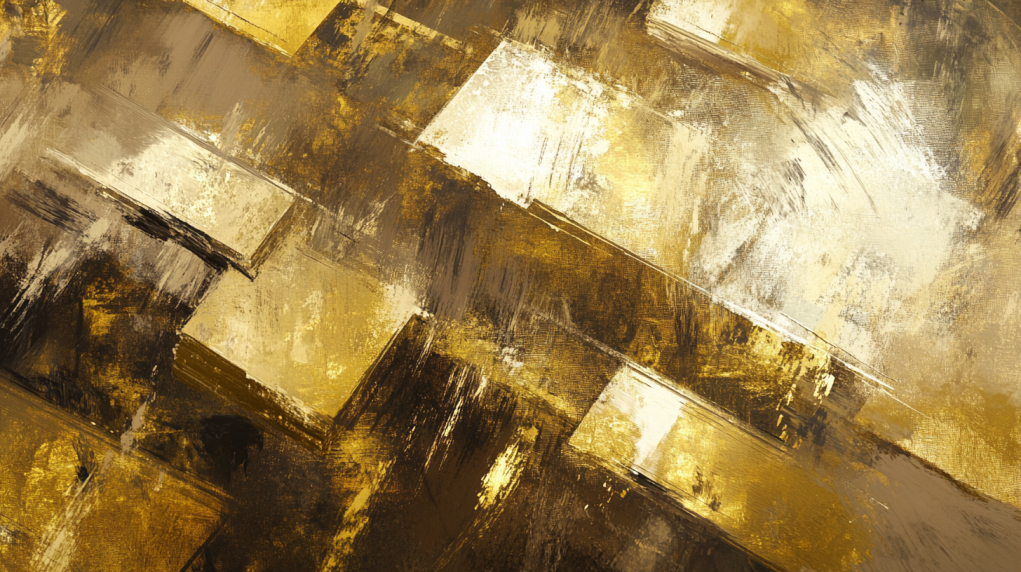Want to know how to send bitcoin instantly?
This guide breaks down the steps you need.
We’ll dive into five simple methods. From picking the right wallet to using the Lightning Network.
Skip the wait and get your bitcoin where it needs to go.
Let’s jump in.
Understanding Instant Bitcoin Transactions
- Find the fastest way to send Bitcoin.
- Use reliable wallets and the Lightning Network.
- Install, set up, and fund your wallet correctly.
Sending Bitcoin instantly can be a challenge. To make it easier, you need to understand the methods and tools available. This section covers choosing a reliable Bitcoin wallet and using the Bitcoin Lightning Network for faster transactions.
Step 1: Choose a Reliable Bitcoin Wallet
Select wallets known for quick transactions
Not all wallets are the same when it comes to transaction speed. Look for wallets that specifically mention low transaction times.
Consider both mobile and desktop wallets
Mobile wallets are convenient for transactions on the go. Desktop wallets often offer more features. Decide which is more suitable for your needs. Mobile wallets are great for immediate access, while desktop wallets may offer enhanced security.
Research Wallet Providers
Before choosing a wallet, it’s crucial to do your homework.
– Look for user reviews on transaction speed: Check forums, review sites, and social media for real user feedback.
– Prioritize those with instant send features: Some wallets offer features specifically for instant transactions. Look for terms like “instant send” or “fast transaction.”
Install and Set Up Your Wallet
Once you’ve chosen a wallet, follow these steps to set it up.
- Download the Wallet App: Download from the official website or app store.
- Follow the installation steps: The wallet will guide you through a setup process, usually involving creating a new account or importing an existing one.
- Ensure your wallet is linked to your Bitcoin holdings: You may need to transfer your Bitcoin to this wallet. Each wallet has a unique address for this process.
Step 2: Opt for Bitcoin Lightning Network
Lightning Network enables faster transactions
The Lightning Network is designed to speed up Bitcoin transactions by processing many transactions off the main blockchain.
Enable Lightning Network in Wallet
Here’s how to set it up:
- Locate settings in your wallet app: Open your wallet and navigate to the settings or preferences section.
- Activate the Lightning Network feature if supported: Some wallets support the Lightning Network. Enable it if your wallet has this feature.
Fund Your Lightning Wallet
After enabling the Lightning Network, you need to fund your Lightning wallet.
- Transfer funds from your main Bitcoin wallet to your Lightning wallet: In your wallet app, transfer Bitcoin from the main wallet to the Lightning wallet.
- Ensure a sufficient balance for intended transactions: Make sure you transfer enough Bitcoin to cover your transactions.
FAQs
Can I transfer Bitcoin immediately?
Yes, using wallets with instant send features and the Lightning Network can make this possible.
What is the fastest way to send Bitcoin?
Using the Lightning Network is the fastest way to send Bitcoin. It reduces the confirmation time to almost zero.
What is the best app to send Bitcoin instantly?
Find wallets with instant send features and strong user reviews. Examples include Wallet of Satoshi and Phoenix Wallet.
For more detailed steps on sending Bitcoin, check How to Send Bitcoin: A Complete 2024 Guide.
By following these detailed steps, you can increase the speed and efficiency of your Bitcoin transactions. Happy transacting!
Ensuring Fast Bitcoin Transfers
- Faster Bitcoin transfers with SegWit addresses
- Pay higher transaction fees for quicker confirmations
- Streamline the process for immediate transfers
Use SegWit Addresses
SegWit Reduces Transaction Size
Segregated Witness (SegWit) is a protocol upgrade for Bitcoin that helps in reducing the size of transactions. By separating the transaction signature (witness) from the transaction data, SegWit makes transactions smaller. This allows more transactions to fit into each block, thus speeding up the process.
Generate a SegWit Address in Your Wallet
To start with SegWit, you need to generate a SegWit address in your Bitcoin wallet.
- Check Wallet Settings for SegWit Options: Open your Bitcoin wallet. Go to settings. Look for an option to create a new address, usually under “Addresses” or “Receive”. Check if there’s an option for SegWit address (often denoted as bech32 or P2SH).
- Generate a New SegWit Address: Select the SegWit address option and generate a new address. Your wallet will provide you with a unique SegWit address.
Transfer Bitcoin to the SegWit Address
- Move Funds to New SegWit Address: Now, transfer your Bitcoin holdings from your old address to your new SegWit address. This can usually be done by creating a new transaction in your wallet and specifying the SegWit address as the recipient.
- Confirm the Transfer: Double-check the details of the transaction, particularly the destination address. Confirm the transfer. This ensures that your future transactions will be quicker.
Pay Higher Transaction Fees
Higher Fees Offer Quicker Confirmations
Bitcoin transactions are confirmed by miners. Miners prioritize transactions which offer higher fees. Paying a higher fee ensures that your transaction gets confirmed faster. This is especially useful during peak network times.
Adjust Fee Settings in Your Wallet
- Locate Fee Adjustment Option: Open your wallet. When creating a new transaction, look for the fee adjustment or fee settings option. This is often found in the ‘Advanced’ or ‘Transaction’ tab.
- Set Higher Fee Rate for Faster Processing: Adjust the slider or enter a custom fee amount that is higher than the average fee suggested. Some wallets show an estimate of confirmation times based on the fee chosen. Choose a rate that offers faster processing.
Confirm the Transaction with Enhanced Fees
- Review the Transaction Summary: Before finalizing, review all the details of your transaction. Ensure that the Bitcoin amount and destination address are correct.
- Ensure the Fee Reflects the Desired Speed: Confirm that the transaction fee is set according to your preference for speed. This typically means setting a fee in the higher range to guarantee faster confirmation.
Electricity can currently process around 60 transactions per second compared to Bitcoin blockchain’s 7 transactions per second. THE CONTENT / STATISTICS
SegWit and higher fees are effective means to speed up your Bitcoin transactions. As Rick Falkvinge, Founder of the Swedish Pirate Party, said, “Bitcoin will do to banks what email did to the postal industry.”
Ensuring fast Bitcoin transfers involves making the most of the technology and tools at your disposal. By using SegWit addresses and adjusting transaction fees, you can significantly reduce the time it takes to complete a Bitcoin transaction.
For more detailed instructions, you may refer to Sending Bitcoin Made Simple: Step-by-Step for 2024.
Send Bitcoin Quickly Using Trusted Exchanges
- Trusted exchanges offer rapid Bitcoin transactions.
- Deposit Bitcoin into an exchange wallet to access fast send features.
- Check the exchange supports quick transfers for best results.
Using Exchange Wallets
Exchange wallets from platforms like Coinbase, Binance, or Kraken can send Bitcoin instantly.
Deposit Bitcoin into Exchange Wallet
- Create an account: Sign up or log in to your trusted exchange platform.
- Locate the deposit section: Find the deposit option, usually under your account or wallet section.
- Get the deposit address: The exchange will provide a unique Bitcoin deposit address.
- Transfer Bitcoin: Send Bitcoin from your personal wallet to this deposit address. This might take some time depending on current network congestion. Average confirmation time is around 40 minutes [MANUAL CHECK – This number might vary, verify accuracy].
Execute Immediate Transfers
- Check for Instant Send Feature: Confirm that the exchange offers an ‘instant send’ or similar quick transfer feature. Not all exchanges have this service.
- Initiate the transfer: Go to the send/transact section of the exchange.
- Enter the recipient’s address: Input the correct Bitcoin address of your recipient. Double-check to avoid errors.
- Enter the amount: Specify how much Bitcoin you want to send.
- Select Instant Send: Ensure to select the option for instant send or quick transfer. This might incur higher fees but ensures speed.
- Confirm the details: Check all transaction details, including fees and recipient address carefully.
- Complete the transaction: Hit send. The Bitcoin should reach the recipient almost immediately if all conditions and network states are favorable.
Verify the Recipient’s Address Carefully
It’s crucial to verify the recipient’s address to avoid errors and loss of funds. Here’s how:
- Copy and Paste Method: Always copy the address rather than typing it out to prevent mistakes.
- Double-check the Address: Review the first and last few characters of the address to ensure it matches.
- QR Code Option: If available, use QR codes to minimize human error. This can often be done using the exchange’s mobile app.
Step 4: Confirm the Transaction
- Check Network Status: After sending, monitor the Bitcoin network status through the exchange or blockchain explorer. This ensures that the transaction was broadcasted correctly.
- Transaction Confirmation: You should receive a confirmation notification once the transaction is processed. Double-check by browsing the transaction history on your exchange’s dashboard.
Ensure the Exchange Supports Quick Transfers
Before proceeding with any transaction, verify the exchange’s capabilities:
- Research Exchange Reputation: Look for user reviews and forum discussions about transaction speeds on platforms like BitcoinTalk or Reddit.
- Customer Support: Contact the exchange’s customer support to confirm if they offer swift sending services. Good support is often a marker of a reliable exchange.
“Bitcoin is a technological tour de force.” – Bill Gates, Microsoft Co-founder
For more detailed insights about using other methods, you can refer to articles on how to quickly send Bitcoin using a mobile wallet.
Advanced Tips for Instant Bitcoin Transactions
- Compare wallets and exchanges for speed.
- Use payment channels for repeated transactions.
- Double-check addresses to avoid errors.
Additional Advice on Bitcoin Transfer Methods
Evaluate Different Wallets and Exchanges for Their Speed
Start by testing multiple wallets and exchanges. Look for reviews focusing on transaction speed. Forums, such as BitcoinTalk, and social media are good sources of user feedback. Apps with terms like “instant send” typically process quicker. Compare transaction fees, as lower fees can sometimes mean slower processing.
Next, conduct hands-on tests. Create small transactions to see how quickly they confirm. Track the time taken from initiation to confirmation. Record data for different times of the day to understand any peak-hour delays.
Consider Payment Channels for Recurring Transactions
Payment channels can simplify regular transactions. These are off-chain solutions that allow for instantaneous transfers between two parties. Setup requires both parties to lock a certain amount of Bitcoin in a multi-signature address.
Once set up, you can conduct numerous transactions without delay or additional fees. Final balances are later settled on the blockchain. It’s efficient for businesses handling recurring payments.
Setting up involves:
- Selecting a wallet supporting payment channels.
- Creating a multi-signature address with the recipient.
- Locking funds into the address.
- Conducting transactions as needed.
To learn how to send Bitcoin securely, follow this guide for more details.
Common Pitfalls and How to Avoid Them
Confirm Addresses Multiple Times to Prevent Errors
Errors in Bitcoin addresses are costly and irreversible. Always copy and paste addresses, rather than typing. Even when copying, double-check the first and last few characters.
Using QR codes is another way to minimize errors. Most exchanges and wallets generate these codes. Simply scan the code to input the address. Verify that the resulting address matches the intended recipient.
For funds sent to multiple recipients, see the guide on sending Bitcoin to multiple recipients for a detailed approach.
Avoid Peak Times for Sending Bitcoin to Ensure Quicker Confirmation
Network congestion can slow down transactions. Peak times often see higher transaction volumes. Use tools like blockchain explorers to monitor network status. Look for periods with lower activity.
When possible, schedule transactions for off-peak hours. Weekdays generally see more congestion. Late evenings and early mornings might offer better speeds.
Keep in mind that higher fees can push your transaction through faster during busy periods. Adjusting your fee settings can help ensure quicker confirmations.
For further tips on common mistakes, see this article on top Bitcoin sending errors and how to fix them in 2024.
Always verify details to avoid costly errors. Following these advanced tips can help ensure smooth and instant Bitcoin transactions.
Troubleshooting Common Issues
- Learn to handle delayed Bitcoin transactions.
- Know when to contact support.
Solutions to Potential Problems
If a Transaction is Delayed
- Check Network Status
- Open your preferred blockchain explorer (e.g., Blockchair or Blockchain.com).
- Enter your transaction ID in the search bar (you can find this in your wallet’s transaction history).
- Check the number of confirmations. If there are zero confirmations, your transaction hasn’t been processed yet.
- Note the current network status. High transaction volumes can cause delays. Network congestion often results from increased trading activity, especially during market volatility.
- Evaluate Fee Allocation
- Open your wallet app.
- Go to the transaction details section to check the fee you allocated. Low fees may result in delayed processing since miners prioritize higher-fee transactions.
- Compare your fee against recommended fees for current network conditions. Websites like mempool.space can provide this information.
- For future transactions, adjust the fee to the recommended level to ensure quicker processing.
- Make Use of Replace-By-Fee (RBF)
- Some wallets offer an RBF feature, allowing you to increase the transaction fee after it has been sent.
- If your wallet supports RBF, find the pending transaction in your wallet.
- Select “Increase Fee” or similar option.
- Enter a higher fee and confirm the adjustment.
- This should speed up the transaction by making it more attractive to miners.
Seek Support from the Wallet Provider or Exchange if Issues Persist
- Contact Wallet Provider
- Locate the support or help section of your wallet provider’s website.
- Submit a support ticket detailing the issue and the transaction ID.
- Provide screenshots if necessary.
- Some providers also offer live chat or phone support for urgent issues.
- Reach Out to the Exchange
- Go to the exchange’s support center.
- Open a support ticket or use their available contact method (email, chat, phone).
- Provide all necessary transaction details: transaction ID, wallet addresses, and the amount.
- Explain the situation and any steps already taken.
- Monitor the Response
- Keep track of the support ticket or issue number for follow-up.
- Respond to any requests for additional information promptly to expedite the resolution.
Verify Network Latency and Performance
- Measure Network Latency
- Use tools like PingPlotter or TestMy.net to check your network latency.
- A ping rate under 100ms is acceptable, but aim for 30-40ms for optimal performance.
- High latency, especially over geographical distances, can slow down your interactions with your wallet or exchange.
- Address High Latency
- Consider using a VPN to connect to servers closer to the exchange if geographic separation is causing high latency.
- Deploy additional edge servers if you manage a substantial volume of transactions for a business.
- Synthetic monitoring tools like Kentik can preemptively identify and address potential network issues before they escalate.
By following these steps, professionals can resolve common Bitcoin transaction issues swiftly. If delays persist, contact your wallet provider or exchange for additional support.
Further Resources and Reading
TL;DR
- Dive into Bitcoin Lightning Network.
- Assess blockchain confirmation times on speed.
- Understand quick transactions’ market impact.
- Leveraging instant transfers for financial needs.
Related Topics or Advanced Guides
Benefits of Bitcoin Lightning Network
The Lightning Network is key to speeding up Bitcoin transactions. It works by allowing transactions to occur off the main blockchain. This reduces congestion and increases speed. A major reason for this is the network’s ability to handle a large number of transactions simultaneously without needing each transaction to be confirmed on the blockchain immediately.
Joseph Poon and Thaddeus Dryja stated, “The Bitcoin network is not very scalable. Scalability is a major problem which Bitcoin faces for every-day-transaction use cases and is a major area for research and development right now. For Bitcoin to become a real form of money, it needs to be able to support a large number of users and provide usability as well as security. […] we can make a faster network, knowing that we still have the same network of validation, and just check for infrequent conflicts.”
Further reading on the benefits and challenges of the Lightning Network puts you in a better position to understand its relevance and future potential. For an in-depth exploration, consider sources like research papers from blockchain conferences or books such as “Mastering the Lightning Network” by Andreas M. Antonopoulos, René Pickhardt, and Olaoluwa Osuntokun.
Blockchain Confirmation Times
Blockchain confirmation times play a critical role in determining transaction speed. The time it takes for a transaction to be confirmed can range from a few minutes to over an hour, depending on network congestion and the fees paid.
To go deeper into this, review whitepapers and technical documents from Bitcoin developers. These provide insights into how transaction times are calculated and what changes can be expected. Key resources include the Bitcoin Core documentation and academic papers by well-known researchers like Satoshi Nakamoto’s original whitepaper, “Bitcoin: A Peer-to-Peer Electronic Cash System.”
Why This Skill/Task Matters
Importance of Quick Bitcoin Transactions
Quick Bitcoin transactions are vital for several reasons. They enable businesses to operate efficiently, facilitate instant payments to employees or suppliers, and ensure that funds are available when needed without delay. In markets where speed is critical, such as trading or quick purchases, the ability to send Bitcoin instantly can make a significant difference.
Moreover, with increasing competition and the rise of altcoins offering faster transaction speeds, slow Bitcoin transactions could deter users. Keeping your Bitcoin transfers quick ensures you can compete effectively.
For those wanting to delve deeper into this subject, it’s helpful to look at economic analyses and case studies of businesses using Bitcoin for payments. Publications like the “Journal of Cryptocurrencies and Blockchain Technology” frequently publish relevant studies.
Leveraging Instant Transfers for Immediate Financial Needs
Being able to send Bitcoin instantly is not just a technical skill; it’s a strategic financial tool. When emergencies arise or when there’s an urgent investment opportunity, having the capability to perform rapid transfers can be incredibly beneficial.
Understanding the underlying mechanisms of Bitcoin can also help you navigate and troubleshoot issues when they arise. Being well-versed in this area gives you a competitive edge in the market, whether you’re an individual investor or a business leader.
Books like “The Bitcoin Standard” by Saifedean Ammous explain the broader financial implications of Bitcoin and can provide a deeper understanding of its utility in instant transfers. Similarly, forums and discussion boards on websites like Reddit’s r/Bitcoin can offer real-world examples and practical advice.
Additional Resources for Deepening Knowledge
- Books: Read “Digital Gold” by Nathaniel Popper for the historical context of Bitcoin.
- Webinars: Attend webinars hosted by Bitcoin developers or associations such as the Bitcoin Foundation. These often provide deep technical insights and are a great way to stay current.
- Research Papers: Keep up with blockchain research journals. “Ledger” is a good starting point.
- Forums: Engage in discussions on BitcoinTalk or the /r/Bitcoin subreddit for community wisdom and problem-solving techniques.
Preceding Information Integration (No H3 Titles in Next Part)
Understanding these advanced topics ensures you’re not just scratching the surface of Bitcoin transactions, but are well-equipped to use, troubleshoot, and optimize your transactions. Keep exploring, learning, and integrating these skills into your daily operations to stay ahead in the fast-paced world of cryptocurrency.
Wrapping It All Together: Sending Bitcoin Instantly
Choosing a reliable wallet, using the Lightning Network, SegWit addresses, paying higher fees, and trusted exchanges all speed up Bitcoin transactions.
Sending Bitcoin instantly saves time and can be crucial in urgent situations. Start by researching and setting up a wallet that supports quick transactions. Enable the Lightning Network for faster speeds. Use SegWit addresses to reduce transaction size. Adjust your fees for faster confirmations. Finally, consider using exchange wallets for their instant send features.
Ready to make your first instant Bitcoin transfer? Which method will you try first?