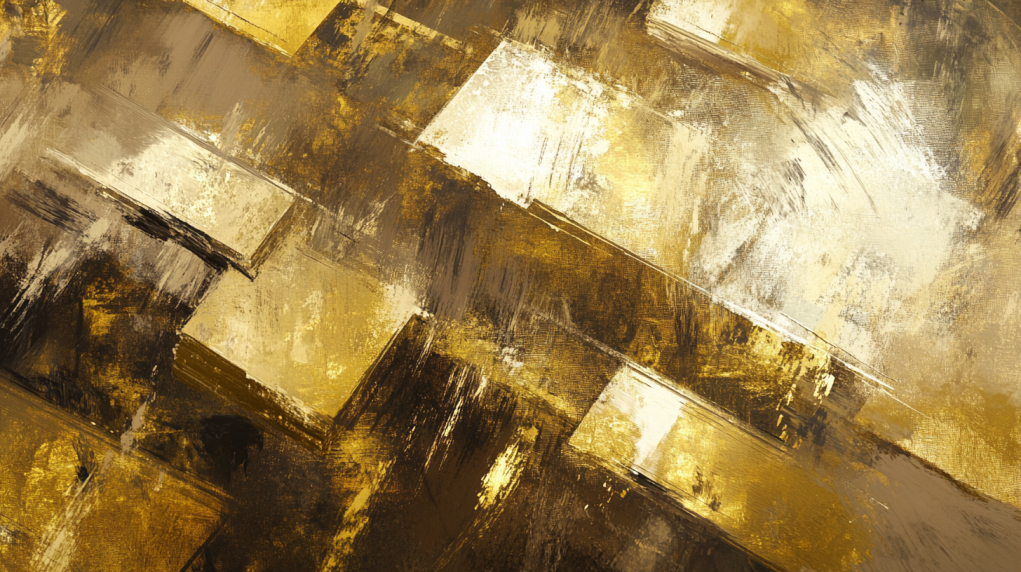Have you run into issues sending Bitcoin?
You’re not alone.
In 2024, common issues when sending Bitcoin can disrupt transactions, causing delays and errors. We’ll show you how to handle internet connection problems, mistakes with Bitcoin addresses, and wallet balance issues. Plus, we’ll explain how to fix delayed transactions and navigate Bitcoin network issues.
Get ready.
You’ll learn the top errors and how to fix them swiftly.
Troubleshooting Bitcoin transfer problems
1.1 Check your internet connection
- Ensure stable internet
- Switch networks if needed
Ensure stable internet
A stable internet connection is essential for Bitcoin transfers. If your connection is unstable, the transaction might fail. Start by testing your connection through speed testing websites. Look for consistent speeds without drops. Restart your router if needed. Make sure no other devices are consuming large bandwidth.
Switch networks if needed
If your internet is unreliable, switch to a different network. This could be another Wi-Fi network or even mobile data. Sometimes, public Wi-Fi can be less stable, so consider a private network. If you’re still facing issues, contacting your internet provider may be necessary.
1.2 Verify Bitcoin address
- Double-check recipient’s address
- Confirm accuracy before sending
Double-check recipient’s address
Bitcoin addresses are long alphanumeric strings. It is easy to make a mistake. Copy and paste the address instead of typing it. Even a single wrong character can mislead your funds. Some wallets offer a QR code feature which minimizes errors when scanning.
Confirm accuracy before sending
Always confirm the recipient’s address at least twice. Check the first and last few characters. Mistaken addresses can lead to irreversible losses in Bitcoin. Before finalizing, re-verify everything. Apps like How to Quickly Send Bitcoin Using a Mobile Wallet provide guidelines on working with addresses safely.
1.3 Sufficient wallet balance
- Ensure your wallet has enough Bitcoin
- Confirm transaction fees are covered
Ensure your wallet has enough Bitcoin
Your wallet needs to have enough Bitcoin for the transaction. This includes the amount you want to send and the transaction fee. Check your wallet balance first. Different wallets may show available funds and locked funds separately.
Confirm transaction fees are covered
Fees are crucial in Bitcoin transactions. Low fees can delay or block your transaction. Confirm you have enough to cover the fees. For more help, see 5 Easy Steps to Send Bitcoin with Low Fees. Adjust fees based on current network conditions using wallet tools.
1.4 Updating your wallet software
- Update to the latest version
- Check for any known issues
Update to the latest version
Keeping your wallet software updated is vital. Developers continuously fix bugs, enhance security, and improve features. Check your wallet’s website or app store for the latest version. Regular updates prevent many common issues.
Check for any known issues
Sometimes, software has unresolved issues even with updates. Check your wallet provider’s website or forums for any known bugs. If you find reports of issues, wait for the next update or contact support. Always keep backup copies of your wallet’s data.
Questions Addressed
- Why won’t my Bitcoin send? This is often due to issues like an unstable internet connection, an incorrect Bitcoin address, insufficient balance, or outdated wallet software.
- Why is my Bitcoin transfer not going through? Network congestion or incorrect transaction fees may be the cause. Confirm all fees and network status.
- Why can’t I cash out my Bitcoin? This could relate to your wallet provider or network issues. Ensure your wallet is up-to-date and properly configured.
After addressing these troubleshooting steps, ensure that each element is verified correctly. This will help in reducing the chances of failed or delayed Bitcoin transactions significantly.
Fixing delayed Bitcoin transactions
- Understand how to check your transaction status.
- Learn methods to increase and adjust your transaction fees.
- Use the Replace by Fee (RBF) method to expedite transactions.
2.1 Check the transaction status
Using blockchain explorers to track your Bitcoin transaction is key. Blockchain explorers show real-time data about the blockchain. Check these explorers for accurate information about your transaction.
Use blockchain explorers to track
Find a reliable blockchain explorer. Examples include Blockchain.com Explorer and GetBlock Explorer.
- Go to the blockchain explorer’s website.
- Enter your transaction ID (also called TXID) into the search bar.
- View the status of your transaction.
The transaction’s status will show as pending, confirmed, or failed. If it is pending, it means the transaction is still being processed.
Look for pending status
Pending status means the transaction has not yet been confirmed by the network. Understanding that delays happen due to network congestion or low transaction fees is crucial. In 2023, the average block time was about 10 minutes, but it can vary depending on the network load.
2.2 Increase transaction fees
If your transaction is taking too long, increasing the transaction fee can speed things up. Higher fees incentivize miners to process your transaction faster since miners typically prioritize transactions with higher fees.
Opt for higher transaction fees
Many wallets offer the option to set transaction fees manually. Here’s how to adjust the fees:
- Open your Bitcoin wallet.
- Go to the transaction settings.
- Look for the fee settings. Choose a higher fee rate. Current optimal fee rates can be found on most blockchain explorers.
For example, the best fee might be 6.03 ś/vByte. Adjusting your fee to match or exceed this can help speed up your transaction.
Use wallet features for fee adjustment
Some wallets come with features to automatically adjust fees based on network conditions. Using these features can save time and ensure your transaction gets processed quickly.
- Enable the dynamic fee setting in your wallet if available.
- Confirm that the adjusted fee matches the optimal fee rates.
2.3 Replace by Fee (RBF) method
The Replace by Fee (RBF) method allows you to resubmit a pending transaction with a higher fee. Not all wallets support RBF, so you need to check if your wallet does.
Utilize wallets supporting RBF
First, ensure your wallet supports RBF. Popular wallets with RBF support include Electrum and Ledger.
- Check your wallet’s documentation for RBF support.
- Enable RBF in your wallet settings.
Resubmit transaction with higher fee
If your wallet supports RBF, follow these steps:
- Locate your pending transaction in your wallet.
- Select the Replace by Fee option.
- Adjust the fee to a higher rate. Make sure it aligns with the current optimal rates found on blockchain explorers.
- Resubmit the transaction.
By increasing the fee and resubmitting, the network prioritizes your transaction, reducing wait time significantly.
These steps will help fix delayed Bitcoin transactions. Understanding the role of transaction fees and how to adjust them is crucial. Using tools like blockchain explorers and methods like RBF can make your experience smoother. If you have further questions or need additional guidance, refer to detailed guides on Bitcoin transactions available online.
Resolving Bitcoin network issues
- Avoid network congestion to save time.
- Understand blockchain reorgs to prevent unexpected delays.
- Stay informed on how the network behaves.
Network congestion
Understand periods of high activity
High activity in the Bitcoin network can cause delays in your transactions. This usually happens during price rallies or significant news events. “Whenever the price of cryptocurrency is rallying, people start spending a lot more,” says Erik Voorhees, Founder of Shapeshift. To get around this:
- Monitor the network status: Check resources like mempool.space to see current network conditions.
- Plan ahead: Avoid sending Bitcoin during peak times, usually when there is a lot of news about price changes.
- Set alerts: Use tools and apps that alert you when the network is less busy.
Schedule transactions during low traffic
Scheduling your transactions during low traffic periods can help you avoid delays and high fees:
- Use off-peak hours: Generally, weekends and early mornings (UTC time) have lower activity.
- Check historical data: Websites like Blockchain.com Explorer can show periods of low activity.
- Prepare for emergencies: If you must send Bitcoin during high congestion, be ready to pay higher fees for faster processing.
Blockchain reorgs
Recognize rare occurrences
Blockchain reorgs (reorganizations) happen when the blockchain temporarily splits. This can cause some transactions to be delayed or reversed. These are rare, but you should be aware:
- Stay informed: Check announcements from trusted sources like Bitcoin forums or services.
- Monitor network health: Tools like BitMEX Research’s Fork Monitor can help you see if reorgs are happening.
- Understand the impact: Know that your transaction may need more confirmations to be fully secure.
Wait for network stability
If a reorg happens, it’s best to wait until the network stabilizes before sending more Bitcoin. Here’s how to handle it:
- Pause transactions: Stop sending Bitcoin if you notice reorg warnings.
- Check status updates: Follow updates on blockchain health from official sources.
- Resume after confirmations: Wait until the network has several new blocks confirmed before sending again.
Following these steps helps you navigate common Bitcoin network issues efficiently. If you need more detail on sending Bitcoin including network conditions, check out How to Send Bitcoin: A Complete 2024 Guide.
This approach will save you time and make your transactions smoother.
Advanced Tips for Sending Bitcoin Safely
- Extra security using multi-signature wallets
- Keep private keys offline
- Avoid phishing attacks
Using multi-signature wallets
Multi-signature wallets add an extra layer of security while sending Bitcoin. They require multiple approvals to authorize a single transaction, making it much harder for a single point of failure to compromise your Bitcoin.
Additional layer of security
Multi-signature, often abbreviated as multi-sig, wallets need two or more private keys to approve a transaction. For example, a 2-of-3 multi-sig wallet needs any two of three keys to send Bitcoin. This adds a strong defense against theft because an attacker would need more than one key to access your funds.
It’s similar to having multiple locks on a door. Even if a thief gets one key, they cannot open the door unless they obtain all necessary keys. This setup is useful for businesses where multiple people need to sign off on transactions.
Require multiple approvals
To set up a multi-sig wallet:
1. Choose a multi-sig wallet provider. Electrum and BitGo are popular options.
2. Follow the setup guides provided by the wallet provider.
3. Share the keys with the required stakeholders, ensuring each key is stored securely.
For example, if you’re using a 2-of-3 wallet, ensure all three key holders know how to use their keys correctly to approve transactions. For more detailed steps on wallet setup, refer to “Sending Bitcoin Made Simple: Step-by-Step for 2024.”
Secure your private keys
Securing your private keys is crucial for safe Bitcoin transactions. Your private keys give access to your Bitcoin, so if they are lost or stolen, your Bitcoin can be accessed by anyone.
Store keys offline
Storing keys offline, also known as cold storage, means keeping them away from internet access. This prevents hackers from accessing them via electronic methods.
- Write down your private keys on paper.
- Use metal devices like CryptoSteel to store keys in a fireproof and waterproof manner.
- Keep the paper or metal storage in a secure location, such as a safe or bank deposit box.
Use hardware wallets
Hardware wallets are physical devices designed to securely store Bitcoin. They keep keys offline and only connect to the internet when plugged into a computer.
- Purchase a hardware wallet. Popular brands include Ledger and Trezor.
- Follow the setup instructions provided by the wallet manufacturer.
- Store the hardware wallet in a safe place when not in use.
Avoiding phishing attacks
Phishing attacks are fraudulent attempts to steal sensitive information like private keys by posing as a trustworthy entity.
Verify website authenticity
Always check the URL of the website before entering your information. Secure websites use “https” rather than “http.” Additionally, look for the padlock icon in the address bar.
- Bookmark the official website of your wallet or exchange.
- Avoid clicking on links from emails or social media messages.
Use two-factor authentication
Two-factor authentication (2FA) adds an extra security step to your login process. Even if someone gets your password, they still need your 2FA device to access your account.
- Choose a 2FA app like Google Authenticator or Authy.
- Follow the instructions to link it to your Bitcoin wallet or exchange account.
- Use the 2FA code to log in every time.
In summary, these advanced tips aim to make your Bitcoin transactions more secure, from setting up multi-signature wallets to protecting against phishing attacks. By following these steps, you can significantly reduce the risk of losing your Bitcoin or falling victim to scams. Always stay vigilant and prioritize security measures.
“I really like Bitcoin. I own Bitcoins. It’s a store of value, a distributed ledger. It’s also a good investment vehicle if you have an appetite for risk. But it won’t be a currency until volatility slows down.” – David Marcus, CEO of Paypal
Troubleshooting Common Issues
- Quick solutions to wallet and connectivity errors.
- Step-by-step fixes for common problems.
- Keep your Bitcoin transactions smooth and error-free.
Solutions to Potential Problems
Common Wallet Errors and Fixes
Handling wallet errors can be frustrating. Let’s break down typical issues and how to fix them.
Problem: Errors when importing WalletConnectProvider due to Webpack v5 changes
- Identify the problem: When trying to connect to WalletConnectProvider, you might see odd errors due to changes in Webpack v5.
- Update your packages: Update your WalletConnectProvider package to one that’s compatible with Webpack v5.
bash
npm install @walletconnect/web3-provider@latest
- Test the setup: Ensure the updated package resolves the error. If the problem persists, consult the package’s documentation.
Problem: Sync errors in Ledger Live, especially with Cardano accounts
- Find the source of the issue: Verify if the sync error is specific to your Cardano account.
- Use alternative wallets: If sync errors continue, switch to other wallets like Eternl, Yoroi, Typhon, or Flint for Cardano transactions. These wallets are often more reliable for Cardano.
- Backup your data: Ensure all your Ledger data is backed up before switching to a new wallet.
Connectivity Problems and Solutions
Connectivity issues can prevent Bitcoin transactions. Here’s how to address them.
Problem: Unstable internet connection affecting transactions
- Check your internet connection: Use a tool like Speedtest to check for a stable connection. If the connection is slow or unstable, restart your router.
- Switch networks: Try a different network. If you’re on public Wi-Fi, switch to a private network to avoid interruptions.
- Contact your ISP: If issues persist, get in touch with your Internet Service Provider (ISP) to resolve any ongoing problems.
Problem: Connectivity-related wallet errors
- Stable connection while using your wallet: Ensure your device remains connected to a reliable network when using Bitcoin wallets.
- Network settings: Adjust your device’s network settings to prioritize connections. Go to your device settings and set your trusted network as the primary connection.
- Update wallet software: Keep your wallet software up to date. This can resolve many connectivity-related issues.
bash
Check updates in the settings menu of your wallet.
- Check firewall settings: Your firewall settings might block wallet connections. Ensure your wallet application is allowed through the firewall.
Following these steps can help you troubleshoot common Bitcoin sending issues effectively.
Further Resources and Reading
Related topics or advanced guides
- In-depth guides on blockchain technology
Blockchain forms the backbone of Bitcoin, so understanding its workings is crucial. Books like Mastering Bitcoin by Andreas M. Antonopoulos provide a comprehensive view. Look into academic papers that explore its cryptographic principles and consensus mechanisms. Websites like the Bitcoin Developer Guide are also valuable. - Advanced Bitcoin security measures
Security is paramount. Review multi-signature configurations and hardware wallets. Recommended reading includes Bitcoin and Cryptocurrency Technologies by Arvind Narayanan for theoretical foundations and Byzantine Generals’ Problem papers to understand the consensus challenges. Delve into security models for protecting private keys using cold storage strategies.
Why This Skill/Task Matters
- Importance in financial independence
Bitcoin offers people a shot at managing their finances without banks. It’s crucial in countries where the banking system isn’t stable. Knowing how to send Bitcoin safely lets you take control of your funds. By mastering these skills, like using hierarchical deterministic wallets, you safeguard your financial independence. - Role in decentralized finance
Bitcoin is a cornerstone of decentralized finance (DeFi). DeFi platforms offer traditional financial services in a decentralized way, providing access without middlemen. Reading whitepapers of platforms like Aave or Uniswap will provide deeper insights. Exploring Ethereum’s role in this space can also enhance understanding because it complements Bitcoin’s functionality.
Further reading
- Books and academic papers
For deeper understanding, reference textbooks and peer-reviewed articles. The Bitcoin Standard by Saifedean Ammous bridges economic theory with Bitcoin’s practical use. Read through the original Bitcoin whitepaper by Satoshi Nakamoto for a foundational grasp. Journals like Ledger publish research on blockchain developments. - Online courses and certifications
Websites such as Coursera and Udemy offer courses on blockchain and Bitcoin security. Certifications like Certified Bitcoin Professional (CBP) validate your knowledge. Interactive platforms, like Khan Academy, offer coding exercises related to blockchain technology.
Continuing your education
- Workshops and conferences
Bitcoin 2024 in Miami and Consensus by CoinDesk are influential events. They offer networking with experts and exposure to the latest in the field. Attend local meetups or online webinars for ongoing learning. - Developer communities and networks
Engage with online communities like Bitcointalk or Reddit’s r/Bitcoin to stay updated. Contributing to open-source Bitcoin projects on GitHub sharpens skills and enhances understanding. MANUAL CHECK – Verify that the popularity of these forums is current.
Books and online resources for further learning
- Selected book recommendations
Check out Programming Bitcoin by Jimmy Song for a technical approach. Cryptoassets by Chris Burniske and Jack Tatar will guide on investment strategies. - Trusted websites and tutorial links
Websites like Bitcoin 101 offer specific guides on sending Bitcoin. Source tutorials from Bitcoin.org for up-to-date practices and community-tested methods. - Breaking down concepts further
Understand the practical steps in guides like How to Send Bitcoin from a Hardware Wallet in 3 Easy Steps. Look into the subtle details and configurations that can protect your transactions. - Exploring Bitcoin’s ecosystem
Bitcoin’s ecosystem includes exchanges, wallets, and decentralized applications. Understanding the relationship between these components is vital. Sources like Decentralized Applications by Siraj Raval can be engaging reads.
By engaging with these materials, you ensure a deep and broad understanding of Bitcoin and its technologies. This comprehensive knowledge reduces errors and enhances your ability to troubleshoot and secure transactions.
Wrapping Up Bitcoin Sending Errors
Make sure your internet is stable, double-check Bitcoin addresses, and keep your wallet up-to-date.
This helps avoid common errors and delays. Keep an eye on network traffic, and don’t forget security steps like multi-signature wallets and offline key storage.
Keep your Bitcoin secure and transactions smooth.
Does your current wallet support the Replace by Fee (RBF) method? It’s worth checking out.
Make sure your financial transactions are as smooth and secure as possible.