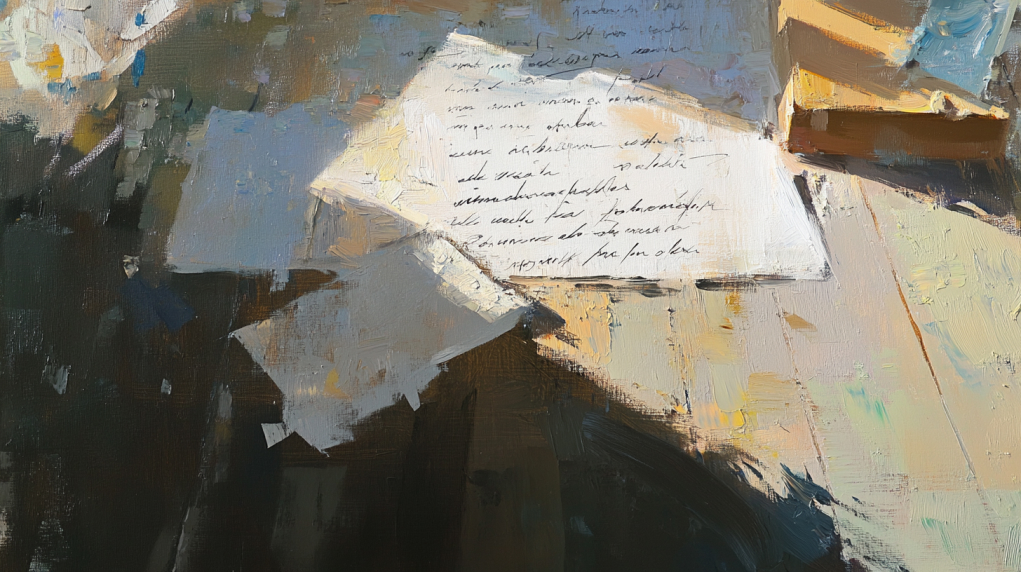Paper Bitcoin wallets are an effective way to secure your Bitcoin offline.
They offer a low-cost and private storage solution. But how do you create and use one safely?
In this guide, you’ll find step-by-step instructions, from generating a Bitcoin address to printing and storing your paper wallet.
By the end, you’ll know how to protect your Bitcoin from online threats.
Ready to ensure your cryptocurrency’s safety offline? Let’s dive in.
Creating a Paper Bitcoin Wallet
TL;DR:
– Learn to generate and print a Bitcoin address.
– Securely store your printed paper wallet.
– Understand the basics of spending Bitcoin from a paper wallet.
Step 1: Generate a Bitcoin Address
First, you need to generate a new Bitcoin address, which includes a public key (receiving address) and a private key (spending key).
Use a Trusted Website or Software
- Choose a reliable Bitcoin address generator. Trusted sites include bitaddress.org and bitcoinpaperwallet.com.
- Ensure your device is free from malware. Use up-to-date antivirus software.
Choose a Generator Site
- Visit the chosen site. Verify the website’s SSL certificate to ensure the connection is secure (you can see this in the browser bar, usually marked by a padlock icon).
- To maximize security, download the site’s HTML file and generate the address offline.
Download and Run Offline
- Download the HTML file from the chosen generator site.
- Disconnect your device from the internet before running the generator. This ensures that your private key remains secure.
Step 2: Print the Paper Wallet
Printing the wallet is crucial. You’ll need a paper copy to store your keys securely.
Ensure the Printer is Offline
- The printer should not be connected to the internet. This helps to keep your private key safe.
Use High-Quality Ink and Paper
- Use durable, acid-free paper. This prevents the paper from degrading over time.
- Print using high-quality ink. This ensures the longevity and readability of your paper wallet.
- Print multiple copies for backup purposes.
Test Print Before Finalizing
- Print a test copy to check alignment and visibility.
- Ensure you print in color for the QR codes. This makes them easier to scan.
Step 3: Secure the Printed Wallet
Once you have printed your wallet, securing it is vital to protect your Bitcoin.
Store in a Secure Location
- Place the printed wallet in a secure, dry location. Avoid areas prone to fire or water damage.
Use Protective Covers
- Laminate the printed wallet to protect it from physical damage.
- Place it in a tamper-evident bag to ensure its integrity.
Create Multiple Physical Backups
- Store copies in different secure locations such as a safe deposit box or a home safe. This minimizes the risk of losing your wallet to theft or disaster.
Common Questions About Paper Bitcoin Wallets
Can I Spend Bitcoin from a Paper Wallet?
Yes, you can spend Bitcoin from a paper wallet. To do so, you need to import the private key into a Bitcoin wallet app. This process will transfer the funds to a digital wallet, making them ready for use.
Is a Bitcoin Paper Wallet Safe?
A Bitcoin paper wallet is considered safe as long as it is generated and stored securely. However, being a physical object, it is vulnerable to physical threats like fire, water, and theft.
What is the Difference Between a Paper Wallet and a Digital Wallet?
A paper wallet is an offline method of storing Bitcoin by printing keys on paper. In contrast, a digital wallet is an online method, storing keys in a software application. Paper wallets are immune to online hacking, while digital wallets offer more convenience for transactions.
For more detailed instructions on how to make a Bitcoin paper wallet, visit this guide.
These steps cover all essential aspects of creating a secure paper Bitcoin wallet. Successfully following these procedures will boost your confidence in storing Bitcoin offline.
Secure Use of Paper Bitcoin Wallets
TL;DR:
– Learn how to use Bitcoin wallet apps to spend from paper wallets.
– Understand the importance of sweeping your wallet.
– Learn how to spend Bitcoin safely and monitor transactions.
Now, let’s get into the details.
Step 1: Understand Spending Mechanism
Choose a Bitcoin Wallet App
To spend Bitcoin from a paper wallet, you’ll need a reliable Bitcoin wallet app. Reputable options include Electrum and Mycelium. These apps support the import of private keys, which is essential for accessing funds stored in a paper wallet.
– Download and install: Visit the app’s official website or download it from a reliable source. Make sure it’s up-to-date.
– Security checks: Ensure the app has a solid reputation and confirm it supports importing private keys.
Import the Private Key
This step involves importing the private key from your paper wallet into your chosen app.
– Scan the QR code: Open the app and look for the option to import a private key. Scan the QR code on your paper wallet using your device’s camera.
– Manual entry: If scanning isn’t an option, manually enter the private key in the app. Double-check for accuracy.
Step 2: Spend Bitcoins Safely
Transfer a Portion of the Funds
Once the private key is imported, you can transfer Bitcoin:
– Small test transactions: Initially, transfer a small amount to another wallet to ensure everything works correctly.
Sweep the Wallet
Sweeping means transferring all funds from the paper wallet at once. This process makes the paper wallet empty and must be done correctly.
– Use the sweep feature: Most wallet apps offer a sweep option. This is the safest way to move all Bitcoin at once, ensuring nothing remains on the paper wallet.
– Important Note: Once swept, the paper wallet is empty and should not be used again.
Validate Transaction
Double-check all transaction details before confirming:
– Double-check: Verify the sending and receiving addresses, transaction amount, and fees.
– Blockchain confirmation: Monitor the blockchain for transaction confirmation. This process might take some time, especially during high network traffic.
Addressing Common Questions
Can I spend Bitcoin from a paper wallet?
Yes, you can. By importing the private key into a compatible Bitcoin wallet app like Electrum or Mycelium, you can spend funds from the paper wallet.
How do you get bitcoins out of a paper wallet?
- Choose a wallet app.
- Import the private key either by scanning the QR code or manually entering it.
- Sweep or transfer funds to another wallet address.
Can you store Bitcoin on a paper wallet?
Yes. A paper wallet is an offline storage method that holds your Bitcoin’s private and public keys on a piece of paper. It’s secure as long as you store it safely away from physical damage or theft.
What can you do with a Bitcoin paper wallet?
- Store Bitcoin offline: Protects against online threats.
- Spend or transfer: Import the private key into a wallet app to access and spend your funds.
“Sometimes the old ways are the best. If you want the safest and most secure method to store your Bitcoin you have to go back to basics. A piece of paper is not connected to the internet, so as long as you store it safely, your Bitcoin is safe.” – Bitcoin Paper Wallet Experts
Understanding these steps is crucial for the secure use of paper Bitcoin wallets.
Storing Bitcoin Offline
Benefits of Offline Storage
- Immune to online hacks.
- Full control of private keys.
Immunity to Online Hacks
Offline storage methods, such as paper wallets, ensure Bitcoin is protected from online threats. They do not connect to the internet, so they can’t be hacked remotely. Unlike online wallets or exchanges, which can be compromised by cyber attacks, paper wallets are immune to such risks. This is crucial for users holding significant amounts of Bitcoin. The absence of an internet connection eliminates the risk of phishing attacks or malware infections targeting private keys.
Full Control of Private Keys
Storing Bitcoin offline gives users complete control over their private keys. When you use third-party services like exchanges, these entities often control your private keys. This means your Bitcoin is only as secure as the service. With offline storage, no third parties are involved. You generate, print, and store your private key yourself. This reduces the risk of external parties accessing or mismanaging your funds.
Methods Comparison
Hardware Wallets
Hardware wallets store private keys on a physical device, like a USB drive, which is not connected to the internet. These wallets are considered very secure and are less prone to physical damage compared to paper wallets. However, they come at a higher cost and require technical knowledge to operate. The cost ranges from $50 to over $200, depending on the model and features.
Paper Wallets
Paper wallets involve printing your private and public keys on a piece of paper. They are an inexpensive option since you don’t need specialized hardware. But, they are susceptible to physical damage like water, fire, or fading ink over time. Storing them in a secure, dry location is crucial. Protecting them with lamination or tamper-evident bags adds another layer of security.
Security Pros and Cons of Each Method
Hardware Wallets: Pros and Cons
Pros: Hardware wallets are highly secure against online attacks. They often have a recovery phrase, adding an extra layer of security if the device is lost or damaged. They are portable, making it easy to access Bitcoin anywhere.
Cons: They are more expensive and can be technically challenging for beginners. Losing the device or the recovery phrase means losing access to your Bitcoin forever.
Paper Wallets: Pros and Cons
Pros: They are very cost-effective and easy to generate. They provide full control over your private keys without relying on any third party. They are immune to online hacks as they remain offline.
Cons: Paper wallets are prone to physical damage and loss. They require careful handling and secure storage. If damaged or lost, the Bitcoin linked to them may become irretrievable.
Further Reading and References
For those looking to get more detailed information, consider the book “Mastering Bitcoin” by Andreas M. Antonopoulos. This book dives into the technical and security aspects of Bitcoin, including various storage methods. Additionally, online resources like Bitcoin to Paper Wallet: Step-by-Step Guide for 2024 offer comprehensive guides on setting up and securing paper wallets.
Continued Exploration
For those who want to understand the deeper aspects of offline Bitcoin storage, revisiting the foundational texts and guides mentioned above can be very useful. Engage with communities on platforms like BitcoinTalk or Reddit, where professionals discuss advanced security practices and share their personal experiences. This will provide a nuanced understanding that goes beyond the basics discussed here.
Benefits of Paper Bitcoin Wallets
Cost-Effective Storage
Paper wallets are a cost-effective way to store Bitcoin. No need for specialized hardware. You can generate and print them with basic tools. They are especially suitable for small to medium amounts of Bitcoin. You avoid the extra expense of devices like hardware wallets.
Enhanced Privacy
Paper wallets offer enhanced privacy. They leave no digital footprint, making them easier to keep anonymous. Your keys exist only on paper. There’s no electronic trace that can be hacked or traced. According to Christian Newman, “The main advantage of using paper wallets is that they are the most secure method of storage. This means that the Bitcoins stored on a paper wallet will not be stolen or hacked remotely.”
Judging Criteria
We will break down the benefits into clear criteria:
- Cost-Effective Storage
- Enhanced Privacy
- Security
- Accessibility
- User Control
- Setup Simplicity
This will help you decide what suits your needs and where to spend your money.
Advanced Tips for Paper Bitcoin Wallets
TL;DR
- Implement BIP38 encryption for added security.
- Do not store all backups in one place.
Additional Advice for Secure Usage
BIP38 Encryption
Using BIP38 encryption is essential for improving the security of paper Bitcoin wallets. This method encrypts the private key with a passphrase, adding a layer of protection. If someone finds your paper wallet, they would still need the passphrase to access your bitcoins. This can significantly reduce the risk of theft in case the paper wallet is lost or stolen.
“Paper wallets can be generated easily using a tool such as the client-side JavaScript generator at bitaddress.org.” – Andreas M. Antonopoulos
Visit sites like bitaddress.org to generate your encrypted wallets. Ensure your generation process is offline, as Andreas M. Antonopoulos recommends. Boot your computer using a secure OS like a bootable Linux OS from a CD-ROM. Generate your wallet, print it using a USB-connected printer, not a wireless one, and store it securely.
Keep Security Knowledge Updated
The field of crypto security is always evolving. Regularly review and implement the latest best practices. Follow known security blogs, forums, and Twitter accounts of respected crypto-security professionals. Books like “Mastering Bitcoin” by Andreas M. Antonopoulos are great resources to keep your knowledge current.
Joining communities on platforms like BitcoinTalk or Reddit can also be useful for staying informed about the latest security developments and sharing experiences with others in the crypto community.
Common Pitfalls and How to Avoid Them
Avoid Low-Quality Printers and Paper
Using low-quality printing materials can lead to deteriorated or unreadable paper wallets. It’s crucial to use durable, acid-free paper and high-quality ink to ensure the longevity of your wallet. Print multiple copies to act as backups and store them in different secure locations to mitigate risks of physical damage or loss.
Diversify Backup Locations
Storing all your backups in a single place is risky. Diversify the locations of your wallets. Suitable places include safe deposit boxes, personal safes, and other secure, dry locations. This approach protects you from total loss due to theft, fire, or other physical threats.
“Sometimes the old ways are the best. If you want the safest and most secure method to store your Bitcoin you have to go back to basics. A piece of paper is not connected to the internet, so as long as you store it safely, your Bitcoin is safe.”
Using Tamper-Evident Bags
Store printed wallets in tamper-evident bags. These bags help to identify if anyone has tried to access your wallets. Combine this with fireproof and waterproof storage options to further safeguard against environmental damage. The goal is to ensure that your backup remains untouched and intact for when it’s needed.
Secure Printing Environment
Ensure that the computer you use to generate the wallet is clean from malware and viruses. Update your antivirus software before going offline to generate the keys. Don’t connect to the internet after generating the wallet until you’re sure the paper wallet is securely printed and stored. Using a non-networked printer via a USB connection is a secure practice, as noted by experts.
Further Reading and Resources
For those who want to explore more about paper Bitcoin wallets and secure practices, consider these resources:
– “Mastering Bitcoin” by Andreas M. Antonopoulos for a comprehensive understanding of Bitcoin.
– Read more on the differences between paper wallets and hardware wallets in When to Use a Paper Wallet vs. a Hardware Wallet: A 2024 Guide.
– For advanced tips on safeguarding your backup, visit 5 Data-Driven Tips for Storing a Paper Wallet Safely.
Troubleshooting Common Issues
TL;DR
- QR code not scanning? Reprint or use manual entry.
- Lost your paper wallet? Use your secure backups.
Solutions to Potential Problems
QR code not scanning: reprint or use manual entry
If your QR code does not scan, don’t worry. Here are the steps you can follow to resolve this issue:
1. Confirm the Issue:
– Ensure you are using an app that supports QR code scanning for Bitcoin wallets. Popular options include Electrum and Mycelium.
– Double-check that your camera is functional and clean. Sometimes a dirty or malfunctioning camera can be the problem.
2. Reprint the QR Code:
– If the camera is clean and the app is compatible but still you cannot scan the code, reprinting might be necessary.
– Check your printer settings. Use high-quality print settings to ensure the QR code is clear and crisp.
– Use durable, acid-free paper and high-quality ink to avoid future problems.
Note: Always print a test copy to check alignment and visibility before finalizing. This reduces the risk of encountering issues later.
3. Manual Entry:
– If reprinting doesn’t solve the problem, you can enter the private key manually.
– Open your chosen Bitcoin wallet app and select the option to manually enter a private key.
– Carefully type in the private key from your paper wallet. Double-check your entry for accuracy to avoid errors.
4. Verify:
– After entering the private key, ensure it has been correctly added by checking the wallet balance and transaction history.
By following these steps, you can manage and resolve issues with QR code scanning on your paper Bitcoin wallet.
Lost paper wallet: rely on secure backups
Losing a paper wallet can be stressful, but having backups can save you. Here’s what to do:
1. Confirm that the Paper Wallet is Lost:
– Look in all possible places where the wallet might be. Double-check secure locations like safes or deposit boxes.
2. Use Your Backup:
– Retrieve one of your secure backups (stored in different locations as recommended).
– Each backup should be securely stored in tamper-evident bags, fireproof and waterproof environments.
3. Import the Backup Wallet:
– Open your Bitcoin wallet app and navigate to the import feature.
– Scan the QR code on your backup paper wallet or manually enter the private key.
4. Validate the Wallet:
– After importing, check your balance and transaction history to ensure the backup wallet is functioning properly.
5. Secure the Backup Again:
– If you’ve used one of your backups, consider creating another backup to replace it. Ensure new backups are stored securely.
By having secure backups, you can avoid losing your Bitcoin even if the primary paper wallet is lost.
These steps will help you manage common issues with paper Bitcoin wallets. Remember, regular checks and precautions are essential to ensure the security and accessibility of your Bitcoin. For more details on safeguarding your paper Bitcoin wallets, refer to our article on How to Secure a Paper Bitcoin Wallet: A Complete 2024 Overview. “Everything around the security of the hardware wallets boils down to managing the private key and seed phrase. The device itself is less crucial. The seed phrase (12 or 24 syllables you obtain when you set up your hardware wallet) is the most important thing to keep safe.” Mastering Bitcoin by Andreas M. Antonopoulos is a foundational text for anyone serious about Bitcoin security. This book dives deep into how Bitcoin operates, offering a technical understanding that can significantly enhance your security practices. Forums like BitcoinTalk and subreddits such as r/Bitcoin and r/CryptoCurrency are excellent resources. These communities constantly discuss new security practices, recent hacks, and user experiences, providing updated and real-world advice. Use reliable data sources to stay informed about Bitcoin metrics. Websites such as Blockchain.com and Statista offer up-to-date statistics on Bitcoin’s market performance, transaction volumes, and more. These can give you a broader context for any strategic decisions. For more in-depth discussions on the pros and cons of paper wallets, check the article Paper Wallet Pros & Cons: Everything You Need to Know in 2024. To delve deeper, consider exploring the advanced security practices mentioned in this guide. Topics like air-gapped wallets, multi-signature setups, and encryption can offer an elevated layer of security necessary for protecting large investments. Books, forums, and dedicated security blogs are valuable resources in this journey. Remember, the landscape of cryptocurrency security is always evolving. Staying informed and regularly updating your security measures is crucial. Regularly visit trusted sources and engage with the community to keep your knowledge current and your investments safe.
Creating, securing, and using a paper Bitcoin wallet can be broken down into simple steps: generate the address, print the wallet, and secure it properly. The standout benefits? They offer cost-effective storage and enhanced privacy. This method gives you full control over your private keys, keeping your Bitcoin safe from online threats. Ensure you’re using high-quality materials and taking extra measures like using BIP38 encryption for added security. Want to keep your cryptocurrency safe? Start by generating a Bitcoin address using a trusted tool. Print it out securely and store it safely. Don’t forget to back up your wallet and stay updated on security practices. What will be your first step to create a secure paper Bitcoin wallet? So, are you ready to take charge of your Bitcoin storage?[Further steps lead into the next section without mentioning it]
Further Resources and Reading
Related Topics or Advanced Guides
Why This Skill/Task Matters
Understanding Offline Storage Options
Securing Cryptocurrency Investments Against Online Threats
Further Reading and References
– Online Communities for Ongoing Learning:
– Data Sources and Statistics:Arguments For and Against Paper Wallets
For Paper Wallets:
Against Paper Wallets:
Continuing the Journey
Why Paper Bitcoin Wallets Matter