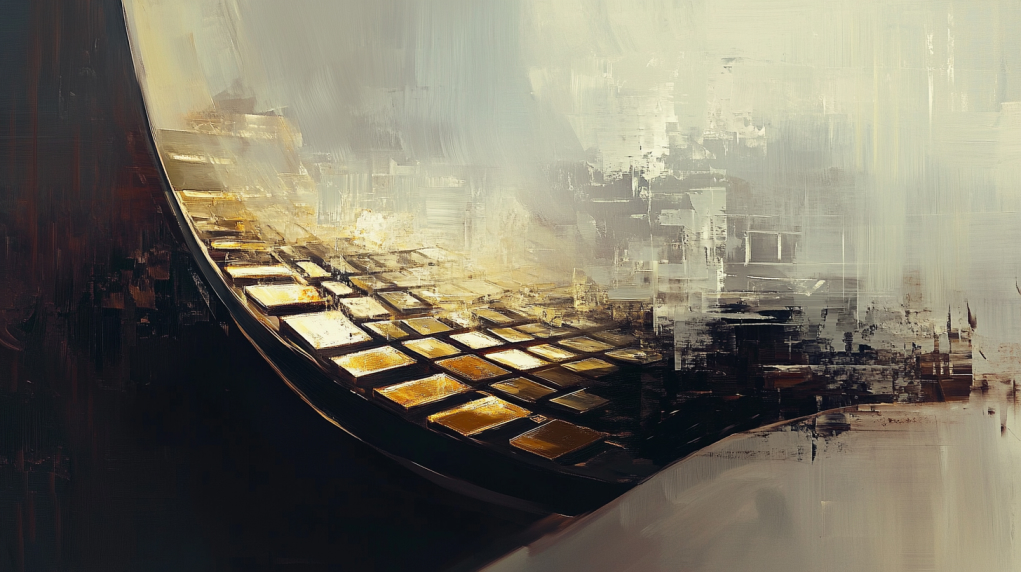Security in your desktop Bitcoin wallet is non-negotiable.
Whether you’re new to crypto or a seasoned investor, protecting your Bitcoin is crucial.
This guide covers the essential steps.
From downloading the right software to using cold storage, we’ve got you covered.
Ready to make your Bitcoin more secure?
Let’s get started with these essential security tips for desktop Bitcoin wallets.
Step 1: Download a Trusted Desktop Bitcoin Wallet
Check for Wallet Reputation and Reviews
- User reviews and ratings help gauge reliability.
- Compare with top-rated platforms.
Benefits:
– Safeguards your funds.
– Ensures you choose reliable software.
Choosing the right Bitcoin wallet is crucial. A trusted desktop wallet helps keep your funds safe. But how do you know which one to pick?
Look for User Reviews and Ratings
First, check out reviews from other users. A wallet with high ratings is usually more reliable. You can find these reviews on sites like Reddit, Trustpilot, and specialized Bitcoin forums. Look for feedback on security, ease of use, and customer support. A wallet that has consistent positive feedback is likely to be safer.
Also, take note of how recent the reviews are. Software updates and changes over time can affect reliability.
Compare with Well-Known Platforms
Next, compare different wallets. Visit review sites that list the best Bitcoin desktop wallets, such as this In-Depth Review & User Feedback (2024). Platforms like Electrum, Exodus, and Armory are often recommended due to their strong reputations.
Verify Digital Signatures
- Protects against tampering and forgery.
- Confirms the wallet’s authenticity.
Downloading software from the internet can be risky. Verifying digital signatures is an essential step to ensure your wallet hasn’t been tampered with.
Ensure the Software is Authentic
After choosing a wallet, download it only from the official website. Avoid third-party sites that might host modified or fake versions of the wallet. Authentic sources will provide you with the most secure and updated version.
Check Signatures Against Official Sources
Once downloaded, verify the software’s digital signature. This step ensures the downloaded file is genuine and hasn’t been altered. Here’s how:
- Locate the Signature File: Most wallet providers will offer a signature file on their download page.
- Download the Signature File: Save it to your computer alongside the wallet installation file.
- Compare Signatures: Use verification tools to match the downloaded signature with the one listed on the wallet’s official site. Tools like GnuPG (GPG) are commonly recommended for this step. Each signature should match the official one exactly.
“Bitcoin is a technological tour de force.” — Bill Gates, Co-founder of Microsoft
Answering Common Questions
- Can a BTC wallet be hacked?: Yes, if you download from non-trusted sources or ignore security practices.
- What is the safest bitcoin wallet?: The safest wallets are often those with strong encryption, multi-signature support, and positive user reviews. Look at options like Top Bitcoin Desktop Wallets.
By following these steps, you take the first major step towards securing your Bitcoin.
Next, we will focus on installing this wallet on a secure device to ensure maximum safety.
Step 2: Install the Wallet on a Secure Device
- Scan your device for malware.
- Update your OS and wallet software.
- Use reliable antivirus tools.
Ensure Device is Free from Malware
Use a Reliable Antivirus
Before installing your Bitcoin wallet, ensure your device is clean and secure. Use a reliable antivirus program to scan your device.
- Choose an Antivirus:
Select a well-known antivirus program like Norton, McAfee, or Bitdefender. - Install the Antivirus:
Download it from the official website. Avoid third-party sites to avoid risk of malware. - Update Antivirus Database:
Ensure the virus definitions are up to date. An outdated antivirus program is less effective. - Full System Scan:
Run a full system scan. This will check every file and directory for any threats.
Over 70% of all system intrusion breaches involve malware. Make sure your device is secure before installing your wallet.
Scan the Device Before Installation
After updating your antivirus, perform a thorough scan to detect any hidden threats.
- Initiate Full Scan:
Open your antivirus program and select the “Full Scan” or equivalent option. - Review Scan Results:
After the scan completes, review the results. Remove or quarantine any detected malware. - Reboot and Rescan:
After initial cleaning, reboot your device and perform another scan to ensure no malware was missed.
Keep Software and OS Updated
Maintaining updated software and OS will help protect your device from vulnerabilities.
Regularly Update the Operating System
- Check for Updates:
Go to your device settings and check for OS updates. Windows users can navigate to Settings > Update & Security > Windows Update. Mac users can go to System Preferences > Software Update. - Install Updates:
Download and install any available updates. This may require a system restart. - Enable Auto-Updates:
In the settings, enable automatic updates so your device stays updated without manual intervention.
81% of the public believe the risks from data collection by companies outweigh the benefits. Keep your OS updated to minimize these risks.
Enable Auto-Updates for Wallet Software
Ensuring your wallet software is always updated helps protect against bugs and vulnerabilities.
- Download Wallet Software:
Use only the official website to download your chosen wallet software. Avoid third-party sites. - Install the Wallet:
Follow the installation steps provided by the official site. Accept all default settings unless you have specific needs. - Enable Auto-Updates:
Once installed, go to the wallet settings and enable auto-updates. This ensures you receive the latest security patches and features without delay.
Properly installing your Bitcoin wallet on a secure device is crucial for safeguarding your assets. With the device malware-free and all software up-to-date, you’re on a solid path to protecting your crypto assets.
Step 3: Encrypt Your Wallet
- Use built-in tools to safeguard your wallet.
- Create secure backups.
- Enhance security with encryption.
Use Built-in Encryption Tools
Set a Strong, Unique Password
First, set a password. Choose a unique password that’s hard to guess. Avoid common phrases or easy patterns.
- Open your wallet software.
- Navigate to the settings menu.
- Select the “Encrypt Wallet” option.
- Enter a strong, unique password. Ensure it includes a mix of uppercase and lowercase letters, numbers, and special characters.
- Confirm your password by entering it again.
For more advice, you can refer to platforms like Top 10 Desktop Wallet Features You Should Consider in 2024.
Using a password manager can help you generate and store strong passwords. Hilary Packer from American Express mentions, “Security and trust are hallmarks of the American Express brand. Our membership in the OpenWallet Foundation will support the ongoing development of best practices for digital wallets that incorporate industry standards and are interoperable, open-source, and focused on safety and security, which ultimately is good for consumers and good for our industry.”
Follow the Encryption Process in the Wallet Software
Next, complete the encryption process. Follow these steps:
- After setting your password, confirm encryption.
- The wallet will process the encryption. This might take a few minutes.
- Once done, restart the wallet to finalize the encryption.
The wallet software will now be encrypted, defending it from unauthorized access.
Backup Your Wallet
Create a Secure Offline Backup
A backup is crucial. If you lose access to your wallet or it’s compromised, a backup will let you restore your funds.
- Open your wallet software.
- Go to the backup section in the settings.
- Choose to create a new backup file.
- Save this backup file to an external drive or USB stick. Ensure that this backup is stored offline to protect against online threats.
Store Backups in Multiple Secure Locations
Don’t rely on just one backup. Here’s how to protect your backups:
- Create at least two copies of your backup.
- Store them in separate, secure locations (e.g., one in a safe at home, another in a bank deposit box).
- Avoid storing all copies in the same place to prevent total loss in case of theft or disaster.
For detailed instructions on creating secure backups, you can check 5 Simple Steps to Back Up Your Desktop Bitcoin Wallet.
Conclusion
Encrypting your wallet and backing it up are key steps in protecting your crypto. Your wallet is now nearly up to top security standards, ready to take on additional security measures.
Desktop wallets are secure if you follow these precautions. They provide you with control and privacy over your digital assets. MANUAL CHECK – Confirm if additional desktop wallets need encryption or alternative methods.
Now that your wallet is encrypted and backed up, you’re ready for the next crucial step in protecting your Bitcoin.
Step 4: Set Up Two-Factor Authentication (2FA)
- Enable 2FA in wallet settings.
- Use hardware tokens for added security.
- Boost protection against targeted attacks.
Enable 2FA in Wallet Settings
Link Your Wallet to a 2FA App
1. Open Your Wallet Settings
– Locate and open the settings menu in your Bitcoin wallet software.
2. Find the Security/Authentication Section
– Look for the section that deals with security or authentication settings.
3. Enable Two-Factor Authentication
– Click on the option to enable two-factor authentication (2FA).
4. Choose a 2FA App
– Several 2FA apps are widely used, such as Google Authenticator and Authy. Select the one you prefer. Google Authenticator is commonly used by 158 businesses worldwide as of April 2023.
5. Scan the QR Code
– A QR code will appear on your screen. Open your 2FA app and use it to scan this QR code.
6. Enter the Verification Code
– Your 2FA app will generate a six-digit code. Enter this code into your wallet software to verify and complete the setup.
Visual aid: An image showing the QR code scanning step would be helpful here.
Benefits:
– 2FA can prevent 85% of targeted attacks on user accounts.
– Reduces the likelihood of a data breach by 67%.
Use Hardware Tokens for Extra Security
Connect and Configure a Hardware Token
1. Choose a Hardware Token
– Popular options include YubiKey and RSA SecurID. RSA SecurID holds a 42.89% market share in the 2FA software market.
2. Connect the Hardware Token to Your Device
– Insert your hardware token into a USB port on your computer.
3. Access Wallet Settings
– Go back to the security or authentication section in your wallet settings.
4. Select Hardware Token Option
– Click on the option to configure a hardware token as your 2FA method.
5. Follow On-Screen Instructions
– Follow the instructions provided by the wallet software. This typically involves pressing a button or entering a token code.
Understand How to Use the Token for Transactions
1. Initiate a Transaction
– Start a transaction as you normally would within your wallet software.
2. Verify Transaction with Hardware Token
– The wallet software will prompt you to use your hardware token. This often involves plugging in the token and pressing a button to confirm the transaction.
3. Enter the Generated Code
– Some tokens might generate a code you’ll need to enter to verify the transaction.
Benefits:
– Using hardware tokens adds an extra layer of security. They are physical devices that are not easily duplicated or hacked.
Integrating 2FA into your Bitcoin wallet enhances security substantially. It’s an effective way to protect against unauthorized access and potential breaches. With usage statistics like 87% of employees in large companies and 33% of businesses in the education sector using 2FA, it’s clear this layer of security is both trusted and necessary.
Step 5: Regularly Update Your Security Measures
- Change passwords often to stay secure.
- Always check and update your wallet’s security settings.
- Stay ahead of threats with the latest security features.
Periodically Change Passwords
Use Strong, Mixed-Character Passwords
Use passwords that blend numbers, letters, and special characters. Make sure they are at least 12 characters long. Avoid using words that are found in dictionaries. Passphrases combining random words work great. For example, a passphrase like “purpleElephant!92$sand” is much more secure than a simple word.
Avoid Reusing Passwords Across Platforms
Never reuse passwords for more than one site or service. If one account is compromised, attackers will try to use the same password elsewhere. Using the same password everywhere makes all your accounts vulnerable. Consider using a trusted password manager. This tool not only stores your passwords securely but also helps you generate strong, unique passwords for each account.
Review Security Settings
Regularly Check for Updated Security Options in Your Wallet
Wallet developers often release updates that enhance security. Check your wallet’s official website or user settings regularly for any new features or updates. These could include more advanced encryption methods, new authentication options, or bug fixes. Keeping your wallet updated ensures you have the latest protections.
Stay Informed About New Security Features
Stay connected with your wallet’s community through forums, newsletters, or official social media channels. Developers and other users often give valuable insights about new features and recommended security practices. Bookmark your wallet’s official blog or forum for quick access. Incorporating up-to-date practices can help protect your digital assets better.
Regular updates and modifications to security measures are crucial. As Tim Leberecht said, “We are at the mercy of our preparation.”
According to data, around 30,000 websites get hacked every day, making it essential to keep your security measures current.
For further steps on setting up your wallet, you can follow the detailed guide on setting up a Bitcoin Desktop Wallet.
Step 6: Monitor Your Transactions
- Regularly checking logs helps detect fraud early.
- Alerts prevent overlooked transactions.
- Early reporting can protect your funds.
Review Transaction History
Regularly Check Your Wallet’s Transaction Log
Open your desktop Bitcoin wallet application. Navigate to the transaction history or log section. This is usually accessible from the main dashboard or an explicit menu item labeled as “Transaction History” or similar. It’s critical to get into the habit of checking this log at least once a week.
Look for any transactions that you don’t recognize. Compare the details against your own records to make sure they match. This includes dates, amounts, and recipient addresses.
– Action: Note any discrepancies immediately.
– Recommendation: Cross-check with your personal notes or a transaction tracking app if you use one.
Image Suggestion: Screenshot showing the transaction history section of a popular desktop wallet interface, highlighting key areas to check for discrepancies.
Report Any Suspicious Activity Immediately
If you find a transaction that you didn’t authorize, act quickly. Contact your wallet provider’s customer support as soon as possible. Every second counts.
Provide them with all the necessary details: transaction ID, date and time, and the amount involved. This helps them to start an investigation swiftly.
– Action: Report suspicious transactions via email or an online support form.
– Recommendation: Follow up regularly until the issue is resolved.
Image Suggestion: Screenshot of a support contact form, with fields for transaction details.
Set Up Alerts and Notifications
Enable Email or SMS Notifications
Many Bitcoin wallets allow you to receive alerts for each transaction made. This can be done through email or SMS.
Go to your wallet’s settings. Find the section for notifications or alerts. Enable these notifications to stay updated on all transactions.
– Action: Toggle the switch to ‘on’ for email or SMS alerts.
– Recommendation: Always have these alerts turned on for security.
Image Suggestion: Screenshot of the notification settings page with toggles for email and SMS notifications.
Customize Alerts for Various Transaction Types
You can customize the alerts you receive. For example, you may want alerts only for transactions above a certain amount or for transactions to new recipient addresses.
In the notifications settings, look for options to configure these alerts. Set thresholds and criteria that suit your security needs.
– Action: Adjust settings for different types of alerts.
– Recommendation: Set low thresholds to catch smaller suspicious transactions promptly.
Image Suggestion: Screenshot showing custom alert settings with options for different thresholds and conditions.
Additional Tools and Resources
Consider using additional tools and services to enhance monitoring.
– Google Pay’s transaction history and alerts features can be applied to debit or credit cards added to Google Wallet.
– Tinybird provides example SQL queries for real-time fraud detection, including unusual transactions patterns.
These resources offer extra layers of monitoring that can alert you to potential fraud faster and more effectively.
Controlling Real-Time Data
- Finicity provides real-time transaction data which can be used for up-to-date account monitoring.
- Comdata offers real-time transaction history, enabling you to view authorized, posted, and declined transactions instantly.
Monitoring transactions ensures you are aware of your wallet’s activity at all times. Quick action on unusual activity can save your funds from potential fraud.
Step 7: Use Cold Storage for Long-Term Holdings
Transfer Funds to Cold Storage
- Move large amounts of Bitcoin to a hardware wallet.
- Disconnect from the internet after transfer.
Store Cold Wallets in Safe Places
- Use safes or secure locations.
- Avoid exposing keys or access information.
Storing your Bitcoin in cold storage is a critical step for long-term security. Cold storage means keeping your cryptocurrency offline, which protects it from hackers.
Why Cold Storage Is Secure
Cold storage is considered the gold standard for protecting Bitcoin. When your coins are offline, they can’t be hacked through typical online attacks. This method is ideal for long-term holdings.
Transfer Funds to Cold Storage
Move Large Amounts of Bitcoin to a Hardware Wallet
- Purchase a hardware wallet: Get a reputable hardware wallet like Trezor or Ledger. These devices store your private keys offline.
- Install the wallet software: Follow the setup guide provided by the manufacturer. Connect the hardware wallet to your computer using a USB.
- Transfer Bitcoin to the hardware wallet: Open your desktop wallet and initiate a transfer. Send the amount you want to store offline to the wallet address provided by your hardware wallet.
Tip: Double-check the wallet address before sending.
- Verify the transaction: Check that the transfer appears in the hardware wallet. This might take a few minutes depending on network traffic.
Disconnect from the Internet After Transfer
- Disconnect the hardware wallet from your computer: Once you confirm the transfer, safely eject and disconnect the USB device.
- Shut down the wallet software: Close any wallet software on your computer to ensure no active connections to the internet.
By moving your Bitcoin to a hardware wallet and ensuring it is not connected to the internet, you significantly reduce the risk of online hacks.
Store Cold Wallets in Safe Places
Use Safes or Secure Locations
- Choose a secure physical location: Store your hardware wallet in a safe, lockbox, or another secure location.
Tip: Avoid places that are easily accessible or known by many.
- Consider multiple backups: If you have significant holdings, consider having duplicate storage in different locations. This protects against theft, fire, or other disasters.
Avoid Exposing Keys or Access Information
- Do not share private keys: Your private keys should never be shared. Keeping them private is crucial for the security of your holdings.
- Avoid digital copies of recovery phrases: Write down your recovery phrases on paper instead of storing them digitally. Keep these papers in secure locations.
- Use strong passwords for any additional storage lockers: If you use additional digital security like encrypted USBs or biometric safes, ensure you use strong, unique passwords.
FAQ: What are the security issues with Bitcoin wallets?
Keeping Bitcoin in a wallet, especially one connected to the internet, exposes it to risks like hacking, phishing, and malware. Cold storage minimizes these risks by keeping private keys offline.
FAQ: Is it safe to keep Bitcoin in a wallet?
Yes, but only if you follow strict security practices like those detailed in this guide. Online wallets are more vulnerable than cold storage options.
FAQ: What is the safest bitcoin wallet?
Hardware wallets like Ledger and Trezor are currently among the safest options due to their offline, cold storage capabilities.
FAQ: What is the problem with crypto wallets?
The main issue is security. Online wallets are vulnerable to hacking, and even physical wallets can be lost or stolen. Security measures like cold storage are essential.
For more detailed information on wallet features and security, check out 8 Data-Driven Tips for Securing Your Desktop Bitcoin Wallet in 2024.
By following these steps, you ensure that your long-term Bitcoin holdings are protected from both online and physical threats.
Advanced Tips for Desktop Bitcoin Wallets
- Use multi-signature wallets for enhanced security.
- Educate yourself regularly on new threats and defense mechanisms.
Additional Advice for Enhanced Security
Use Multi-Signature Wallets
Multi-signature (multi-sig) wallets require multiple private keys to authorize a transaction. This provides an extra layer of security because even if one key is compromised, the attacker still needs the other keys to access your funds. Alexander Reed notes that multi-sig wallets are more secure than single-signature wallets since they’re harder to steal. A popular multi-sig wallet is Electrum, which allows you to set up a multi-sig environment with multiple devices.
For a deeper understanding of multi-signature setups, Mastering Bitcoin by Andreas M. Antonopoulos provides a thorough exploration of this technology. He covers the cryptographic foundations and implementation details suitable for both newcomers and advanced users.
If you’re interested in the latest developments and practical applications of multi-sig, attending conferences like Bitcoin 2024 can be beneficial. Reading up on forums like BitcoinTalk and engaging with creators can provide insights from industry professionals.
Stay Updated on New Threats and Defenses
Cryptocurrency security is constantly evolving. Stay updated with the latest threats by following reputable cybersecurity blogs, joining online communities, and subscribing to newsletters. It’s crucial to stay informed about new forms of malware, phishing attacks, and other security threats specific to Bitcoin.
Publications such as Bitcoin Magazine provide monthly updates on the latest in Bitcoin security, while platforms like Reddit’s r/Bitcoin and r/CryptoCurrency are treasure troves of user experiences and advice.
HackerNoon often discusses emerging threats in the crypto space and offers strategies to counter them. Reading these sources regularly can help ensure your security practices are up-to-date.
Common Pitfalls and How to Avoid Them
Avoid Phishing Scams
Phishing is one of the most common ways users get tricked into revealing their private keys or passwords. Always verify URLs when accessing your Bitcoin wallet or any related services. Look for HTTPS in the web address and check for spelling errors or unusual domain extensions.
Additional references demonstrate how critical it is to double-check URLs, especially when dealing with significant financial transactions. Tools like browser extensions can help detect phishing attempts by flagging suspicious URLs.
Do Not Share Your Private Keys or Passwords
This seems obvious, but many people still fall victim to sharing their private keys or passwords. Treat your private keys like you would a rare coin; never let them out of your sight. If someone asks for your keys or password, verify their identity through multiple channels before even considering it.
Using strong, unique passwords for your wallets and other financial accounts is fundamental. Password managers like LastPass or Bitwarden can generate and store complex passwords, making it less likely for someone to guess or brute-force them.
Alexander Reed emphasizes, “I never put an amount I’m not willing to risk in any hot wallet (desktop, mobile or web).” This underscores the importance of not storing large amounts in wallets connected to the internet, which is a crucial practice for safeguarding assets.
Move beyond entry-level advice by delving into resources like the book The Art of Deception by Kevin Mitnick, which provides a deeper understanding of the psychological aspects of social engineering and phishing scams.
Regularly Backup Your Wallet
Ensuring that your wallet is regularly backed up is a fundamental security precaution. Store these backups in multiple secure locations. Encrypted USB drives or offline storage solutions like physical safes are excellent choices.
Regularly check that your backups are working correctly by periodically restoring them to a different device. This practice confirms that the backup is not corrupted and will function when needed. Ensuring the integrity of your backups mitigates the risk of losing your Bitcoin due to hardware failure, theft, or accidental deletion.
Journals such as the Journal of Cryptographic Engineering discuss advanced backup strategies and offer insights into emerging cryptographic solutions.
Use Hardware Wallets for Extra Security
For those handling significant amounts of Bitcoin, hardware wallets like Ledger or Trezor are non-negotiable. These devices store your private keys offline, drastically reducing the risk of hacking. A recent analysis by Coin Bureau concludes, “Hardware wallets are physical devices with a secure element that store your private keys offline in a secure manner and keeps them safe from any outside attack.”
When using a hardware wallet, ensure you purchase it directly from the manufacturer or an authorized reseller to avoid tampered devices. Always follow setup instructions carefully and enable all available security features, including 2FA if offered.
Reading Bitcoin for the Befuddled can give practical advice and step-by-step guides tailored for setting up hardware wallets safely.
Verify the Security of Your Environment
Before making any significant transactions, conduct a thorough review of your entire environment. This includes verifying the security of your internet connection, ensuring no unauthorized devices are on your network, and scanning your devices for malware regularly. Avoid using public Wi-Fi networks for Bitcoin transactions.
Engage in best practices like using a VPN to encrypt your internet traffic and firewall rules to block unauthorized access. Keeping your operating system and all applications up-to-date with the latest security patches is also essential.
Books such as Practical Malware Analysis can provide in-depth knowledge on identifying and mitigating malware threats. For real-time updates, cybersecurity blogs such as Krebs on Security are invaluable.
These advanced tips will significantly enhance the security of your desktop Bitcoin wallets, ensuring that you are not just relying on basic practices but fully prepared for more sophisticated threats.
Troubleshooting Common Issues
TL;DR:
– Reset forgotten passwords via wallet recovery options.
– Immediate actions if a hack is suspected to secure funds.
Solutions to Potential Problems
What to do if you forget your password
Step-by-step to recover your wallet password:
- Check if Your Wallet Has a Password Recovery Option:
- Open your wallet application.
- Navigate to the Settings or Security tab.
- Look for Password Recovery or Forgot Password option.
- Follow the on-screen prompts. Usually, this will involve verifying your identity through email or other security questions.
- Use Your Backup Phrase:
- Locate your wallet’s backup phrase (in most cases this is a 12-24 word phrase provided during setup).
- Open your wallet application.
- Select Restore Wallet or Import Wallet.
- Enter the backup phrase exactly as it was provided.
- Create a new password when prompted.
- Contact Wallet Support:
- If password recovery options fail, contact your wallet’s support team.
- Explain that you’ve forgotten your password and need help accessing your funds.
- Be ready to provide any information for identity verification.
Important: Always store your backup phrase in a secure location. This is crucial for wallet recovery.
For more detailed steps, refer to this Recovering a Desktop Bitcoin Wallet: A Simple 5-Step Guide.
Steps to take if you suspect a hack
Immediate actions are vital if you suspect your wallet has been hacked:
- Disconnect from the Internet:
- Turn off your computer’s internet connection immediately.
- This prevents the hacker from continuing to access your wallet.
- Scan for Malware:
- Use your antivirus software to perform a full system scan.
- Remove any detected threats. For comprehensive instructions, refer to the earlier section on installing and using antivirus tools.
- Transfer Funds to a Secure Wallet:
- Use a secure device to install a trusted wallet.
- Transfer your remaining funds to the new wallet.
- Follow the steps outlined in the section on using cold storage for added security.
- Change All Related Passwords and Enable 2FA:
- Update your wallet password and any linked accounts immediately.
- Enable Two-Factor Authentication (2FA) if not already set up.
- Monitor and Report:
- Keep an eye on your transactions for further suspicious activity.
- Report the hack to the wallet provider’s support team. Provide them with details of the unauthorized transactions.
In case of a serious security breach, consider consulting a cybersecurity professional.
END
Further Resources and Reading
Related Topics or Advanced Guides
Advanced Security Practices
Keeping your Bitcoin wallet secure goes beyond basic steps. For advanced security practices, it’s crucial to stay updated with the latest methods and technologies. Several resources can help you gain deeper insights:
- Security-focused Forums: Platforms like BitcoinTalk and Reddit’s r/Bitcoin are good sources for advanced discussions on security practices. These forums provide community-driven insights and real-time updates.
- Expert Blogs and Websites: Websites such as Krebs on Security offer regular updates on cybersecurity trends. Subscribing to these resources can keep you informed about potential threats and the best practices to counter them.
- Industry Conferences and Webinars: Engaging with industry events can provide cutting-edge information. Conferences like DEF CON and Black Hat are renowned for their focus on cybersecurity. These events often include sessions specific to cryptocurrency security.
- Books on Bitcoin Security: Books such as Mastering Bitcoin by Andreas M. Antonopoulos go into detail on securing your Bitcoin wallet.
Frequent Updates on Bitcoin Security
Staying informed is essential in protecting your Bitcoin. Regularly checking reliable sources can ensure that you’re up-to-date with the latest security protocols:
- News Sites and Magazines: Resources like Bitcoin Magazine and CoinDesk provide valuable updates on security developments.
- Official Wallet Blogs: Most reputable wallet providers have blogs or newsletters. Bookmark these resources or subscribe to their newsletters. This will keep you informed about any critical updates or security patches.
- Podcasts and YouTube Channels: Audio and video content from experts can be a convenient way to stay informed on the go. Channels like The Pomp Podcast by Anthony Pompliano feature discussions on Bitcoin security.
Why This Task Matters
Importance of Securing Financial Assets
Ensuring the security of your Bitcoin wallet is critical. Bitcoin, being a digital asset, is vulnerable to various online threats. Unlike physical money, once stolen, Bitcoin is almost impossible to recover. Therefore, robust security measures are essential.
Sturdy security measures help protect the significant value stored in crypto assets. As Bitcoin continues to gain popularity, it becomes an attractive target for cyber-criminals. Implementing strong security measures can save you from potentially massive financial losses.
Consequences of Poor Security Practices
Ignoring security protocols can have severe consequences. Hackers and scam artists are always on the lookout for unprotected wallets. Poor security practices can lead to:
- Financial Loss: The immediate and most apparent harm from poor security is losing your Bitcoin holdings. This financial depletion can be irrevocable.
- Data Breaches: A compromised wallet can also leak personal and financial data. This data can be used in identity theft or other malicious activities.
- Loss of Trust: If you are managing crypto assets for a business or clients, a breach can erode trust. This damage to reputation can have long-term impacts on your operations.
In essence, the stakes are high when it comes to Bitcoin security. Investing your time and resources into robust security practices is not just advisable but necessary.
Make Your Crypto Safe and Secure: What’s Next?
Downloading a trusted wallet, ensuring your device is secure, encrypting your wallet, setting up 2FA, regularly updating security measures, monitoring transactions, and using cold storage are essentials.
Protecting your crypto isn’t just smart—it’s crucial.
Start by reviewing and applying each step mentioned. Regularly update your knowledge on new security features. Set up alerts and always stay vigilant. Move large holdings to cold storage for added peace of mind.
Are you doing everything you can to safeguard your Bitcoin?
Secure your financial future today. Make these steps part of your routine.