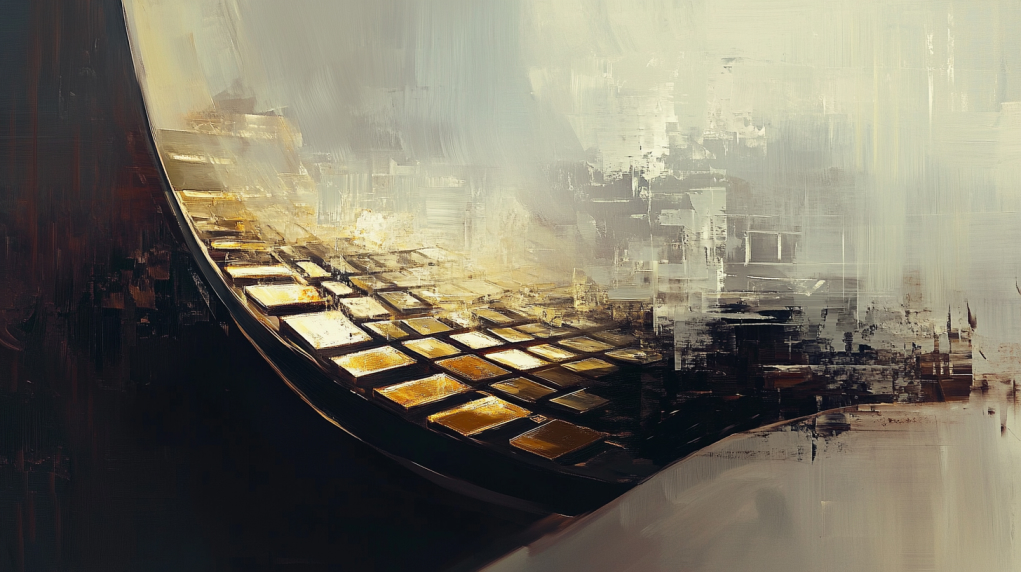Want to know how to secure your desktop Bitcoin wallet?
In a world where cyber threats grow every day, staying ahead is crucial. This guide will give you 8 actionable tips. They are all backed by data and practical insights.
From choosing the best wallet to enabling multi-signature authorization, we’ve got it all covered. Secure your bitcoin with confidence.
Step 1: Choosing a Secure Desktop Bitcoin Wallet
Research Trusted Wallet Providers
- Look for well-reviewed and reputable wallet providers.
- Ensure the provider has a strong track record of security.
Research Trusted Wallet Providers
Look for Well-Reviewed and Reputable Wallet Providers
To start, you need to identify wallet providers with a strong reputation. Reviews from credible sources and users provide insights. Focus on established names in the industry. Companies with a proven history in cybersecurity are preferable.
To find reviews, search financial websites and forums where crypto enthusiasts share their experiences. Look at forums such as BitcoinTalk or Reddit’s r/Bitcoin. Note both the positives and negatives. See if users report any security issues.
Ensure the Provider Has a Strong Track Record of Security
Next, examine the security track record of these providers. Security breaches or wallet vulnerabilities should be red flags. Providers should have a clean history, or at least demonstrate how they improved after a past issue.
Providers often publish security audits and reports. Read these documents carefully. If a provider doesn’t share this information, consider it a negative sign.
Verify Open Source Code Availability
Choose Wallets With Publicly Available Open-Source Code
Open-source wallets are generally more secure. The code is available to the public, allowing for thorough auditing. This transparency means many eyes can find and fix potential issues.
Look for wallets that publish their source code on platforms like GitHub. This step not only increases security but also demonstrates the provider’s commitment to transparency.
Open-Source Code Allows for Community Auditing and Improved Security
With open-source wallets, the community often reviews and audits the code. This collective effort usually catches vulnerabilities faster than closed-source alternatives.
Check the frequency of updates and community involvement in the wallet’s development. Regular updates signal active maintenance and security improvements. Look for a strong, active community supporting the wallet.
Ensure Wallet Compatibility
Confirm Wallet Compatibility With Your Operating System (Windows, Mac, Linux)
Compatibility with your operating system is crucial. Ensure the wallet you choose supports your OS, whether it’s Windows, Mac, or Linux.
Check the wallet provider’s website for system requirements. If an OS is not supported, using the wallet could lead to functionality or security issues.
Check If the Wallet Supports Bitcoin Directly Without Third-Party Converters
It’s important that your wallet supports Bitcoin without needing third-party converters. Direct support reduces risks associated with external dependencies.
Look at the wallet’s documentation or support pages to confirm that Bitcoin is directly supported. Avoid wallets that require additional steps or third-party services for Bitcoin transactions. This reduces potential points of failure or security vulnerabilities.
In summary, securing your Bitcoin wallet starts with choosing a well-reviewed and reputable provider that offers open-source code and compatibility with your operating system, supporting Bitcoin directly. For more information on some of the top Bitcoin desktop wallets, you can learn more here.
Step 2: Protecting Bitcoin Wallets from Hacking
- Install a reliable antivirus and firewall
- Use strong passwords and 2FA
- Keep wallet software updated
Install a Reliable Antivirus and Firewall
Regularly Update Antivirus Software
Always keep your antivirus software up to date. New threats emerge every day, so it’s vital to have the latest protection. Set your antivirus to update automatically. This ensures you won’t miss crucial updates even if you forget to manually update.
Enable the Firewall to Block Unauthorized Access
Firewalls act as barriers between your computer and potential threats from the internet. Activate your firewall and configure it to block unauthorized access. This safeguards your computer by filtering traffic and preventing attacks before they reach your system.
Example Image: Screenshot showing antivirus software settings and firewall configuration.
Use Strong Passwords and Two-Factor Authentication (2FA)
Create a Complex Password
Use a mix of letters, numbers, and symbols. A good password should be at least 12 characters long. Avoid using easily guessable information like birthdays or simple sequences. Tools like password managers can help create and store complex passwords securely.
Enable 2FA for an Added Layer of Security
Two-factor authentication requires a second form of identification, like a code sent to your phone. This makes it harder for hackers to access your account even if they know your password. Enable 2FA on your wallet and any associated accounts to increase security.
Phishing Campaigns: Kaspersky reported a sophisticated phishing campaign, using Punycode to trick cold wallet owners. Investopedia
Keep Wallet Software Updated
Regularly Update the Wallet Software
Hackers often exploit known software vulnerabilities. Regular updates fix these issues and improve security. Make it a habit to check for updates frequently. If your wallet supports automatic updates, enable this feature for convenience.
Enable Automatic Updates if Available
Allow your wallet software to update automatically when possible. This ensures you always have the latest security patches and improvements without manual intervention.
Example Image: Wallet software update settings screen, highlighting the automatic updates toggle.
Additional Security Measures
Avoid Phishing Attempts
Be cautious of unfamiliar emails or websites asking for sensitive information. Always double-check URLs for accuracy before entering any details. Bookmark official sites to avoid falling victim to phishing scams.
Generate Seed Phrases Offline
For enhanced security, generate seed phrases offline. This minimizes the risk of seed phrases being intercepted during online generation. Write down the phrases and store them securely.
Example Statistic: In June, Atomic Wallet suffered a security breach, losing over $100 million due to hacking. This affected approximately 5,500 wallets.
Incorporating these steps into your routine can significantly decrease the risk of your Bitcoin wallet getting hacked. Pay attention to security announcements and stay informed about new threats to ensure your wallet remains protected.
Step 3: Secure Desktop Bitcoin Wallet Methods
- Encrypt your wallet to safeguard against unauthorized access.
- Regularly back up your wallet to avoid data loss.
- Store backups in multiple locations for added security.
Encrypt Your Wallet
Encrypting your Bitcoin wallet is essential. It adds a strong layer of security, keeping your funds safe from unauthorized access.
Use Built-In Encryption Features
Most desktop Bitcoin wallets have built-in encryption features. Follow these steps to encrypt your wallet:
- Open Your Wallet Software: Begin by launching the wallet application.
- Navigate to Settings or Security Menu: Look for an option labeled “Settings” or “Security”.
- Select Encrypt Wallet: Click on “Encrypt Wallet” and follow the prompts.
- Create a Strong Passphrase: Use a combination of letters, numbers, and symbols. Avoid using easily guessable information like birthdays or common phrases.
Store the Encryption Key Safely
After encrypting your wallet, you must store the encryption key securely:
- Write It Down: Write the key on paper and store it in a safe place.
- Use a Password Manager: Save the key in a reputable password manager.
- Avoid Storing on the Same Computer: Don’t save the key on the same device where the wallet is installed.
By following these steps, you ensure that your wallet is protected, and your encryption key is safe from being lost or stolen.
Backup Your Wallet
Backing up your wallet is another crucial step. It ensures that your Bitcoin remains accessible even if your computer fails or gets compromised.
Regularly Backup to External Drives
Make regular backups of your wallet and save them on external storage devices:
- Connect an External Drive or Cloud Storage: Make sure it’s secure and not readily accessible.
- Open Wallet Backup Feature: In your wallet, find the backup feature, often in the “File” or “Settings” menu.
- Save the Backup File: Save the backup to your external drive or cloud storage.
Encrypt Backups
Just like your main wallet, your backups must also be encrypted:
- Use Backup Encryption Options: If your wallet software provides encryption for backups, use it.
- Manual Encryption: If not, manually encrypt the backup file using encryption software.
- Store Securely: Ensure these backups are stored securely, separate from the computer holding the main wallet.
Store Backups in Multiple Locations
Storing backups in multiple locations helps prevent loss due to theft, disasters, or other events.
Use Different Physical Locations
Keep several copies of your backup in different places:
- Home and Office: Store one at home and another at your workplace.
- Safe Deposit Box: Consider using a safe deposit box for an additional layer of security.
- Friends or Family: Trusted friends or family members can also hold a copy.
Combine Online and Offline Storage
Using a mix of online and offline storage ensures redundancy:
- Offline Storage: Hard drives, USB sticks, or paper backups stored in secure physical locations.
- Online Storage: Encrypted storage services like Google Drive or Dropbox. Ensure these are also protected with strong passwords and two-factor authentication.
By following these steps to encrypt your wallet, back it up regularly, and store backups at multiple locations, you significantly enhance the security of your desktop Bitcoin wallet.
Prepare for the next section: enhancing Bitcoin wallet security, without diving into it prematurely.
Step 4: Enhancing Bitcoin Wallet Security
- Require multiple signatures
- Monitor transaction activity
- Install only necessary software
Enable Multi-Signature Authorization
Multi-signature authorization adds an extra layer of security to your Bitcoin transactions. This method requires multiple approvals before a transaction can be completed. Here’s how you can set it up:
Choose a Multi-Signature Wallet
Select a wallet that supports multi-signature transactions. Some popular options include Electrum and Armory. Download and install the wallet according to the provider’s instructions.
Image suggestion: Screenshot of multi-signature setup in Electrum wallet.
Configure the Multi-Signature Setup
- Open your chosen wallet and navigate to the account settings.
- Select the multi-signature option.
- Define the number of signatures required to authorize a transaction (e.g., 2 out of 3).
- Add the public keys for each co-signer involved in the transaction process.
Image suggestion: Step-by-step screenshots of configuring multi-signature settings.
Confirm and Secure Each Signer’s Details
Ensure that each co-signer’s details are accurately input. Share your public key securely with co-signers while keeping private keys confidential.
Monitor Wallet Activity Regularly
Keeping a close watch on your wallet activity helps you detect any unauthorized transactions early. Here’s how to do it effectively:
Regularly Check Transaction History
- Log into your wallet.
- Navigate to the transaction history section.
- Review recent transactions for any unfamiliar or suspicious activity.
Image suggestion: Screenshot of transaction history in the wallet interface.
Set Up Alerts for Large or Unusual Transactions
- In your wallet settings, find the alert options.
- Configure alerts for transactions that exceed a specified amount or occur outside regular patterns.
- Choose how you want to receive alerts (email, SMS, etc.).
Image suggestion: Example of a transaction alert setup.
Avoid Installing Unnecessary Software
Minimizing the software installed on your computer reduces the risk of malware infections that could compromise your wallet.
Only Install Essential Software
- Evaluate the necessity of each software before installation.
- Use reputable sources for downloading software.
- Regularly update all essential software to the latest versions.
Image suggestion: Flowchart illustrating the decision process for installing software.
Be Cautious with Downloads
- Avoid downloading software from untrusted websites.
- Double-check the authenticity of links and sources before proceeding with the download.
- Use reputable antivirus software to scan any downloads before installation.
Image suggestion: Screenshot of antivirus scanning a download.
Step 5: Best Practices for Bitcoin Wallet Protection
- Keep your OS updated.
- Learn to spot phishing scams.
- Use hardware wallets for large sums.
Maintain Operating System Security
Keep Your Operating System Updated
Maintaining up-to-date software is crucial. Regular updates help close vulnerabilities that hackers can exploit. Enable automatic updates to ensure you’re always protected.
Apply Security Patches Promptly
Security patches address specific weaknesses in your operating system. Apply them as soon as they are available. Delaying can expose your system to potential attacks.
Educate Yourself on Phishing Scams
Learn to Recognize Phishing Attempts
Phishing scams are designed to steal sensitive information. They might come as emails or fake websites that look real. Always verify the sender’s email address. Hover over links to see the actual URL before clicking.
Never Share Your Private Keys or Sensitive Information
Your private keys are critical for accessing your Bitcoin wallet. Never share them, even if an email or website looks legitimate. Always double-check and verify requests for information.
Use Hardware Wallets for Large Amounts
Consider Transferring Large Sums to Hardware Wallets
Hardware wallets store your private keys offline, making them less vulnerable to online attacks. Use these for storing significant amounts of Bitcoin.
Hardware Wallets Provide a Higher Level of Security
Hardware wallets have strong security features and are generally less susceptible to hacks. Brands like Ledger and Trezor are popular. Follow manufacturer instructions to set up and secure your hardware wallet.
Protecting your Bitcoin wallet effectively requires attention to detail and adherence to best practices. Regular updates, awareness of threats, and using hardware wallets for large sums can significantly enhance your security. By following these steps, you can safeguard your assets against common threats and ensure a higher level of protection.
Advanced Tips for Enhancing Bitcoin Wallet Security
- Integrate cold storage for added security.
- Use VPN for safe online access.
- Perform regular security audits.
Integrate with Cold Storage Solutions
Use Cold Storage for the Majority of Your Bitcoin
Cold storage refers to keeping your Bitcoin offline, away from any internet connection. This is crucial for long-term storage and large amounts.
- Choose a cold storage method:
- Hardware wallets like Ledger or Trezor.
- Paper wallets, which are physical documents containing your private keys.
- Transfer Bitcoin to cold storage:
- Open your desktop Bitcoin wallet.
- Go to the “Send” option and enter the address of your cold storage wallet.
- Confirm the transaction.
- Verify the transaction:
- Check the balance in your cold storage using a blockchain explorer.
Example Image: Ledger hardware wallet with USB connection, showcasing the transaction process.
Keep Only a Small Amount in the Desktop Wallet for Daily Use
Your desktop wallet should only hold what you need for daily transactions.
- Open your desktop wallet.
- Transfer excess Bitcoin to cold storage:
- Use the “Send” function to move funds.
- Keep the remaining amount minimal.
Example Image: Screenshot of a desktop wallet showing a small balance after transferring to cold storage.
Enable VPN for Network Security
Use a VPN to Encrypt Your Internet Connection
VPN (Virtual Private Network) encrypts your internet traffic, making it harder for hackers to intercept your data.
- Choose a reputable VPN provider:
- Look for services with strong encryption and no-log policies.
- Install the VPN:
- Download the VPN software on your computer.
- Connect to the VPN:
- Open the VPN application and select a server location.
- Click “Connect.”
- Ensure VPN is active before accessing your Bitcoin wallet:
- Always check the connection status within the VPN app.
Example Image: Screenshot of a VPN application showing an active and connected status.
Protect Against Man-in-the-Middle Attacks
Man-in-the-Middle (MitM) attacks occur when a hacker intercepts communications between you and another party.
- Use VPN consistently:
- Stay connected to the VPN whenever you access your wallet or enter sensitive information.
- Avoid using public Wi-Fi:
- Public networks are more susceptible to MitM attacks.
Regular Security Audits
Periodically Review Your Security Settings and Practices
Consistent security reviews help you stay ahead of potential threats.
- Schedule regular audits:
- Set reminders to review your wallet’s security settings every few months.
- Check for updates:
- Make sure your wallet software, antivirus, and other security tools are up to date.
- Review access logs (if available):
- Some wallets provide logs showing access history. Look for unusual activities.
Example Image: Screenshot of wallet security settings with recent update logs.
Use Professional Services if Necessary
If you handle a significant amount of Bitcoin, consider a professional security audit.
- Identify professional services:
- Look for companies specializing in cryptocurrency security audits.
- Schedule an audit:
- Contact the service provider to arrange an audit.
- Follow their recommendations to improve security.
Example Image: Illustration of a security audit report with recommendations.
It’s all about layering security measures to protect your Bitcoin wallet effectively.
Troubleshooting Common Issues
Troubleshooting Common Issues
TL;DR:
– Recover lost wallet password with the recovery method.
– Move funds to a secure wallet if compromised.
Solutions to potential problems.
How to recover a lost wallet password: Use the wallet recovery method.
- Check your wallet software documentation.
- Locate the user manual or help section. Most wallet providers have a dedicated section on password recovery. Refer to this information as different wallets may have different recovery processes.
- Use the recovery phrase or seed phrase.
- Desktop Bitcoin wallets often provide a recovery phrase when you first set up your wallet. This phrase is a series of 12-24 words. If you lose your password, use these words to restore wallet access.
- Open the wallet software and select the “Restore Wallet” or similar option.
- Enter the recovery phrase exactly as given. Ensure no typographical errors. This is crucial for successful restoration.
- Utilize wallet-specific recovery services.
- Some wallets may offer built-in tools for password recovery. These tools are usually found in the settings or security section of the wallet.
- Follow the on-screen instructions carefully. This typically involves identity verification steps.
- Contact customer support.
- If the recovery phrase is lost or not working, contact the wallet provider’s customer support.
- Provide necessary information such as wallet ID and any identification used during wallet setup.
- Be prepared for verification processes. This might include answering security questions or providing documentation.
- Consider professional recovery services.
- If all else fails, professional wallet recovery services can assist. Companies like Cryptorecovers.com specialize in this area. Be aware that these services charge a fee, often around 20% of the recovered wallet contents.
“We estimate that about 2.5 percent of that approximately 20 percent of lost coins could still be recovered.” – Chris Brooks
Statistics show a surge in wallet recovery requests, with ReWallet seeing a 334% increase in 2024. This trend highlights the critical need for proper recovery methods.
What to do if your wallet is compromised: Immediately transfer funds to a secure wallet.
- Identify the compromise.
- Recognize signs of unauthorized access. This could include unrecognized transactions or changes in wallet settings.
- Open the wallet software and review transaction history for unusual activity.
- Transfer funds to a secure wallet immediately.
- Prepare a new wallet. Ensure it’s from a reputable provider and has enhanced security features, such as multi-signature authorization and two-factor authentication.
- Initiate a transfer from the compromised wallet to the new wallet. This needs to be done quickly to prevent further unauthorized access.
- Secure the new wallet.
- Encrypt the new wallet and store the encryption key securely. Avoid storing it on the same device.
- Enable strong passwords and two-factor authentication.
- Regularly update the wallet software and create secure backups.
- Disable the compromised wallet.
- If possible, remove the wallet software from your device to prevent further intrusions.
- Report the compromise to the wallet provider. They may offer additional solutions or track the source of the breach.
- Review and improve security practices.
- Assess other areas of potential vulnerability. This includes checking for malware on your computer and securing your internet connection with a reliable VPN.
- Educate yourself on common phishing tactics and avoid sharing sensitive information.
By acting quickly when a wallet is compromised, you can protect your funds and limit potential losses. Approximately 20% of Bitcoin supply is locked in inactive wallets, emphasizing the importance of swift action and secure practices.
For further guidance, readers might find additional information on recovering a desktop Bitcoin wallet to be valuable.
Further Resources and Reading
- Explore advanced Bitcoin security techniques.
- Understand the importance of proper wallet security.
Related topics or advanced guides
Articles on advanced Bitcoin security techniques
Staying informed about the latest in Bitcoin security is crucial. Various articles dive deep into advanced security techniques and practices. They often cover topics like enhanced multi-signature setups, utilization of cold storage, and rigorous encryption methods. For those interested in taking their Bitcoin security to the next level, these resources are invaluable. Check out Desktop Bitcoin Wallet Safety: 7 Steps to Protect Your Crypto (2024) for an in-depth look at keeping your assets safe.
Guides on setting up hardware wallets and cold storage
Hardware wallets and cold storage are among the safest ways to store Bitcoin. Guides that focus on these areas usually include detailed instructions on setting up hardware wallets like Ledger or Trezor. They also explain how to securely transfer your funds to cold storage. Learning these methods can significantly reduce the risk of theft and unauthorized access. For a practical guide, refer to How to Transfer Bitcoin to Desktop Wallet: Everything You Need (2024) which outlines everything you need to know.
Contextualize the importance of the skill or task
Importance of Bitcoin security in preventing financial loss
Understanding the seriousness of Bitcoin security is essential. With the increasing value of Bitcoin and the prevalence of cyber threats, the risk of financial loss due to poor security practices is substantial. Even a small lapse can lead to significant consequences. Reports indicate that around 20% of all bitcoins are lost [MANUAL CHECK – confirm percentage and source]. This underscores the necessity of robust security measures.
How proper wallet security can ensure long-term safety of digital assets
Proper security practices can ensure that your digital assets remain safe over the long term. Encrypting your wallet, using multi-signature authorization, and employing cold storage techniques are all part of a comprehensive strategy to protect your Bitcoin. Regularly updating your software and being aware of phishing attempts also play critical roles. For more detailed strategies, Top Bitcoin Desktop Wallets – Free Demos and Trials provides practical insights on secure wallet management.
Investing time in understanding and implementing these security measures is not just about immediate protection. It’s about ensuring the longevity and safety of your investments, preventing potential losses that can greatly impact your financial future.
By extending your knowledge through these additional resources, you equip yourself with the tools necessary to maintain a secure and resilient Bitcoin wallet, protecting your assets from cyber threats effectively.
Keep Your Bitcoin Wallet Secure in 2024
To keep your Bitcoin wallet secure, start with choosing a trusted wallet, use reliable antivirus software, enable two-factor authentication, and update your wallet regularly. Encrypt and back up your wallet, and use cold storage for larger amounts.
Your Bitcoin’s security is crucial to avoid financial loss. By following these tips, you ensure your digital assets stay safe.
First, audit your current security settings. Then, implement any of the tips you might have overlooked. Finally, keep yourself updated on the latest security practices.
How will you improve your wallet security today?