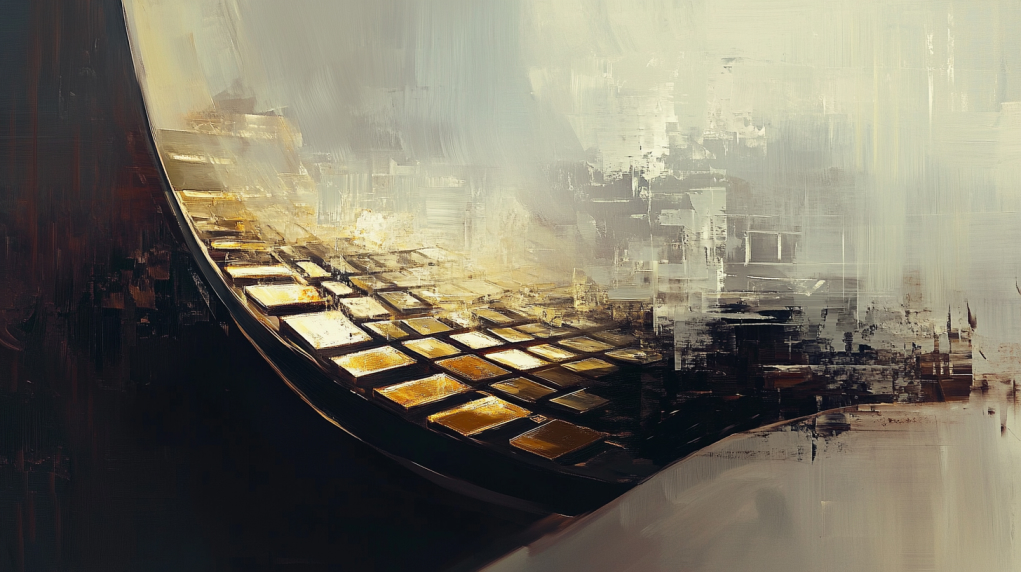Ready to pick a desktop wallet for your cryptocurrency?
Choosing the right one can be tricky.
This guide will help you understand the top desktop wallet features to consider in 2024.
We’ll break down security needs, design factors, and compatibility options.
By the end, you’ll know exactly what to look for in a desktop wallet.
Let’s dive in.
Step 1: Identify Your Security Needs
- Prioritize strong encryption and 2FA.
- Ensure reliable backup methods.
- Verify developer transparency and open-source status.
1. Encryption Standards
Look for wallets with strong encryption (AES-256)
Encryption is crucial. Ensure the wallet encrypts private keys using AES-256, a standard used by Bitcoin for strong security. AES-256 provides robust protection against cyber threats.
Verify if the wallet uses encryption for private keys and transaction details
Check if the wallet encrypts both private keys and transaction details. This double layer of encryption minimizes the risk of data breaches. For enhanced security, consider wallets using Hardware Security Modules (HSMs) for key management. HSMs offer better control and security than software-based solutions.
2. Two-Factor Authentication (2FA)
Check if 2FA is available
2FA adds an extra security layer. Ensure your chosen wallet supports 2FA. It requires a second form of identification, making unauthorized access harder.
Understand how to enable 2FA in your desktop wallet
Once confirmed, learn how to enable 2FA. This usually involves linking your phone via an authentication app such as Google Authenticator. Follow the wallet’s specific instructions for setup. Pro Tip: Always test 2FA setup to ensure it’s functioning correctly before relying on it fully.
3. Backup Options
Analyze the process for seed phrase backup
A seed phrase is crucial for recovering your wallet. Understand how the wallet generates and stores this phrase. Most wallets will prompt you to write down this phrase during the initial setup. Store this phrase securely and non-digitally.
Explore automatic and manual backup options
Check if the wallet offers automatic backups or if you need to perform them manually. Automatic backups save time but manual backups offer more control. Secure backup methods include geolocation splitting of the seed phrase to prevent easy compromise. Recommended: Store parts of the seed phrase in different geographical locations.
4. Developer Transparency
Research the development team behind the wallet
Know who is behind the wallet. Check their credibility and past projects. Trustworthy developers provide regular updates, addressing security vulnerabilities promptly. A wallet maintained by a reputable team is less likely to harbor backdoors or security flaws.
Evaluate the wallet’s open-source status and community reviews
Open-source wallets allow public scrutiny of the code, enhancing trust. Community reviews can provide insights into the wallet’s reliability and support team responsiveness. Always prefer wallets with positive community feedback.
“If you spend more on coffee than on IT security, you will be hacked. What’s more, you deserve to be hacked.” – Richard Clarke.
For more on secure wallets, explore Desktop Bitcoin Wallet Safety: 7 Steps to Protect Your Crypto (2024).
Step 2: Evaluate User-Friendly Desktop Wallet Design
- A clean interface improves your experience.
- Educational resources ease the learning curve.
- Good customer support resolves issues efficiently.
1. Clean Interface
Prefer wallets with intuitive and simple UI.
A desktop wallet with a clean interface enhances user experience. Look for wallets that prioritize ease of use. An intuitive design means users do not have to hunt through menus or guess what icons mean. The design should be straightforward. For example, key features like sending or receiving assets should be easily accessible from the main dashboard.
Testing different wallets before committing is essential. Download a few options and spend time navigating through each. Pay attention to how much time it takes to perform basic functions like checking balance, transaction history, and initiating transactions. If you find yourself frustrated or confused, it might be a red flag.
Test various wallets to see which meets your usability standards.
Your standards for usability might differ from others based on your experience level with digital wallets and personal preferences. Make a checklist of what you find critical for a wallet’s interface. This could include clarity of icons, ease of navigation, and the visual appeal of the design.
Here’s a simple method: break down the wallet’s setup and daily usage into a series of tasks, and rate how easy each task is. For instance, you could test how quickly you can find the “send” function or how informative the transaction histories are. These small tests will give you a clear idea if the wallet meets your usability needs.
2. Educational Resources
Assess if the wallet provides easy-to-understand guides.
Some desktop wallets come with comprehensive educational resources that guide users step-by-step. These guides can be in the form of written manuals, FAQs, and even video tutorials. New users will benefit greatly from wallets that simplify complex processes through clear instructions.
Make sure these educational materials are readily accessible within the wallet application. Check for embedded help sections or direct links to the resources. Wallets that integrate in-app explanations for features reduce the learning curve significantly.
Look for in-app tutorials and pop-up tips.
In-app tutorials and pop-up tips are invaluable, especially for beginners. These features offer immediate guidance when you interact with new or unfamiliar functions within the wallet. For instance, a pop-up tip might explain what a “seed phrase” is when you go to back up your wallet.
Evaluate how comprehensive these tips are. Are they brief yet informative, or do they leave you with more questions? Effective pop-up tips provide clarity without overwhelming you with information. They should also be context-sensitive, appearing only when you need them, thus not cluttering your user experience.
3. Customer Support
Confirm the availability and responsiveness of customer support.
Reliable customer support can be a lifesaver. A good desktop wallet should offer multiple channels to reach customer service, such as email, live chat, or user forums. Research the responsiveness of these channels. Send a few test queries to see how quickly and effectively they respond.
Responsive support indicates a dedicated service team ready to help resolve any issues you might face. The sooner you can get help, the better your overall experience will be.
Check if support is available through multiple channels (email, chat, forums).
Having multiple support channels ensures you can get help in the way that suits you best. Some users prefer the immediacy of live chat, while others might opt for the thoroughness of email communication or the community insights available in forums.
Explore each channel. Participate in forum discussions or initiate a chat session. The level of activity and the quality of responses can be revealing. Are the forum moderators knowledgeable? Does the live chat provide quick and accurate answers? This investigation will help you understand how robust the support system is.
“A user interface is like a joke. If you have to explain it, it’s not that good.” – Martin LeBlanc, CEO and founder of IconFinder
These steps will ensure you choose a desktop wallet with a design that not only looks good but is easy to use and provides the necessary support and resources.
Step 3: Check Desktop Wallet Compatibility Features
1. Operating System Support
- Verify if the wallet is compatible with your OS (Windows, Mac, Linux).
- Check if the wallet is optimized for different OS updates.
2. Cryptocurrency Support
- List all cryptocurrencies supported by the wallet.
- Ensure it supports major and minor cryptocurrencies you plan to use.
3. Interoperability with Other Wallets
- Determine if the wallet supports import and export of private keys.
- Check compatibility with other desktop and mobile wallets.
4. Hardware Wallet Integration
- Explore if the desktop wallet can integrate with hardware wallets.
- Review the seamlessness of this integration process.
To get a proper understanding of the two products, I’m going to break them out into these sections and do a deep dive around each one. Assigning a winner to each section and then at the end we’ll see who is the overall winner.
The criteria we’ll use:
– USP (Unique selling point)
– User Experience and Interface
– Writing Quality and Versatility
– Integrations and Compatibility
– AI Tech and Customisation
– Performance
– Reliability
– Accuracy and Error Rate
– Cost Comparison
– Learning Curves
– Custom Support
Advanced Tips for Enhancing Security
- Use multi-signature wallets for enhanced security.
- Enable phishing protection.
- Avoid wallets with poor reviews or unknown developers.
- Regularly update your wallet to avoid security issues.
Additional Security Layers
Use Multi-Signature Wallets
Multi-signature wallets require more than one private key to authorize a transaction. This adds an extra layer of security, making unauthorized access far more difficult.
- Choose Multi-Sig Wallet: Make sure your wallet supports multi-signature (multi-sig). Wallets like Electrum offer this feature.
- Setup Initial Key: Create your primary private key. Note down your private key securely.
- Add Secondary Keys: Add additional private keys. These can be stored on separate devices or with trusted individuals.
- Configure Approval Process: Define how many of these keys are needed to approve a transaction. Typically, 2 out of 3 or 3 out of 5.
- Test Multi-Sig: Perform a test transaction to ensure everything is set up correctly. Ensure all parties involved can access their keys and authorize the transaction.
[Include image of multi-sig setup process]
Activate Phishing Protection Mechanisms
Phishing is a common threat. Here’s how to protect against it:
- Enable Anti-Phishing Codes: Some wallets offer anti-phishing codes. These are unique codes displayed when you log in to verify the site’s authenticity. Enable this feature in the security settings.
- Use a Password Manager: Password managers can fill in passwords and ensure you only access legitimate sites. They also help you create strong passwords.
- Educate Yourself and Team: Be aware of common phishing tactics. Avoid clicking on suspicious links. Verify email addresses carefully.
- Install Anti-Phishing Extensions: Browser extensions like Anti-Phishing or PhishTank can detect and block phishing attempts. Install and keep these extensions updated.
[Include screenshot of anti-phishing setting in a wallet]
Common Pitfalls and How to Avoid Them
Avoid Wallets with Poor Reviews or Unknown Developers
Choosing the right wallet is critical to your security:
- Read Reviews: Research reviews from multiple sources. Look for consistent feedback about the wallet’s security and reliability.
- Check Developer Background: Investigate the team’s background. Transparency and a track record in the community are positive signs.
- Open-Source vs. Closed-Source: Open-source wallets are generally more trusted since the code is available for public scrutiny. However, verify ongoing community support and updates.
Update Your Wallet Regularly
Regular updates are crucial for security:
- Enable Auto-Updates: If your wallet allows, enable automatic updates.
- Check for Updates Manually: Regularly check for wallet updates if auto-update is not available. Developers frequently release patches to fix vulnerabilities.
- Backup Before Update: Always back up your wallet data before performing updates. This ensures you can recover your funds if something goes wrong during the update.
- Monitor Update Logs: Review the update logs to understand what changes and fixes are included. This can provide insight into the ongoing security improvements.
Insert link: 5 Simple Steps to Back Up Your Desktop Bitcoin Wallet
As Stephane Nappo says, “Cyber-security is much more than a matter of IT.” This section has equipped you with advanced tips to enhance your desktop wallet’s security. With these measures in place, you can confidently use your wallet knowing your assets are protected.
Troubleshooting Common Issues
Solutions to potential problems
Clear cache if the wallet is lagging
- Open Your Desktop Wallet Settings: First, access your desktop wallet. This will typically involve opening the application and looking for a settings or preferences option, often located in a menu at the top or side of the application.
- Navigate to Cache Settings: Within the settings menu, find the cache settings. This may be listed under performance settings or privacy settings, depending on your wallet. Look for an option that specifically mentions “cache” or “memory.”
- Clear the Cache: Once you find the cache settings, there should be an option to clear it. Select this option. Confirm the action if prompted by the application.
- Restart the Wallet: After clearing the cache, close the desktop wallet and restart it. This will allow the changes to take effect and should improve performance.
- Monitor Performance: Use the wallet for a while to monitor if the lag issue has been resolved. If the problem persists, consider updating the application or checking for other issues.
Clearing the cache can help resolve lagging issues and improve the performance of the wallet.
Use official forums to resolve errors
- Identify the Issue: Start by clearly identifying the error you are experiencing. Note down any error messages, codes, or unusual behavior your desktop wallet is showing.
- Check the Wallet’s Help Section: Most desktop wallets have a help section or a user manual. Before heading to forums, it can be useful to see if the solution is already documented.
- Visit Official Forums: Navigate to the official forums of the wallet. This could be a specific section of the wallet’s website, a subreddit dedicated to the wallet, or a discussion board like BitcoinTalk.
“A problem clearly stated is a problem half solved.” – Dorothea Brande
- Search for Similar Issues: Use the search function in the forum to look for threads with similar issues. Read through these threads to see if there are any solutions provided by other users or moderators.
- Post Your Issue: If you can’t find a solution, post a new thread. Provide a detailed description of the issue, including any error messages or steps leading up to the problem. Be clear and concise to get better support.
- Engage with Responders: Monitor your thread for any responses. Engage with users who reply to your post, answer their questions, and try suggested solutions. Screenshots can be helpful here (be careful not to share any sensitive information).
- Follow Up: Once you find a solution, follow up on your thread to confirm whether the solution worked. This helps others who might have the same issue in the future.
Using official forums can be very effective in resolving errors, often providing quick and accurate solutions from experienced users or developers.
For related tips and best practices, check this link
Troubleshooting common issues requires a clear step-by-step approach. By following these instructions, you can resolve many problems that may arise with your desktop wallet. Regular maintenance and knowing where to seek help are key to ensuring smooth operations.
Further Resources and Reading
- Advanced hardware wallet guides
- In-depth security practices
- Increased asset control and security
Related topics or advanced guides
Explore guides on hardware wallets compatibility
Exploring hardware wallet compatibility can provide in-depth knowledge about how they integrate with desktop wallets. This includes understanding firmware updates and features that may affect functionality. It’s crucial to know which hardware wallets are most compatible with your preferred desktop wallet, ensuring seamless operations. Detailed guides exist that map out compatibility matrices and integration procedures. For example, resources detailing how Ledger or Trezor hardware wallets can sync with specific desktop wallets could be invaluable for advanced users wanting multi-layered security.
To dive deeper, opt for guides such as “Top Bitcoin Desktop Wallets – Free Demos and Trials” or “Desktop and Mobile Wallets for Bitcoin Compared: 2024 Edition.” These resources provide practical insights into the performance and compatibility of different wallet setups.
Read advanced security practices for desktop wallets
Delving into advanced security practices is crucial to understand the nuances of protecting your digital assets. This involves mastering encryption techniques, regular software updates, and employing multi-signature authentication. For instance, using a hardware wallet in conjunction with a desktop wallet provides an extra layer of security through dual-key protection.
Some key advanced practices to consider include:
1. Regularly updating your desktop wallet to patch vulnerabilities.
2. Enabling phishing protection extensions on your browser.
3. Backing up seed phrases securely, never storing them digitally.
4. Using strong, unique passphrases for each wallet and account.
These strategies are essential in maximizing your wallet’s security and protecting against potential breaches. For more comprehensive details, resources like “8 Data-Driven Tips for Securing Your Desktop Bitcoin Wallet in 2024” can serve as a starting point.
Why This Skill/Task Matters
Gain better control over your assets
Mastering the use of hardware wallets and advanced security measures allows you to have absolute control over your cryptocurrency. Greater control ensures that you’re not merely safeguarding your assets but also optimizing the management of these assets. Integration between hardware and desktop wallets supports diversified portfolio management, enabling users to split assets across multiple platforms for added security.
This control extends to transactional autonomia as well. By understanding how to implement intricate security setups and device integrations, users can execute transactions with higher confidence. The combination of both hardware and desktop wallets mitigates risks associated with a single point of failure, protecting assets even if one platform is compromised.
Increase security for your cryptocurrency investments
Advanced security practices serve as fortresses for your cryptocurrency investments. Techniques like multi-signature authentication require multiple private keys to approve transactions, erecting a robust barrier against unauthorized access. Another practice involves never inputting your seed phrase digitally, as digital storage mediums can be hacked. Instead, use multiple secure physical locations for storage.
Furthermore, keeping your desktop wallet software updated ensures that any discovered vulnerabilities are patched promptly, reducing the risk of exploitation. Users should also leverage anti-phishing codes and secure browser extensions to thwart attempts at deceitful site redirects.
For a more data-driven approach to security measures, reference 8 Data-Driven Tips for Securing Your Desktop Bitcoin Wallet in 2024. These insights help reinforce why stringent security protocols are mandatory for serious investors.
By utilizing these resources and practices, not only do you significantly fortify your defenses, but you also enhance your overall proficiency in managing advanced cryptocurrency systems.
Time to Secure Your Crypto in 2024
Choosing the right desktop wallet boils down to strong encryption, 2FA, comprehensive backup, and transparency. User-friendly design and support, system compatibility, crypto support, and hardware wallet integration matter too.
Prioritizing security features protects your assets. Make sure the wallet you choose supports your operating system and cryptocurrencies. Double-check for hardware wallet integration to add another security layer. Finally, once you’ve selected a wallet, explore more advanced security tips and resources to stay updated.
What features are most important to you in a desktop wallet?
Get started today by evaluating your top wallet choices and securing your crypto investments.