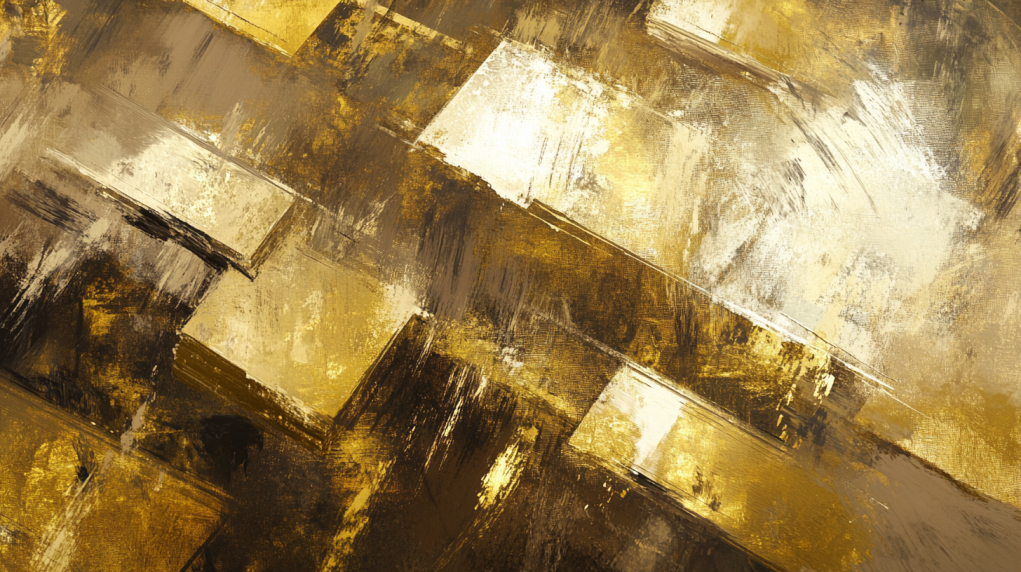Need to move your Bitcoin fast?
Let’s get straight to it: This guide offers clear steps to send Bitcoin from an exchange quickly. We cover creating an account, depositing Bitcoin, initiating your withdrawal, and ensuring a speedy, low-fee transfer.
You’ll also find advanced tips for secure transfers and solutions to common issues.
Ready?
Let’s dive in.
Step 1: Preparing to Send Bitcoin from an Exchange
- Create an account on a Bitcoin exchange.
- Deposit Bitcoin into your exchange wallet.
- Get ready for identity verification.
1.1 Create an Account on a Bitcoin Exchange
Sign Up with a Reputable Exchange
Choose a trusted exchange like Coinbase or Binance. These platforms offer high security and reliability.
- Visit the Exchange Website: Start by going to the homepage of the selected exchange. For instance, go to www.coinbase.com or www.binance.com.
- Click on ‘Sign Up’: Look for the sign-up button, usually at the top right corner.
- Fill in Personal Details: Enter your name, email, and create a strong password. Ensure your password has a mix of letters, numbers, and symbols for security.
- Agree to Terms of Service: Read through and agree to the terms and conditions.
Image guidance: Screenshot of the sign-up page highlighting where to click and what to fill.
Complete the KYC Process for Identity Verification
KYC (Know Your Customer) is a mandatory process where you verify your identity to comply with financial regulations.
- Upload Identification Documents: Typically, you need to provide a government-issued ID, such as a passport or driver’s license.
- Take a Selfie: Some exchanges require you to take a selfie holding your ID to confirm your identity. This helps prevent fraud.
- Provide Additional Information: You might need to fill out additional details like your address, date of birth, and sometimes a utility bill to verify your residence.
Image guidance: Screenshot showing where to upload documents and take a selfie.
1.2 Deposit Bitcoin into Your Exchange Wallet
Get the Receiving Address from Your Exchange Wallet
Once your account is set up, you’ll need to deposit Bitcoin into your exchange wallet.
- Log into Your Account: Enter your email and password, then complete any two-factor authentication (2FA) if enabled.
- Navigate to Wallet Section: Go to the ‘Wallet’ or ‘Balances’ section from the main menu.
- Select Bitcoin Wallet: Click on ‘Bitcoin’ or ‘BTC’ to access your Bitcoin wallet.
- Get Your Receiving Address: Look for the ‘Receive’ button. Clicking this will generate a unique Bitcoin address (a long string of letters and numbers).
Image guidance: Screenshot of the Bitcoin wallet showing where to find the receiving address.
Transfer Bitcoin from an External Wallet to the Exchange Wallet
Now that you have your receiving address, it’s time to deposit Bitcoin into your exchange wallet.
- Open Your External Wallet: This might be a mobile wallet, hardware wallet, or another exchange.
- Initiate a Transfer: Go to the ‘Send’ or ‘Withdraw’ option in your external wallet.
- Enter the Receiving Address: Paste the receiving address you got from your exchange wallet into the designated field.
- Specify Amount: Enter the amount of Bitcoin you want to transfer.
- Confirm the Details: Double-check the receiving address and amount before confirming.
- Submit the Transfer: Depending on the wallet, you might need to enter a confirmation code or two-factor authentication.
Image guidance: Screenshot of both the external wallet and exchange wallet interfaces highlighting each step.
Frequently Asked Questions
Can I Transfer Bitcoin to Another Person?
Yes. Use their Bitcoin address as the receiving address when you initiate the transfer from your wallet.
How Do I Send Money to Someone on Bitcoin?
Follow the same steps to transfer Bitcoin to another person. Ensure you have their correct Bitcoin address and validate all transaction details.
Can I Gift Bitcoin to Someone?
Yes, you can. Simply transfer Bitcoin to the recipient’s wallet address as you would for any other transaction.
What is the Cheapest Way to Transfer Bitcoin?
To save on fees, use exchanges known for low transaction fees like Binance. Also, opt for non-peak times to avoid high network fees.
When preparing to send Bitcoin from an exchange, remember to verify your identity, secure your account, and double-check every address and amount before confirming your transactions. This saves you time and potential losses. For more detailed guidance on sending Bitcoin, explore Sending Bitcoin Made Simple: Step-by-Step for 2024.
Step 2: Initiating the Bitcoin Exchange Withdrawal Process
2.1 Navigate to the Withdrawal Section
- Log into your exchange account.
- Go to the wallet or balances section, find the Bitcoin wallet.
- Click on the ‘Withdraw’ button.
Log into Your Exchange Account
Start by logging into your exchange account. Use your credentials and complete any required two-factor authentication (2FA). This step ensures only authorized users can access your funds.
Navigate to the Wallet or Balances Section
Once logged in, look for the wallet or balances section. This is usually found in the main menu, often labeled as ‘Wallet,’ ‘Balances,’ or similar terms. Click on this section to view your available funds.
Find the Bitcoin Wallet and Click ‘Withdraw’
In the wallet section, locate your Bitcoin wallet. There will be a list of different cryptocurrencies, so make sure you select Bitcoin. Next, find the ‘Withdraw’ button and click it. This action will open the withdrawal form.
2.2 Enter the Recipient’s Bitcoin Address
- Paste the recipient’s address carefully.
- Double-check the address to avoid errors.
Paste the Recipient’s Address Carefully
Copy the Bitcoin address from the person or platform you’re sending to. Paste the address into the ‘Recipient Address’ field in the withdrawal form. Be very cautious—an incorrect address can result in the loss of your Bitcoin.
Double-Check the Address
Double-check the recipient address before proceeding. Ensure that the entire address is accurate. One small error can lead to losing your Bitcoin. It’s a good practice to compare the first and last few characters of the address.
2.3 Specify the Bitcoin Amount to Send
- Enter the amount of Bitcoin you wish to send.
- Review the network fee associated with the transaction.
Enter the Amount of Bitcoin You Wish to Send
In the same withdrawal form, find the field for the Bitcoin amount. Enter the amount you want to send. Ensure that you have enough Bitcoin in your wallet to cover both the transaction and any associated fees.
Review the Network Fee
Most exchanges will automatically calculate the network fee for you. This fee is required to process the transaction on the Bitcoin network. Review the fee amount to make sure you’re comfortable with it. Some exchanges allow you to choose different fee levels depending on how fast you want the transaction to be confirmed.
Fact: Withdrawal fees on Crypto.com are settled in the currency being received and cannot be paid with CRO.
Fact: Crypto.com requires address whitelisting for security reasons, with a 24-hour withdrawal lock on newly added addresses if the feature is enabled.
These steps ensure you’ve accurately logged in, navigated to the withdrawal section, entered the correct details, and understood the associated fees. Make sure all this information is accurate to avoid irreversible mistakes.
Step 3: Confirming and Sending Bitcoin
TL;DR:
– Double-check all transaction details.
– Authenticate using 2FA.
– Track transaction confirmation on the blockchain.
3.1 Review the Transaction Details
Check the Recipient Address
- Copy the Address: Ensure you copy the recipient’s Bitcoin address directly from the source to avoid typos.
- Validate the Address: Double-check the first and last few characters of the recipient’s address. Example: if the address starts with
"1A1zP1eP5QGefi2DMPTfTL5SLmv7DivfNa", verify the beginning"1A1zP"and the end"ivfNa".
Verify the Amount and Fees
- Amount to Send: Confirm that the amount of Bitcoin you are sending matches what you’ve input. Bitcoin transactions are irreversible, so this step is critical.
- Transaction Fee: Review the network fee calculated. Some exchanges provide different fee levels for varying transaction speeds. High fees usually mean faster transactions. Use resources like Blockchain.com for real-time average fees.
- Example: If the amount is
0.05 BTCwith a network fee of0.0001 BTC, ensure these figures are correct.
Screen for Errors
- Final Check: Before moving to the next step, take a moment to review all details in the transaction summary provided by the exchange. Errors here can lead to loss of funds.
3.2 Authenticate the Transaction
Enter Two-Factor Authentication (2FA)
- Open 2FA App: Open your two-factor authentication app (e.g., Google Authenticator, Authy).
- Enter the Code: Input the 6-digit code generated by the app to the exchange’s prompt.
- Backup Codes: Ensure you have your backup codes handy in case you lose access to your 2FA device.
Click ‘Confirm’ or ‘Send’
- Button Location: Locate the ‘Confirm’ or ‘Send’ button on the exchange’s withdrawal interface.
- Double-Check: One last glance at the transaction details before clicking.
- Execute the Transaction: Click on ‘Confirm’ or ‘Send’ to proceed.
3.3 Wait for Blockchain Confirmation
Track the Transaction Status
- Blockchain Explorer: Use a blockchain explorer like mempool.space to track your transaction.
- Transaction ID: Copy and paste your transaction ID in the search bar on the blockchain explorer.
- View Status: Check if the transaction is pending, confirmed, or if there are any issues.
Understand Confirmation Time
- Network Load: Times can vary based on the network load. High network activity can slow down confirmations. For real-time updates on network load and unconfirmed transactions, visit Mempool.space.
- Wait Time: Normally, a Bitcoin transaction takes around 10 minutes to get its first confirmation, but it can take longer if the network is busy.
Expert Quote
“Every informed person needs to know about Bitcoin because it might be one of the world’s most important developments.” – Leon Luow, Nobel Peace Prize nominee
Remember, patience is key during this step. Monitoring the transaction and understanding the state of the network are crucial for smooth processing. If you need more insights, our guide on How to Send Bitcoin: A Complete 2024 Guide offers in-depth information.
Step 4: Sending Bitcoin Instantly with Minimal Fees
- Use exchanges with low fees to save money.
- Opt for faster transaction options for quick transfers.
4.1 Use Exchanges with Low Fees
Compare Fees from Different Exchanges
Before sending Bitcoin, research the fees charged by different exchanges. This can vary widely. Coinbase, Binance, and other exchanges list their fees on their websites. Go through these details carefully.
Opt for Exchanges Offering Low Transaction Fees
After comparing, choose exchanges known for low transaction fees. Some exchanges have dynamic fees. They adjust according to the network load. Look for an exchange that offers competitive rates.
4.2 Opt for Faster Transaction Options
Choose High-Priority Fees if You Need Faster Confirmation
If speed is crucial, select high-priority fees. This means paying a bit more to get your transaction confirmed faster. Exchanges like Binance and Coinbase offer this option. Find this under the fee or transaction speed settings on their platforms.
Some Exchanges Offer Instant Transfer Options for Additional Costs
Exchanges such as Coinbase offer instant transfer services. These come at an extra cost but guarantee quick delivery. This option is usually found in the withdrawal settings. Ensure you have enough Bitcoin to cover both the transfer amount and the extra fees.
“Bitcoin is a technological tour de force.” – Bill Gates
This completes your step-by-step guide for sending Bitcoin instantly with minimal fees.
Advanced Tips for Securely Transferring Bitcoin
- Use hardware wallets and cold storage for strong security.
- Always double-check addresses and beware of phishing scams.
Additional Methods for Enhanced Security
Use Hardware Wallets for Larger, Long-Term Bitcoin Holdings
Hardware wallets are physical devices. They store your Bitcoin offline. This makes them very secure from online threats. Popular brands are Ledger and Trezor. Here’s how to use one:
1. Purchase a hardware wallet from an official retailer.
2. Follow the instructions to set it up.
3. Transfer your Bitcoin from the exchange to the hardware wallet.
4. Keep the wallet in a safe physical location.
Using a hardware wallet ensures that your Bitcoin is kept offline. This is critical for long-term holdings.
Enable Cold Storage Options for Added Security
Cold storage refers to keeping your Bitcoin offline. This can be on a hardware wallet, paper wallet, or another medium. Here’s how to enable cold storage:
1. Generate a new Bitcoin address using a trusted service.
2. Write down the private key and public address.
3. Print the key and address if using a paper wallet. Store this in a secure location.
4. Transfer Bitcoin to this new address from your exchange wallet.
Cold storage protects against hacking, as your private keys are never exposed to the internet.
Common Pitfalls and How to Avoid Them
Avoid Transferring Bitcoin to Incorrect Addresses by Double-Checking
Sending Bitcoin to the wrong address can mean permanent loss. Here’s how to avoid this:
1. Copy the recipient’s address.
2. Paste it into the destination field.
3. Double-check the beginning and end of the address. They should match.
4. Consider using a QR code to minimize errors.
Always verify addresses. Paste mistakes can lead to irreversible losses.
Be Mindful of Phishing Scams and Only Use Trusted Exchange Platforms
Phishing scams are attempts to steal your information. Here’s how to protect yourself:
1. Use trusted exchanges with secure websites (look for https:// in the URL).
2. Avoid clicking on suspicious links in emails or messages.
3. Enable two-factor authentication (2FA) on your accounts.
4. Regularly update your passwords.
Scams are becoming more sophisticated. Stay vigilant and only use trusted platforms.
A recent statistic shows that the number of Bitcoin Transactions Per Day has increased by 30.41% from a year ago. This underscores the importance of secure transactions as the user base grows.
By following these advanced tips, you can enhance the security of your Bitcoin transactions.
Troubleshooting Common Issues
Solutions to Potential Problems
What to do if Your Transaction is Stuck in Unconfirmed Status
- Check Blockchain Explorer: Visit a blockchain explorer website like blockchain.com or blockchair.com. Use the transaction ID to find the status of your transaction.
- Look for the number of confirmations. No confirmations mean it’s still unconfirmed.
- Transaction ID is often found in your exchange transaction history.
- Increase Transaction Fee (Replace-by-Fee or RBF): Some wallets allow you to increase the transaction fee if it’s unconfirmed.
- Open your wallet.
- Search for the option to replace-by-fee (RBF).
- Set a higher fee and resend the transaction.
- Use a Transaction Acceleration Service: Some services or mining pools offer to accelerate stuck transactions.
- Find a reliable transaction accelerator service.
- Submit your transaction ID and potentially pay a fee.
- Wait for Network Congestion to Clear: If no immediate action is possible, waiting remains an option.
- Network congestion often clears, allowing transactions to confirm.
- Be patient but monitor the situation closely.
How to Resolve Issues if Your Exchange Account is Locked or Compromised
- Contact Exchange Support:
- Go to the exchange’s support page.
- Submit a ticket explaining the situation. Provide all necessary details (username, email, date of last login).
- Be ready to provide identification to prove account ownership.
- Enable Two-Factor Authentication (2FA): Ensure your account has 2FA enabled to prevent future issues.
- Once your account is recovered, go to security settings.
- Enable 2FA through apps like Google Authenticator or Authy.
- Secure Your Email Account: If your email is compromised, secure it immediately.
- Change your email account password.
- Enable 2FA on your email account.
- Check for any suspicious activity or settings changes.
- Create Strong Passwords: Use strong, unique passwords for your exchange account.
- Use a password manager to generate and store strong passwords.
- Avoid reusing passwords across different sites.
- Verify Transaction History: Once you regain access, check your transaction history.
- Ensure no unauthorized transactions have occurred.
- Report any unauthorized activity to the exchange support immediately.
Conclusion
By following these steps, you can effectively address common issues when sending Bitcoin from an exchange. This keeps your transactions smooth and secure, preventing delays and potential losses. Pay close attention to your transaction status and account security to ensure a hassle-free experience.
Further Resources and Reading
Related Topics or Advanced Guides
- Guides on choosing the best Bitcoin wallet.
- Articles on the importance of network fees and how they work.
Guides on Choosing the Best Bitcoin Wallet
Bitcoin wallets are the backbone of managing and transferring cryptocurrency securely. Different wallets offer diverse benefits. Exodus supports over 260 currencies, while Coinbase Wallet and Guarda support hundreds of thousands. When selecting a wallet, consider security features, cost, and convenience.
Mobile wallets are simple and great for daily use, but they may not offer the same security compared to hardware wallets. Paper wallets and hardware wallets, such as the Trezor Model T ($219) and Ledger Nano X ($149), offer increased security for long-term holdings. For step-by-step guides on sending Bitcoin securely, refer to Learn How to Send Bitcoin Securely.
Articles on the Importance of Network Fees and How They Work
Network fees are crucial when sending Bitcoin. They can significantly impact the speed and cost-effectiveness of transactions. Higher fees often result in faster confirmations, which is vital during times of high network congestion. Some exchanges offer tiered fee structures, allowing users to choose between different levels of speed and cost. Understanding and selecting the right network fee can prevent stuck transactions and ensure timely completions. Resources like 5 Easy Steps to Send Bitcoin with Low Fees provide deeper insights into optimizing transaction costs.
Why This Skill/Task Matters
- Understanding how to move Bitcoin is crucial for financial security.
- Knowledge of secure practices protects from potential fraud and loss.
Financial Security
One critical reason to become adept at moving Bitcoin is financial security. Cryptocurrency transactions are irreversible. Mistakes such as misaddressed transfers can lead to permanent loss. In 2023, users lost over $135 million due to human errors in cryptocurrency transactions
A strong grasp of the process minimizes errors. It ensures that Bitcoin is transferred only to intended recipients. Employing secure practices like 2FA (two-factor authentication) can further protect assets.
Protection from Fraud and Loss
Fraud and hacks are common in the crypto space. Proper handling of private keys and wallet security are vital to safeguard Bitcoin. Hardware wallets and cold storage provide robust options against theft. Public and private key usage forms the crux of Bitcoin’s security model. Compromising private keys can lead to direct asset theft. Enabling solutions like 2FA and securing email accounts adds layers of security.
Additionally, knowing what to do in case of issues can be lifesaving. For instance, understanding how to address unconfirmed transactions or account lockdowns can prevent potential problems from escalating.
“Security in the crypto world is non-negotiable. Small lapses can lead to significant losses which are often irreversible.” – Expert insight
In-Depth Learning and Books
To deepen understanding, consulting specialized literature is invaluable. Books such as “Mastering Bitcoin” by Andreas M. Antonopoulos offer comprehensive knowledge on the technical intricacies of Bitcoin, including transaction protocols, wallet types, and security measures. For users seeking a broader spectrum, “Bitcoin and Cryptocurrency Technologies” by Arvind Narayanan provides an extensive overview.
Readers should explore related books like “Cryptoassets” by Chris Burniske and Jack Tatar. This resource delves into asset management and investment strategies, providing readers with a solid foundation in cryptocurrency technology and market behavior.
For continuous learning, online platforms and webinars focused on cryptocurrency are beneficial. Websites like CoinDesk and educational sites such as Coursera offer courses that cover advanced topics in blockchain and cryptocurrency technologies
Arguments For and Against Advanced Bitcoin Handling Skills
For Advanced Skills
Advanced Bitcoin handling skills benefit those frequently dealing with significant amounts of cryptocurrency. Understanding the nuances of network fees, transaction speeds, and wallet security not only protects assets but also optimizes transaction processes. Experienced users can avoid common pitfalls and engage in better market practices.
Against Advanced Skills
Conversely, not everyone may need to delve into advanced skills. Casual users making occasional transactions might find basic knowledge sufficient. Investing time and effort into mastering complex protocols may not yield proportional benefits for infrequent users.
However, even for casual users, being aware of best practices, essential security measures, and understanding the basics can help avoid substantial losses.
Where to Learn More
Research on choosing the best wallets and detailed fee structures can be continued through community forums such as Reddit’s r/Bitcoin or specialized websites like BitcoinTalk. Participating in these discussions can provide practical insights and up-to-date information from seasoned Bitcoin users.
Webinars and Workshops: Regularly held by blockchain experts, offer targeted learning sessions. These are excellent for staying abreast of latest trends, security updates, and technological advancements in the Bitcoin space.
By engaging with these resources, professionals can expand their understanding, making them more competent in managing Bitcoin operations effectively.
Wrapping Up Your Bitcoin Transfer
Creating an account, depositing, entering recipient details, and confirming transactions are the steps to quickly send Bitcoin from an exchange.
Moving Bitcoin quickly and securely means lower fees and faster confirmations. Choose your exchanges wisely and always double-check details.
Sign up with a reputable Bitcoin exchange today. Deposit your Bitcoin and start safely transferring funds.
What’s your biggest challenge when sending Bitcoin from an exchange?
Mastering these steps ensures your transactions are swift and secure. Dive in and take control of your Bitcoin transfers today.