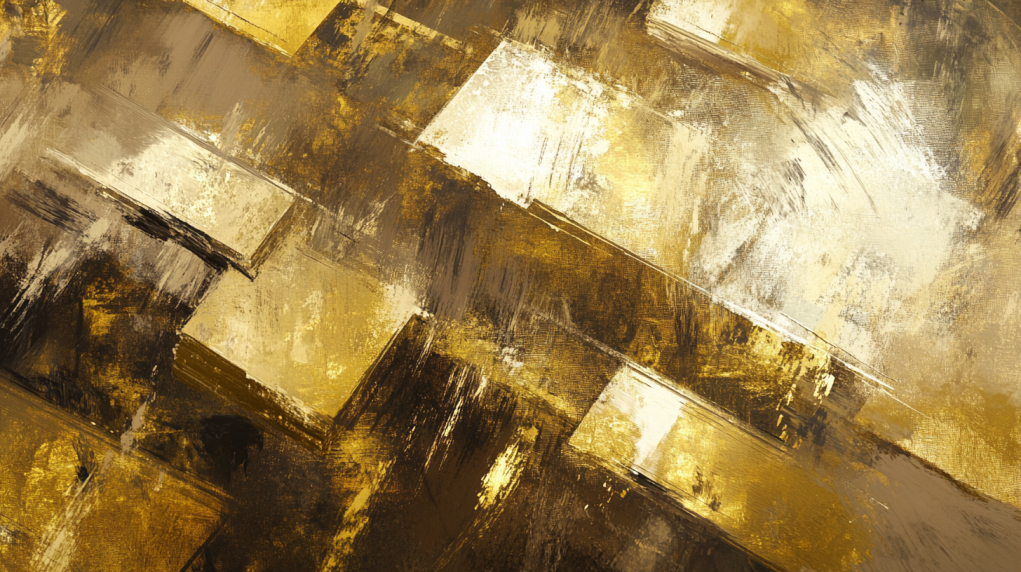Sending Bitcoin to an email address can be quick and easy.
By following three simple steps, you’ll be able to set up your wallet, send Bitcoin, and help the recipient claim it.
This guide will walk you through each step clearly and concisely.
Get ready to learn a hassle-free way to send Bitcoin to anyone.
Step 1: Setting Up Your Wallet for Email Bitcoin Transfers
TL;DR:
– Choose a wallet that supports email transfers like Jaxx or Airbitz.
– Create and secure your wallet with a recovery seed phrase.
– Fund your wallet with Bitcoin.
1. Choose a Wallet that Supports Email Transfers
Identify Wallets like Jaxx, Airbitz, or Others
First, you’ll need to find a wallet that supports email transfers. Jaxx and Airbitz are popular options.
- Go to the official website of the wallet you choose.
- Check compatibility: Make sure the wallet supports your device (iOS, Android, desktop).
- Read reviews: Look for feedback from other users to ensure reliability and security.
Download and Install the Wallet on Your Device
Once you have chosen a wallet, follow these steps to install it:
- Download the wallet app from the official website or app store.
- Open the app after installation.
- Follow the on-screen instructions to complete the setup process.
2. Create and Secure Your Wallet
Follow the Setup Instructions to Create Your Wallet
After installing, set up your wallet:
- Open the wallet app.
- Choose ‘Create a New Wallet’ or equivalent option.
- Set a strong password: Combine letters, numbers, and special characters.
- Verify your password (if prompted).
Note the Recovery Seed Phrase and Store It Securely
A recovery seed phrase is crucial for wallet security:
- Write down the recovery seed provided by the wallet.
- Store it in a secure place: Avoid digital storage; write it on paper and keep it in a safe location.
- Do NOT share it: Anyone with access to your seed phrase can control your wallet.
3. Fund Your Wallet
Obtain Bitcoin by Buying from an Exchange or Transferring from Another Wallet
You need Bitcoin in your wallet for email transfers:
- Buy Bitcoin: Use a reputable exchange like Coinbase.
- Create an account on the exchange.
- Link your bank account or credit card.
- Buy the desired amount of Bitcoin.
- Transfer the Bitcoin to your wallet using your wallet’s public address.
- Alternatively, transfer Bitcoin from another wallet.
- Open your existing wallet.
- Send Bitcoin to the new wallet’s public address.
Verify that the Bitcoin Has Been Credited to Your Wallet
Check your wallet to make sure your Bitcoin is there:
- Open your wallet app.
- Navigate to the balance section.
- Verify the credited amount: Make sure the transferred Bitcoin appears in your wallet.
👀 Example Image: [Add an image here of a typical wallet screen displaying a balance]
That covers setting up your wallet for email Bitcoin transfers. This foundation is essential for the next steps.
Step 2: Send Bitcoin via Email
- Access the email transfer feature in your wallet.
- Specify the Bitcoin amount to send.
- Authenticate and complete the transaction.
1. Access the Email Transfer Feature in Your Wallet
- Open Your Wallet App
- Launch the Bitcoin wallet app you set up earlier. This could be a wallet like Jaxx or Airbitz. These wallets support email Bitcoin transfers. If you need more info on setting up a wallet, reference the previous steps.
- Navigate to the Email Transfer Option
- Look for the “Send” or “Transfer” button within your wallet’s interface. It may be represented by an icon or text. Different wallets may have different layouts, so take a moment to familiarize yourself.
- Enter the Recipient’s Email Address
- In the specified field, type in the email address of the person you’re sending Bitcoin to. Make sure this is correct, mistyped emails can cause failed transfers or funds going to the wrong person.

2. Specify the Bitcoin Amount
- Input the Amount of Bitcoin
- Depending on your wallet, you may see options to enter the amount in Bitcoin (BTC) or in your local currency (USD, EUR, etc.). Be precise with the amount you are entering. Incorrect amounts can lead to insufficient funds or overpayment.

- Review Transaction Details
- Review all details, including the recipient’s email and the amount being sent. Most apps display any fees associated with the transaction. Take note of these fees as they will be deducted from your total Bitcoin balance.
“Bitcoin gives us, for the first time, a way for one Internet user to transfer a unique piece of digital property to another Internet user, such that the transfer is guaranteed to be safe and secure.” – Satoshi Nakamoto
Understanding Transaction Fees
- Fees: Each Bitcoin transaction usually includes a small fee. This can vary based on network congestion. Your wallet will show this fee when you review the transaction.
- Why Fees Matter: Fees ensure your transaction is processed quickly. Higher fees can make the transaction faster, while lower fees might delay it.
3. Authenticate and Send
- Confirm Your Transaction
- Depending on your wallet, confirmation may involve entering a password, PIN, or both. This security step verifies you are the account holder.
- Submit the Transfer
- Hit the “Send” or “Transfer” button. The app will process your request and send an email to the recipient. This email will contain instructions on how they can claim the Bitcoin.
- Wait for Confirmation
- After submission, your wallet will notify you once the transaction is successfully processed. You might receive a confirmation email or notification.

By following the above steps, you ensure that your Bitcoin is securely sent to the recipient’s email address. Always double-check all information before confirming a transaction to avoid common mistakes.
Step 3: Recipient Claims Bitcoin
- Recipient opens the email.
- Recipient sets up a Bitcoin wallet.
- Bitcoin is transferred to their wallet.
1. Recipient Opens the Email
The recipient will receive an email with a link to claim their Bitcoin. This email contains unique claim instructions, so it is crucial they read it carefully.
- Locate the Email: The recipient should check their inbox for an email from the wallet provider. If they don’t see it, check the spam or junk folder.
- Open the Email: Once located, the recipient should open the email. It might look intimidating, but it’s usually straightforward.
- Read the Instructions: The email will have all the instructions needed to claim the Bitcoin. Usually, this will include a link to proceed.
2. Recipient Sets Up a Wallet (If Necessary)
If the recipient doesn’t have a Bitcoin wallet, they will need to set one up. The process is similar to what was outlined in Step 1. They’ve got to get a wallet ready to receive the Bitcoin.
Download and Install a Bitcoin Wallet
- Choose a Wallet: They need to select a Bitcoin wallet. Good options include Jaxx or Airbitz.
- Download the Wallet: They should download the selected wallet app from the official website.
- Install the Wallet: Follow the installation instructions on their device.
Create and Secure the Wallet
- Open the Wallet App: After installation, open the wallet app.
- Create a New Wallet: Follow the in-app prompts to create a new wallet.
- Set Up a Password: Create a strong password that combines letters, numbers, and special characters.
- Write Down the Recovery Seed: The app will provide a recovery seed phrase. Write it down and store it securely. This is crucial for accessing the wallet if they forget their password.
3. Claiming the Bitcoin
The recipient can now claim the Bitcoin using the link provided in the email. This step involves entering the wallet details so the Bitcoin can be transferred.
Follow the Claim Link
- Click the Link: Click the link in the email to go to the claim page.
- Enter Wallet Information: When prompted, enter the Bitcoin wallet address. This is the unique identifier for their wallet.
- Verify Details: Double-check the wallet address. Errors can lead to losing the Bitcoin.
- Confirm the Claim: Follow the remaining instructions to confirm the claim.
- Wait for Confirmation: Once the claim is submitted, a confirmation page will usually appear.
Verification and Transfer
- Blockchain Confirmation: The Bitcoin transaction must be validated by the blockchain network. This can take several minutes.
- Check Wallet Balance: Once confirmed, the recipient should open their wallet app and check the balance to ensure the Bitcoin has arrived.
By following these steps, the recipient will have successfully claimed their Bitcoin. The Bitcoin is now safely in their wallet.
Learn more about sending Bitcoin.
Advanced Tips for the Bitcoin to Email Address Guide
TL;DR
– Prioritize wallet security.
– Always correct recipient email.
– Avoid using public Wi-Fi.
Additional Advice for Safe Transactions
Ensuring the safety of your Bitcoin transfers is essential. Follow these advanced tips to maintain the integrity and security of your transactions.
Use Wallets with Good Security Features
- Research Wallets: Check user reviews and known security issues. Choose wallets praised for their security features.
- Features to look for include two-factor authentication, multi-signature support, and encryption.
- Enable All Security Options: For your chosen wallet, activate all available security settings.
- Two-factor authentication (2FA) adds an extra layer of security by requiring a second form of verification.
- Multi-signature wallets require multiple keys to authorize a Bitcoin transaction.
Double-Check Recipient Email Addresses Before Sending
- Verify the Email: Confirm the recipient’s email address before sending any Bitcoin. Typos can cause irreversible errors.
- Ask the recipient to send a test email from their address. Reply to confirm it’s correct.
- Triple-Check: Before hitting send, triple-check the email address. This simple step can prevent costly mistakes.
- Have another person confirm the email if you’re doubting your own check.
Common Pitfalls and How to Avoid Them
Avoiding common mistakes is crucial for a smooth transaction. Be aware of these pitfalls and take steps to prevent them.
Avoid Using Public Wi-Fi When Initiating Transfers
- Use a Secure Network: Always perform Bitcoin transactions over a trusted, private network.
- Public Wi-Fi networks are vulnerable to various attacks. Hackers can intercept your data, including sensitive transaction information.
- VPN Usage: Employ a Virtual Private Network (VPN) for an extra layer of security.
- A VPN encrypts your internet traffic, making it much harder for third parties to intercept your data.
Ensure Both Parties Understand Transaction Fees and Address Backup Steps
- Clarify Transaction Fees: Before initiating any transfer, make sure both you and the recipient understand the fees involved.
- Some wallets may charge different fees based on network congestion. It’s essential to agree on who will cover these fees.
- Backup Steps: Ensure both parties know how to backup and restore wallets.
- The recipient should securely store their wallet’s backup phrase. Provide them with tutorials if necessary.
By following these advanced tips, you can significantly enhance the safety and efficiency of your Bitcoin transactions through email. Your transactions will be more secure, and you will avoid common mistakes that can lead to loss of funds or delays.
Troubleshooting Common Issues
- Verify that the recipient received the email.
- Understand what to do if transactions delay or fail.
- Learn to resolve common problems easily.
Solutions to Potential Problems
What to Do If the Recipient Doesn’t Receive the Email
- Verify Email Address
- Double-check that you entered the recipient’s email address correctly.
- Ask the recipient to check their spam or junk folder.
- Resend the Email
- Open your wallet app and navigate to your transaction history.
- Locate the email transaction and use the resend option if available.
- Inform the recipient to expect a new email.
- Contact Wallet Support
- If the email is still not received, contact the wallet’s customer support.
- Provide them with transaction ID and timestamp details.
- Recipient’s Email Settings
- Ensure the recipient’s email service is not blocking emails from your wallet provider.
- The recipient might need to adjust their email settings or whitelist your wallet provider’s email address.
- Technical Glitches
- Sometimes, technical issues can cause delays. Allow a few hours and try again.
- Restart both devices (your device and the recipient’s device) and check again.
Quote for Context: “Every complex problem has a solution which is simple, direct, plausible — and wrong.” – H. L. Mencken
Steps to Take If a Transaction Is Delayed or Fails
- Check Transaction Status
- Open your wallet and go to the transaction history.
- Verify if the transaction is pending, confirmed, or failed.
- Network Congestion
- Bitcoin network congestion can delay transactions.
- Use a Bitcoin transaction tracker to check confirmation times.
- Insufficient Fees
- Low transaction fees can lead to delays.
- If possible, re-submit the transaction with a higher fee to priority process.
- Rebroadcasting the Transaction
- Some wallets allow rebroadcasting of stuck transactions.
- Go to the transaction options and choose “rebroadcast” if available.
- Contact Wallet Support
- Reach out to your wallet’s customer support if these steps don’t resolve the issue.
- Provide them with transaction details for further assistance.
- Transaction Replacement
- Some advanced wallets support RBF (Replace-by-Fee) or CPFP (Child Pays for Parent) to accelerate stuck transactions.
- Use these features to increase the transaction fee and facilitate faster confirmation.
Quote for Insight: “A problem clearly stated is a problem half solved.” – Dorothea Brande
- Block Confirmation
- Understand how block confirmation works. Each Bitcoin transaction needs to go through multiple confirmations.
- Check the blockchain explorer to see how many confirmations your transaction has received.
- Manual Check-In
- If a transaction fails without showing in the history, manually check with the blockchain explorer.
- Look for the transaction using your wallet address to verify whether it reached the network.
- Wallet Update
- Sometimes, outdated wallet software can cause transactions to fail.
- Ensure your wallet app is always updated to the latest version.
By following these step-by-step solutions, you’ll be able to handle common problems when sending Bitcoin to an email address.
Further Resources and Reading
Related Topics or Advanced Guides
How to Convert Bitcoin Back to Fiat Currency
Converting Bitcoin back to fiat currency can be essential, especially if you need local currency for daily use. This process involves choosing a trusted exchange platform like Coinbase or Binance. These platforms allow you to sell your Bitcoin and withdraw the proceeds into your bank account. Be aware of the fees associated with selling Bitcoin, as they can vary widely between platforms. Also, always adhere to the local regulations on cryptocurrency transactions to avoid any legal issues.
For a detailed walkthrough of the process, check out Sending Bitcoin Made Simple: Step-by-Step for 2024.
Guides on Securing a Bitcoin Wallet
Securing your Bitcoin wallet is critical to protecting your digital assets. Start by choosing a reputable wallet that offers strong encryption. Wallets such as Trezor and Ledger are popular for their security features. Always enable two-factor authentication to add an extra layer of security.
Regularly update your wallet software to protect against vulnerabilities. Using a hardware wallet can also provide an added layer of physical security. For more information, consider reading How to Send Bitcoin from a Hardware Wallet in 3 Easy Steps.
Why This Skill/Task Matters
Understanding the Flexibility of Bitcoin Transactions Outside Traditional Means
Bitcoin transactions are not restricted by traditional banking hours or geographical boundaries. This flexibility makes it easier to send money to anyone, anywhere, instantly. This is particularly useful for international transactions, where traditional bank transfers can take several days and incur high fees. Understanding how to send Bitcoin via email further expands your ability to complete transactions easily and quickly.
Increasing Use Cases for Bitcoin in Daily Financial Operations
Bitcoin is increasingly accepted by merchants and service providers worldwide. This adoption makes it more feasible to use Bitcoin for everyday purchases, from coffee to electronic gadgets. As a result, knowing how to quickly and securely send Bitcoin can be a valuable skill.
“The rise in merchant acceptance of Bitcoin underscores the growing practical applications for cryptocurrency in day-to-day transactions.”
For quick ways to send Bitcoin using various tools, explore 5 Easy Steps to Send Bitcoin with Low Fees.
By understanding these resources and further reading, you can deepen your knowledge and stay updated on the latest practices in Bitcoin transactions.
Ready to Start Sending Bitcoin via Email?
You’ve now got the steps to send Bitcoin to an email address in no time.
Pick a reliable wallet, initiate the transfer, and ensure the recipient knows how to claim it. This can simplify how you send money and help you understand the flexibility of Bitcoin transactions.
Consider practicing this process with a small amount first to get comfortable.
Have you tried sending Bitcoin via email before? If not, what’s holding you back?
Give it a shot and see how it transforms your Bitcoin transactions.