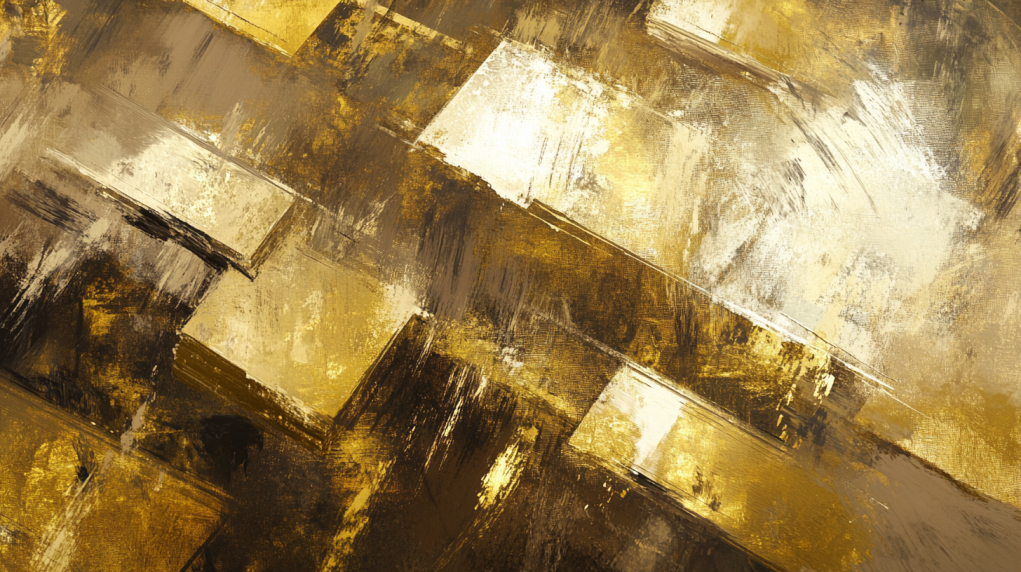Need to send Bitcoin to several people at once? It’s simpler than you think.
We’ll show you how to send Bitcoin to multiple recipients in just five steps.
You’ll learn to gather the necessary tools, set up your wallet, and execute the transaction.
We’ll also cover how to monitor your transaction and keep records.
Ready to streamline your Bitcoin transfers? Let’s begin.
Step 1: Gather the Necessary Tools for Bitcoin Bulk Transactions
[TL;DR]
- Install a Bitcoin wallet supporting bulk transactions.
- Fund your Bitcoin wallet.
- List all recipient addresses.
Time to get your toolkit ready for sending Bitcoin to multiple people.
Install a Bitcoin Wallet Supporting Bulk Transactions
Check For Wallets Like Electrum or Similar
First, you need a Bitcoin wallet that can handle bulk transactions. Not all wallets have this feature. Electrum is a popular choice. It has a solid reputation and many features. You can also explore other options like Cwallet, which supports a wide range of cryptocurrencies and makes bulk payments simple.
Ensure Wallet Supports Bulk Sending
Double-check that your chosen wallet supports bulk sending. This feature allows you to send Bitcoin to multiple addresses in a single transaction. If the feature is not there, it could lead to sending Bitcoin one by one, which is time-consuming and costly.
Fund Your Bitcoin Wallet
Transfer Bitcoin from Your Exchange or Another Wallet
Next, transfer enough Bitcoin into your wallet. You might already have Bitcoin in an exchange like Coinbase or Binance. Move some Bitcoin from there to your bulk-sending wallet. Follow the exchange’s instructions for withdrawing Bitcoin.
– Log in to your exchange.
– Go to the “Withdraw” or “Send” section.
– Enter your wallet address.
– Specify the amount.
– Confirm the transaction.
List All Recipient Addresses
Compile a CSV or TXT File with All Recipient Addresses
Now, create a list of all the recipient addresses. Use either a CSV or a TXT file. Make sure you include the amount you want to send to each address. An example of how this should look in a CSV file:
Address1, Amount1
Address2, Amount2
Address3, Amount3
Using a structured file format ensures you don’t miss any details.
Include Amount to Send to Each
Double-check the amounts next to each address. Accuracy here is crucial. Mistakes could result in loss of funds or delays.
MANUAL CHECK – Check if the CSV structure complies with the wallet’s import requirements.
These steps will save you time and hassle later. Now you are ready with the tools you need to send Bitcoin to multiple people.
Step 2: Set Up for Multi-Recipient Bitcoin Transfer
- Import recipient list securely.
- Ensure transaction accuracy.
- Optimize transaction details.
2.1 Import Recipient List to Your Wallet
Use Wallet Import Feature
First, locate the import feature in your wallet. This feature is typically found under “Tools” or “Settings.” Open your wallet software, navigate to the designated section, and look for options related to importing lists or bulk transactions. Ensure you’re importing a CSV or TXT file that was prepared earlier with all recipient addresses and corresponding amounts.
![Wallet Import Feature Image Instruction]
Make sure your file is formatted correctly. Most wallet software requires a simple structure: each line should include an address and the corresponding amount separated by a comma or space. Double-check the wallet’s import guidelines to avoid format issues.
Verify Addresses and Amounts
Next, carefully verify if the import was successful. Look for any import errors or warnings the wallet software might display. Errors often occur due to incorrect format, invalid Bitcoin addresses, or mismatched amount entries. Each address must be checked for accuracy, and every amount should be matched correctly to avoid transaction issues later.
![Verification Step Image Instruction]
Check that each recipient’s address is valid. An invalid address can cause the transaction to fail or, worse, send Bitcoin to a wrong address. Most wallets have built-in validation checks, but manually confirming at least a few addresses helps ensure everything is set correctly.
2.2 Prepare Transaction Details
Choose Transaction Fee Based on Priority
Now, set up your transaction fees. Fees depend on how quickly you want the transaction to be processed. Wallets often provide several options: low, medium, high, or custom fees. Low fees are cheaper but take longer, while high fees are faster but cost more.
![Transaction Fee Options Image Instruction]
Choosing a custom fee might be beneficial if you understand the current state of the Bitcoin network. Check a blockchain explorer to see the current fee recommendations and pick accordingly.
Review Total Amount Needed
It’s crucial to review the total amount you are sending. Make sure this total includes both the intended amounts to recipients and the transaction fees. Your wallet should display a summary of the transaction details before you proceed.
![Total Amount Review Image Instruction]
Confirm that you have enough Bitcoin in your wallet to cover the entire transaction. Undercalculating the total could result in an incomplete transaction, and possibly, additional fees. This total review step ensures there are no surprises post-transaction.
By following these steps, you will have your wallet set up for a multi-recipient Bitcoin transfer accurately and securely. Ensuring the accuracy of your recipient list, transaction fees, and total amount will make the execution smooth.
Step 3: Execute the Multi-Recipient Bitcoin Transfer
- You will start the transaction in your Bitcoin wallet.
- Double-check all transaction details.
- Confirm and send.
3.1 Initiate the Transaction
Access Your Wallet
- Open your Bitcoin wallet.
- Ensure you’re logged in successfully.
Locate the Bulk Send Feature
- Navigate to the “Send” or “Transfer” tab.
- Find the option specifically for multiple recipients. It might be labeled as “Bulk Send” or similar. If unsure, refer to the wallet’s user manual.
Import Your Address List
- Use the wallet’s import option to load your CSV or TXT file.
- Select the file from your computer and upload it.
- Double-check that the file structure is correct as per wallet guidelines.
Fill in Transaction Details
- Make sure each address and amount are visible and correctly listed.
- Look for any error messages that might show up during the import process. Address any issues immediately.
Set Your Transaction Fees
- Choose your fee based on how quickly you want the transaction to be processed.
- Low: Takes longer, costs less.
- Medium: Standard speed and cost.
- High: Faster, costs more.
- Use a blockchain explorer to find the current recommended fees.
Consider checking out this guide on optimizing Bitcoin transaction fees for more insights.
3.2 Confirm the Transaction
Review All Details Carefully
- Check each address and the corresponding amount.
- Verify the total amount including fees.
- Ensure the transaction fees are correctly set.
Look for Any Errors or Warnings
- Address any warnings or errors shown by the wallet software.
- Validate that each recipient address is formatted correctly to avoid transaction failures.
Confirm and Execute
- Once all details are verified, find the “Confirm” or “Send” button.
- Click it to initiate the transaction.
- Some wallets might ask for additional confirmation such as entering a password or providing a 2FA code.
Refer to this complete guide on sending Bitcoin for more detailed steps.
Save the Transaction ID
- After sending, the wallet will provide a transaction ID.
- Save this ID for future reference and tracking.
That’s it. You’ve now executed a multi-recipient Bitcoin transfer efficiently.
Step 4: Verify and Monitor the Transaction
- Track your transaction status.
- Confirm recipients received funds.
4.1 Check Transaction Status
Use Blockchain Explorer to Track Status
To verify the status of your Bitcoin transaction, you will need to use a blockchain explorer. A blockchain explorer is a tool that allows you to see the details of your Bitcoin transactions on the blockchain.
- Locate Transaction ID (TXID): After completing your transaction, your wallet should provide a unique TXID. This ID is essential for tracking.
- Visit a Blockchain Explorer: Open a reputable blockchain explorer such as Blockchain.com or Blockstream.info.
- Enter the TXID: Copy the TXID from your wallet and paste it into the search bar of the blockchain explorer.
- Examine the Details: The explorer will display details such as the number of confirmations, the transaction amount, involved addresses, and the current status.
Visual aids like screenshots of using a blockchain explorer can be helpful here.
Quote: “The blockchain does one thing: It replaces third-party trust with mathematical proof that something happened.” – Adam Draper, Founder and MD of Boost VC
4.2 Ensure Delivery to All Addresses
Confirm Recipients Have Received Funds
Ensuring that all recipients have received their Bitcoin is crucial. Here’s how to do it step by step:
- Check Confirmation Status:
- Wait for Confirmations: Make sure that the transaction has a sufficient number of confirmations on the blockchain. Typically, six confirmations are considered safe.
- Monitor the Blockchain Explorer: Keep an eye on the blockchain explorer for the number of confirmations. This information is usually updated in real-time.
- Verify Recipient Addresses:
- Double-Check Addresses: Ensure that each recipient address you sent Bitcoin to is listed in the explorer details. Cross-check with the addresses in your CSV file.
- Confirm Through Communication: You can also ask recipients to confirm receipt via email or other communication methods.
- Address Any Discrepancies:
- Investigate Issues: If there are discrepancies, re-check the details in your wallet and the blockchain explorer. Look for any errors in the addresses or amounts sent.
- Contact Wallet Support: If you cannot resolve the issue, contact your wallet’s support team for assistance.
Ensure recipients can see their funds have been credited. A manual re-checking process is advised.
- Use Tools for Batch Verification: For large recipient lists, consider using automated tools that can verify multiple addresses at once. These tools can scan the blockchain for receipts of your multi-recipient transaction.
Quote: “We have elected to put our money and faith in a mathematical framework that is free of politics and human error.” – Tyler Winklevoss, Founder of Gemini Cryptocurrency Exchange
Be thorough with these steps to ensure the accuracy of your bulk transactions. If you follow these procedures, you can confidently move onto the next steps of maintaining your transaction records.
Step 5: Maintain Records and Receipts
Before continuing, remember these points:
– Save Transaction IDs for easy reference.
– Note any issues to improve future transactions.
5.1 Save Transaction ID
When you complete a transaction, you get a unique identifier called a Transaction ID (TXID). It’s a long string of letters and numbers. This ID is crucial for tracking your transaction on the blockchain.
Why Save the TXID?
- Track Your Transaction: Use the TXID to check the status of your transaction.
- Resolve Disputes: If something goes wrong, you can use the TXID to provide evidence and get help.
How to Save the TXID
- Immediately After Transaction Completion: The wallet interface will display the TXID once the transaction is done.
- Copy and Paste: Copy the TXID to a secure digital document. Consider using Google Docs, Microsoft Word, or a note-taking app.
- Physical Backup: Write down the TXID in a dedicated notebook if you prefer physical records.

5.2 Note Any Issues for Future Improvements
When dealing with bulk transactions, errors can happen. Noting down these issues will help you refine your process for the future.
Documenting Errors
- Record Specific Errors: Make a note of specific issues encountered. Was there an incorrect address? Did the transaction fail due to insufficient funds?
- Describe the Context: Write down what part of the process the error happened in. For example, importing addresses or setting the transaction fee.
- Solutions and Changes: Record how you fixed the issue and any changes you made to your process.

Review and Adjust
- Periodic Reviews: Every few weeks or after several transactions, review your notes. Look for patterns or recurring issues.
- Improve Processes: Based on your notes, adjust your approach. Maybe you need a better wallet or to double-check addresses.
For further insights on correcting errors in Bitcoin transactions, check out Top Bitcoin Sending Errors and How to Fix Them in 2024.
Keeping detailed records and noting issues not only helps in the short term but also builds a robust process for future bulk Bitcoin transactions. This attention to detail ensures smoother transactions and fewer errors.
Advanced Tips for Bitcoin Bulk Transactions
- Use batching to save on fees.
- Consider automated solutions.
- Watch out for common mistakes like wrong addresses.
Additional Advice or Alternative Methods
Use Batching to Save on Transaction Fees
Batching is combining multiple transactions into one. This helps save on transaction fees. When you send Bitcoin to several recipients, the transaction fee is critical. With batching, you use a single transaction to pay multiple people. This method reduces the total cost.
- Choose the Batch Option in Your Wallet: Go to the ‘Send’ section of your wallet. Select the option to batch transactions. This feature is usually found in advanced settings.
- Import Your CSV/TXT File: Load your file with recipient addresses and amounts.
- Ensure the file format meets wallet specifications. Refer to your wallet’s documentation for exact file structure.
- Review Transaction Details: Check all addresses and amounts carefully.
- Verify that the total sum is correct.
- Confirm that the necessary Bitcoin amount, including fees, is available in your wallet.
- Set Transaction Fees: Select your desired fee level.
- Check recommended fees using a blockchain explorer.
- Send the Transaction: After final verification, send your batch transaction. The wallet will process all included payments in one go.
Explore Automated Solutions for Frequent Sends
Automated solutions are useful for businesses or individuals who send Bitcoin frequently to many recipients. Automation tools can simplify these repetitive tasks, saving time and reducing errors.
- Identify Suitable Software: Look for reputable software supporting automated Bitcoin transactions.
- Research and read user reviews on platforms like GitHub or Bitcoin forums.
- Set Up Automation Tool: Install and configure the software according to your needs.
- Input recipient addresses, amounts, and transaction intervals if needed.
- Load Recipient Data: Import your list of recipients.
- Follow software guidelines for importing CSV/TXT files.
- Schedule Transactions: Program the software to send Bitcoin at predefined times or based on specific triggers.
- Ensure you have sufficient funds in your wallet at all scheduled times.
- Monitor Transactions: Regularly check the software and your wallet.
- Verify that transactions are processed as intended.
Common Pitfalls and How to Avoid Them
Avoid Incorrect Address Entries
Incorrect address entries are a common issue in Bitcoin transactions. Sending Bitcoin to an incorrect address can result in a permanent loss. Double-check addresses to avoid this.
- Validate Each Address: Before sending, ensure that each Bitcoin address is valid and correctly formatted.
- Use tools provided by wallet software to verify addresses.
- Check for Copy-Paste Errors: When copying addresses, ensure no extra characters are included.
- MANUAL CHECK – Always paste addresses into a text editor first to check for errors.
- Use QR Codes When Possible: QR codes reduce the risk of manual entry errors.
- Some wallets allow you to scan QR codes instead of typing addresses.
- Review and Cross-Check: Cross-check the entered addresses with your original list before confirming the transaction.
- Perform a final review of all addresses and amounts.
Double-Check for Sufficient Funds
Not having enough Bitcoin in your wallet to cover the transaction can cause delays or failures.
- Calculate Total Amount Needed: Add up all the recipient amounts and the transaction fees.
- Ensure the total amount is less than the balance in your wallet.
- Review Wallet Balance: Check your wallet balance before starting the transaction.
- Confirm that sufficient funds are available.
- Monitor Transaction Fees: High network activity can increase transaction fees.
- Use a blockchain explorer to get up-to-date fee recommendations.
- Top Up Your Wallet: If needed, transfer additional Bitcoin to your wallet before initiating the bulk transaction.
- Follow the steps outlined in Step 1 for funding your wallet.
By following these tips, you can streamline your Bitcoin bulk transactions, save on fees, and avoid common pitfalls.
For additional help on Sending Bitcoin, consider reading Sending Bitcoin Made Simple: Step-by-Step for 2024
Troubleshooting Common Issues
Solutions to Potential Problems
- What to do if the transaction is stuck.
- Check mempool backlog.
- Consider fee bumping or CPFP.
- Resolving errors in recipient address list.
- Verify each address manually.
- Use tools to validate addresses.
What to Do If the Transaction Is Stuck
- Check the Mempool Backlog:
- The mempool is where all unconfirmed transactions are kept.
- Go to a blockchain explorer like Blockchain.com.
- Check the mempool status to see if there is a backlog.
- If the backlog is high, transactions might take longer.
.
- Consider Fee Bumping or CPFP:
- Fee bumping is increasing the transaction fee to prioritize it.
- Check if your wallet supports fee bumping or Replace-By-Fee (RBF).
- If it does, navigate to the transaction details in your wallet.
- Increase the fee using the provided option.
- CPFP (Child Pays for Parent) allows you to create a new, high-fee transaction that depends on your stuck transaction. This incentivizes miners to include both transactions in the same block.
Resolving Errors in Recipient Address List
- Verify Each Address Manually:
- Open your recipient list file (CSV or TXT).
- Check each address for typographical errors.
- Common errors include missing or extra characters.
- Ensure all addresses follow the correct Bitcoin address format (e.g., starting with “1”, “3”, or “bc1”).
.
- Use Tools to Validate Addresses:
- Utilize online tools for batch validation of Bitcoin addresses.
- Tools like Bitcoin address validator allow you to upload your list.
- These tools will flag invalid addresses.
- Correct any errors in your CSV or TXT file.
- Double-check each address one last time before proceeding.
- Re-import List into Wallet:
- After fixing errors, re-import the corrected list into your wallet.
- Verify that no errors or warnings appear during the import.
- Check all addresses and amounts one more time in the wallet interface.
With these steps, you should be able to resolve common issues during Bitcoin bulk transactions efficiently and effectively.
Further Resources and Reading
- Explore advanced guides and detailed manuals.
- Understand the impact of transaction efficiency.
- Learn the benefits for businesses.
Related Topics or Advanced Guides
Guides on Using Specific Wallets Like Electrum
If you’re looking to refine your Bitcoin management, understanding how to use specific wallets, such as Electrum, can be pivotal. Electrum offers detailed guides that cover functionalities tailored for both beginners and advanced users. These guides typically include:
– Wallet setup and securing your funds.
– Conducting bulk transactions.
– Managing private keys and seed phrases.
For more in-depth tutorials, many forums and communities dedicated to Bitcoin discuss these wallets in detail. A Beginner’s Guide to Bitcoin and Blockchain by Antony Lewis is a highly recommended book that dives deep into the technical aspects and practical tips.
Articles on Optimizing Bitcoin Transaction Fees
Optimizing transaction fees is crucial for those frequently sending Bitcoin. By understanding how fees work and how to manage them, you can save significant amounts of money. Tools like Mempool.space help users determine the best fee rates depending on current network congestion.
For advanced strategies on minimizing fees, consider resources like Mastering Bitcoin by Andreas M. Antonopoulos. This book provides comprehensive insights into fee calculations and advanced Bitcoin transaction management techniques.
Why This Skill/Task Matters
Importance of Transaction Efficiency in Bitcoin
Efficiency in Bitcoin transactions means more than just speed. It impacts how quickly transactions are confirmed and how cost-effective they are. Considering Bitcoin’s transaction speed, which can average around 40 minutes depending on the fees, optimizing for efficiency can significantly shorten this time frame.
An efficiently processed transaction ensures that higher volumes of Bitcoin can be transferred seamlessly, which is particularly essential for businesses handling bulk transactions. This skill not only saves time but can also reduce costs by optimizing transaction fees.
Impact on Transaction Fees
Higher transaction efficiency directly correlates with lower fees. Bitcoin fee structures are dynamic and fluctuate based on network congestion. By understanding how to manage your transaction settings, you can avoid overpaying. On days with lower network activity, you can set lower fees without risking long confirmation times.
For example, Bitcoin transaction fees per day can dramatically impact overall costs. Knowing when and how to tweak your transactions can lead to both time and cost savings.
Contextualize the Importance of the Skill or Task
Benefits of Bulk Transactions for Businesses
Bulk transactions offer significant advantages for businesses. By sending Bitcoin to multiple recipients at once, businesses can streamline their payment processes, reducing the time and effort needed to handle individual transactions.
This approach:
– Saves time by consolidating multiple payments.
– Reduces the overall transaction fees by batching addresses.
– Enhances operational efficiency, leading to smoother financial workflows.
For businesses dealing with numerous clients or vendors, these benefits result in a tangible competitive edge.
Impact on Time and Cost Efficiency
Efficiency in transactions not only speeds up processes but also optimizes costs. Practicing bulk transactions mean fewer individual transactions, translating into lower cumulative fees. Given that daily Bitcoin transactions have reached nearly 500,000 in 2024, the demand for such efficient practices is clear.
For instance, using Bitcoin wallets that support bulk sending features reduces the manual entry errors and the time spent on executing transactions. Businesses employing these methods can allocate resources more effectively.
For professionals seeking to delve even deeper, books like Bitcoin and Cryptocurrency Technologies by Arvind Narayanan provide a scholarly approach. This text gives formidable theoretical foundations and practical advice for optimizing transactions.
Further Exploration
There are many avenues to deepen your expertise. Exploring blogs and forums dedicated to Bitcoin can give new insights. Websites like Bitcoin Talk and Reddit’s r/Bitcoin offer active communities of experts and enthusiasts to learn from. Additionally, Cryptocurrency podcasts often feature interviews with industry leaders offering advanced tips on Bitcoin transactions.
For instance, articles like 5 Easy Steps to Send Bitcoin with Low Fees provide valuable instructions on reducing transaction costs.
“Bitcoin is a technological tour de force.” – Bill Gates, Co-founder of Microsoft.
Understanding these advanced aspects and resources makes managing Bitcoin transactions much more effective and efficient.
Ready to Send Bitcoin to Multiple Recipients?
Setting up for bulk Bitcoin transactions involves just a few key steps: getting the right tools, preparing your list of recipients, executing the transaction, verifying the process, and keeping your records straight.
These steps are crucial for efficient and cost-effective bulk transactions. You save time and money while ensuring your recipients get their funds without hassle.
First, double-check your wallet setup and recipient list. Next, execute a test transaction to ensure everything runs smoothly. Lastly, keep an eye on your transaction status.
Are you prepared to handle bulk Bitcoin transactions more efficiently?
Don’t wait—revisit your multi-recipient strategy today.