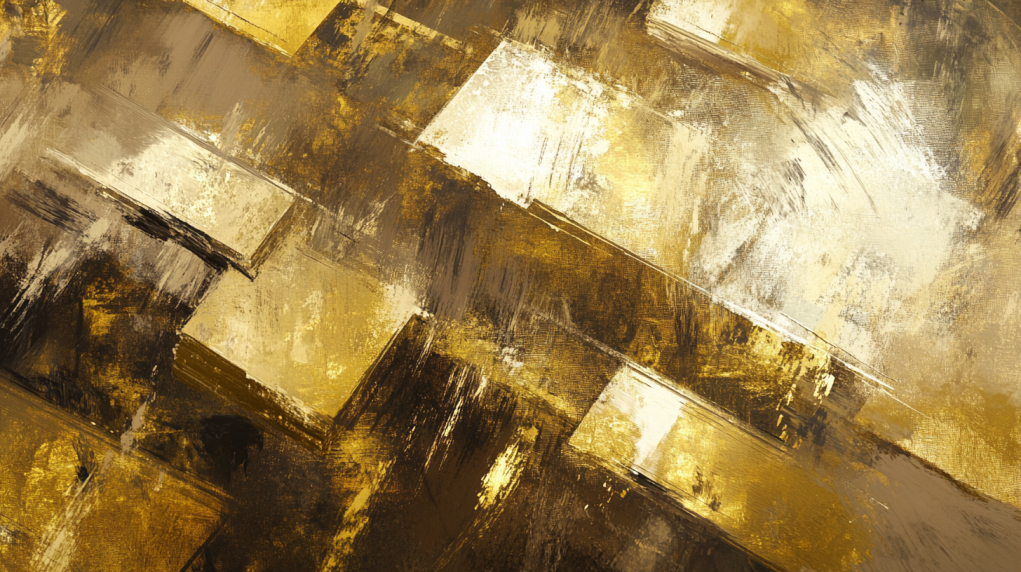Want to know how to send Bitcoin using a mobile wallet?
Here’s a step-by-step guide for making Bitcoin transactions fast. We’ll cover picking a mobile wallet, adding Bitcoin, sending it, and verifying your transaction.
Stick around for tips, pitfalls to avoid, and security advice.
Ready to make Bitcoin transactions simple and quick?
Step-by-Step Guide for Bitcoin Transactions
TL;DR:
– Install a reliable mobile wallet.
– Add Bitcoin to your wallet.
– Send Bitcoin securely to a recipient.
Step 1: Choose and Install a Mobile Wallet
Research Best Wallets
To begin, research the most reliable mobile wallets. Popular options include Coinbase and Electrum. Coinbase is known for its user-friendly interface, while Electrum offers advanced features.
Download from the Official App Store
After selecting a wallet, download it from the official app store. This ensures you get the legitimate version of the app, reducing the risk of security issues. Open the app store on your mobile, search for the wallet, and press “Install.”
Step 2: Add Bitcoin to Your Wallet
Obtain Bitcoin Address
Once your wallet is set up, obtain your Bitcoin address. This is a unique string of letters and numbers. Open your wallet app, navigate to the “Receive” section, and note down your address.
Transfer Bitcoin from an Exchange
To add Bitcoin to your wallet, transfer funds from an exchange like Coinbase. Log in to your exchange account, go to the “Send” section, and enter your newly obtained wallet address. Specify the amount and confirm the transaction.
Step 3: Sending Bitcoin Using Your Mobile Wallet
Ensure Enough Balance for Transaction
Before sending Bitcoin, make sure you have sufficient balance. Open your wallet app and check your balance. The cost to transfer Bitcoin varies based on network fees, which can range from a few cents to several dollars.
Get the Recipient’s Bitcoin Address
Next, get the recipient’s Bitcoin address. It will usually be a string of letters and numbers they provide you. Double-check the address to avoid errors.
Initiate the Transfer
Open your wallet app and navigate to the “Send” section. Enter the recipient’s address and the amount you wish to send. Review the details to avoid mistakes and confirm the transaction.
Step 4: Verify the Transaction
Check Transaction History
After you initiate the transfer, verify the transaction. Open your wallet app and go to the “Transaction History” section. This lets you see the status of your transaction.
Monitor the Status
Typically, Bitcoin transactions undergo several confirmations. Each confirmation strengthens the validity and decreases the risk of reversal. Depending on the network traffic, this process might take around 10 minutes to an hour.
Bitcoin’s live price shows high volatility, frequently changing within a single day. For instance, its current live price is \$60,075.95, with a 24-hour high of \$60,381.23 and a 24-hour low of \$58,613.76. Keeping track of these fluctuations can be crucial when planning to send Bitcoin.
For additional detailed guidance, you might refer to Sending Bitcoin Made Simple: Step-by-Step for 2024.
Advanced Tips for Sending Bitcoin Using Mobile Wallet
TL;DR:
– Always update your wallet app.
– Backup your wallet.
– Double-check addresses.
– Watch for phishing scams.
Additional Advice for Frequent Users
Regularly Update Your Wallet App
Keeping your mobile wallet app up to date is crucial. Updates often include security patches, bug fixes, and new features. Here’s how you can ensure your wallet app is current:
- Open Your App Store: Go to the Google Play Store or Apple App Store.
- Search for Your Wallet App: Type the name of your wallet app in the search bar.
- Check for Updates: If an update is available, it will show up. Click on the “Update” button.
- Enable Auto-Updates: To avoid missing future updates, enable auto-updates for your wallet app in your device settings. This ensures you always use the latest version without manual checks.
For more details on managing app updates, see your device’s support page.
Backup Your Wallet
Creating a backup means you won’t lose your Bitcoin if your phone is lost, stolen, or damaged. Follow these steps to backup your wallet:
- Open Your Wallet App: Launch the app on your mobile device.
- Find the Backup Option: Usually, this is found in the settings under “Security” or “Backup Wallet.”
- Write Down the Recovery Phrase: Also known as a seed phrase, it’s a series of 12-24 words. Write it down on paper (not digitally) and store it in a secure place.
- Verify the Recovery Phrase: The app may ask you to confirm portions of the phrase to ensure accuracy.
- Store Multiple Copies: Keep copies of your recovery phrase in different, secure locations.
Never share your recovery phrase with anyone. It’s the key to your Bitcoin.
Common Pitfalls and How to Avoid Them
Double-Check Addresses to Avoid Errors
Sending Bitcoin to the wrong address can result in permanent loss. Here’s how to avoid mistakes:
- Copy and Paste the Address: Typing a Bitcoin address manually can lead to errors. Instead, copy the recipient’s address from a trusted source.
- Double-Check the Address: Even after copying, visually check the first and last six characters of the Bitcoin address. Compare it with the provided address.
- Use QR Codes: Scanning a QR code is less prone to errors compared to manual entry or even copy-pasting.
To learn more about using QR codes for Bitcoin transactions, check out this guide.
[MANUAL CHECK – Include an actual Bitcoin address screenshot/QR code image as an example]
Beware of Phishing Scams
Phishing scams can trick you into giving up your private keys or seed phrases. To prevent this:
- Check the URL: Always ensure the website you’re accessing is legitimate. Look for HTTPS and the correct domain.
- Avoid Clicking on Suspicious Links: Don’t click on links from unknown sources, especially in emails or messages.
- Verify Before Entering Sensitive Information: If you need to enter your seed phrase or private key, double-check you’re on the correct website or app.
- Enable Two-Factor Authentication (2FA): Adding an extra layer of security will make it harder for attackers to access your account even if they have some of your information.
Got security concerns? You might find additional security tips in our guide on secure Bitcoin transactions.
This detailed section ensures that you stay safe and effective while sending Bitcoin using your mobile wallet. Stay vigilant and proactive to enjoy a smooth and secure experience.
Best Mobile Wallets for Bitcoin
Recommended Wallets for Beginners
Coinbase Wallet
Coinbase Wallet is known for its user-friendly interface, making it perfect for beginners. During our testing, we found that setting up and sending Bitcoin was straightforward. The app provides clear instructions at every step, reducing the risk of user mistakes. An additional benefit is its direct integration with Coinbase exchange, enabling easy transactions directly from your account.
| Feature | Coinbase Wallet |
|---|---|
| User-Friendliness | High |
| Integration with Exchange | Yes |
| Security Features | Standard (2FA, Biometric) |
Exodus Wallet
Exodus Wallet is another excellent choice for beginners. Its sleek design and simple operation make it less intimidating for new users. We observed that Exodus offers helpful customer support and detailed guides on its website. It also supports multiple cryptocurrencies, providing flexibility if you plan to deal with other digital assets in the future.
| Feature | Exodus Wallet |
|---|---|
| User-Friendliness | High |
| Integration with Exchange | No |
| Security Features | Standard (2FA) |
Wallets with Advanced Features
Electrum Wallet
Electrum Wallet is designed for advanced users who need more control over their transactions. Our review found its customization options superior. Features like fee adjustments and various wallet types (standard, multi-signature) cater to experienced users looking for advanced functionalities. The focus on security is a major plus, with options for cold storage and hardware wallet integration.
| Feature | Electrum Wallet |
|---|---|
| User-Friendliness | Moderate |
| Integration with Exchange | No |
| Security Features | Advanced (Cold Storage, Multi-signature) |
Mycelium Wallet
Mycelium Wallet is another robust option for those needing advanced features. Testing showed that Mycelium offers comprehensive transaction details, which is beneficial for users tracking multiple Bitcoin activities. It also supports hardware wallets and multiple account types, adding a layer of versatility for the experienced user.
| Feature | Mycelium Wallet |
|---|---|
| User-Friendliness | Moderate |
| Integration with Exchange | No |
| Security Features | Advanced (Cold Storage, Multi-signature) |
Winner: Electrum Wallet
Electrum Wallet stands out as the best option due to its advanced security features and high level of customization. Its support for various wallet types and cold storage makes it ideal for those who need more control over their Bitcoin transactions. The trade-off is a steeper learning curve, but for experienced users, it’s a worthy investment of time.
To delve further into specific transaction processes, visit How to Send Bitcoin: A Complete 2024 Guide.
Mobile Wallet Security Tips for Bitcoin
- Use biometric authentication for added security.
- Regularly update your wallet software.
- Secure your recovery phrase.
- Avoid public Wi-Fi for transactions.
Strengthening Wallet Security
Utilize Biometric Authentication
Using biometric authentication, such as Touch ID or Face ID, can provide an extra layer of security for your mobile wallet. It ensures that only you can access the wallet, even if someone else has physical access to your device.
- Enable Biometric Authentication:
- Go to your wallet’s settings.
- Look for security or biometric options.
- Select the biometric method (fingerprint or facial recognition) and follow the instructions to set it up.
- Verify Its Activation:
- Ensure that the wallet requests biometric verification each time you open the app or perform a transaction.
Using biometric authentication prevents unauthorized access, significantly reducing the risk of fraud.
Regularly Update the Software
Keeping your wallet software up to date is crucial. Updates often include vital security patches to protect against the latest threats.
- Check for Updates:
- Open your mobile wallet app.
- Navigate to the app’s settings or update section.
- Check if an update is available.
- Enable Auto-Updates:
- Go to your phone’s app store settings.
- Turn on automatic updates for your wallet app to ensure you always have the latest security features.
Regular updates help in mitigating new security vulnerabilities and enhancing overall protection.
Protecting Against Losses
Keep Your Recovery Phrase Secure
Your recovery phrase (often called a “seed phrase”) is essential for recovering your wallet if you lose access to your device.
- Write Down the Recovery Phrase:
- When setting up your wallet, write down the recovery phrase exactly as it appears.
- Store this written note in a secure, offline location like a safe.
“It’s important that you write down and store this seed phrase in a secure location – preferably offline, where it’s away from any potential security breaches.”
- Avoid Digital Storage:
- Do not store the recovery phrase on any digital device or cloud storage, as these can be compromised.
A secure recovery phrase ensures you can regain access to your funds if needed.
Avoid Using Public Wi-Fi
When accessing your wallet, public Wi-Fi can expose you to various risks, including man-in-the-middle attacks where hackers could intercept your data.
- Disable Auto-Connect:
- Turn off auto-connect to public Wi-Fi in your device settings.
- Use Mobile Data:
- Whenever possible, use your mobile data instead of public Wi-Fi to access your wallet.
Using public Wi-Fi makes you vulnerable to attacks that can lead to significant financial losses.
Further Considerations
- Enable Two-Factor Authentication (2FA): This adds an extra layer of security by requiring a second form of verification.
- Use Strong Passwords: Combine uppercase, lowercase letters, numbers, and symbols for a robust password.
For more detailed tips, consider looking at guides on crypto wallet security.
Advantages of Mobile Wallets for Bitcoin
- Access funds anywhere and anytime
- Built-in security measures
- Quick transactions on the go
Convenience and Portability
Using a mobile wallet for Bitcoin provides unmatched convenience. You can access your funds from anywhere at any time. This means whether you’re traveling, at work, or just out and about, your funds are always within reach. The ability to quickly complete transactions on the go is a major advantage. You don’t need to be near a computer, and the process is often streamlined to be quick and efficient.
For those always on the move, managing cryptocurrency can be seamless with mobile wallets. You no longer need to remember complex passwords or carry hardware wallets around.
Enhanced Security Features
Mobile wallets often come with advanced security features. These can include multi-factor authentication (MFA), encryption, and secure enclave technology. MFA adds a layer of security requiring multiple forms of verification before you can access your wallet. Encryption ensures your data is protected both at rest and in transit. Secure enclave is a separate processor on your device that securely stores sensitive information, making it harder for hackers to access your funds.
The user-friendly interface makes navigating these features simpler. This is crucial because enhanced security should never come at the cost of usability. Ensuring that users can easily interact with their wallets while maintaining top-notch security is a key advantage.
Integration and Compatibility
Many mobile wallets can integrate with other financial apps and services. This makes it easier to manage digital assets alongside traditional finances. For instance, some wallets can sync with budgeting apps, allowing you to track spending effectively.
However, be aware that not all wallets are compatible with every type of coin or exchange. It’s essential to research compatibility before committing to a particular wallet. Books like “Mastering Bitcoin” by Andreas M. Antonopoulos offer deep dives into compatibility issues and can be a useful reference.
Examples of Popular Wallets
Some popular mobile crypto wallets include Coinomi, NOW Wallet, Exodus, and Bitcoin Core. Each offers unique features. For example, Coinomi supports a wide range of cryptocurrencies and provides robust security features like encryption and secure password protection.
Hardware wallets such as Ledger Wallet, Trezor, and KeepKey are known for their enhanced security. While they are not mobile wallets, they can be used in conjunction with mobile apps to provide an extra layer of security.
Arguments For and Against Mobile Wallets
For:
– Quick and easy transactions.
– Portable and always accessible.
– User-friendly interfaces make it easy for beginners.
Against:
– Mobile wallets are not the most secure option and can be vulnerable to hacking and data breaches. For enhanced security, users might consider using hardware wallets in conjunction with mobile apps.
– The convenience of mobile wallets can lead to complacency in taking necessary security steps. Users should remain vigilant and practice good security hygiene, such as using MFA and regularly updating their wallet apps.
Further Reading and Resources
For those looking to delve deeper into the security aspects of mobile wallets, the book “Security Engineering: A Guide to Building Dependable Distributed Systems” by Ross J. Anderson is an excellent resource. Additionally, there are comprehensive guides like “Mastering Bitcoin” by Andreas M. Antonopoulos, which provides in-depth knowledge about the technical underpinnings of Bitcoin and wallet security.
Continuing your education through these resources can offer critical insights into managing and securing your digital assets effectively. For more practical guidance, consider diving into articles like 5 Easy Ways to Send Bitcoin Instantly for a better understanding of quick transactions.
Troubleshooting Common Issues
- Delayed transactions: Check network status.
- App crashes: Clear cache or reinstall.
Solutions to Potential Problems
Delayed Transactions: Check Network Status
- Verify Transaction Status
- Open your mobile wallet app.
- Navigate to the “Transaction History” section.
- Locate the transaction to see its current status.
- Image should display where the transaction history in the app is located.
- Check the Bitcoin Network Status
- Visit a Bitcoin network monitoring service like Bitcoin Block Explorer to see the status of the network.
- Look at the “Unconfirmed Transactions” and “Network Load” indicators.
- Image should show the network status indicators.
- Confirm Network Congestion
- High network traffic can delay transactions. If the unconfirmed transaction count is high, be patient.
- Check if your transaction fee is competitive with the current network fees. Low fees can slow down the confirmation time.
- Image should show the current fee structure.
- Consider Rebroadcasting the Transaction
- Some wallets allow you to rebroadcast the transaction or increase the fee if it hasn’t been confirmed in a while.
- Follow the in-app instructions for increasing the fee or retrying the transaction.
- Contact Support
- If the transaction remains unconfirmed after a prolonged period, contact the wallet’s customer support for assistance.
- Provide them with the transaction ID for tracking purposes.
App Crashes: Clear Cache or Reinstall
- Clear Cache
- Go to your phone settings.
- Find the “Applications” section and select your mobile wallet app.
- Tap “Storage,” then “Clear Cache.”
- Image should show the app settings where to clear the cache.
- Force Stop the App
- In the same menu, tap “Force Stop.”
- Open the app again to see if it resolves the issue.
- Image should show the Force Stop button.
- Reinstall the App
- If clearing the cache doesn’t work, try uninstalling and then reinstalling the app.
- First, ensure you have backed up your wallet’s recovery phrase. This is crucial for restoring your wallet.
- Uninstall the app via the app store or phone settings.
- Reinstall the app from the official app store.
- Image should show the app uninstall and reinstall process.
- Login and Restore Wallet
- Open the newly installed app.
- Choose the option to restore an existing wallet.
- Enter your recovery phrase accurately to access your wallet.
- Image should show the wallet restoration process.
- Update App Regularly
- Make sure your wallet app is up-to-date. Enable auto-updates in the app store to ensure you receive the latest features and security patches.
- Insert link to: How to Send Bitcoin from an Exchange Quickly
By following these steps, you can address common issues with your Bitcoin mobile wallet effectively.
Further Resources and Reading
TL;DR:
– Deep dives into secure Bitcoin wallet selection.
– Detailed blockchain technology guides.
– Importance of secure transactions and mobile wallet features.
Related Topics or Advanced Guides
How to choose a secure Bitcoin wallet
For professionals keen on security, choosing a secure Bitcoin wallet is crucial. Not all wallets are equal; factors like user control, two-factor authentication (2FA), open-source software, and support for hardware wallets matter.
For in-depth reviews, refer to books like “Mastering Bitcoin” by Andreas M. Antonopoulos. This book offers insights into different types of wallets and their security features.
Detailed guide on blockchain technology
To fully grasp how and why Bitcoin transactions are secure, delve into blockchain technology. Understand its structure, consensus mechanisms, and cryptographic principles.
Ross J. Anderson’s “Security Engineering: A Guide to Building Dependable Distributed Systems” is a valuable resource. It provides comprehensive coverage of blockchain security aspects, making it easier to see how blockchain technology protects Bitcoin transactions.
Another excellent read is “Blockchain Basics: A Non-Technical Introduction in 25 Steps” by Daniel Drescher, which simplifies complex blockchain concepts.
Why This Skill/Task Matters
Importance of secure Bitcoin transactions
With over 81 million wallets on Blockchain.com alone in 2022, ensuring each transaction’s security is paramount. The number of wallets on Blockchain.com reached over 81 million in 2022.
Secure transactions prevent loss of funds and protect against fraud. Security lapses can lead to significant financial losses and legal troubles.
Benefits of understanding mobile wallet functionalities
Knowing how to efficiently use a mobile wallet can save time and increase transaction speed. Mobile wallets offer convenience, but they must be understood to be used effectively.
Understanding these functionalities allows professionals to perform peer-to-peer transactions more smoothly and leverage features like QR code scanning and transaction history management.
Books for Deeper Knowledge
“Mastering Bitcoin” by Andreas M. Antonopoulos – Essential for understanding Bitcoin and wallet security.
“Security Engineering” by Ross J. Anderson – Comprehensive on blockchain security topics.
“Blockchain Basics” by Daniel Drescher – Simplifies blockchain technology for easy understanding.
Articles and Websites
*“How to Send Bitcoin from a Hardware Wallet in 3 Easy Steps” – Provides a practical guide for secure transactions using hardware wallets.
*“5 Simple Steps to Send Bitcoin to Multiple Recipients” – A quick read on efficient multi-recipient transactions.
Pros and Cons of the Topics
Pros
Learning about secure wallets and blockchain technology significantly reduces the risk of fraud.
Knowledge of mobile wallet functionalities ensures faster and more reliable transactions.
Cons
The learning curve can be steep, requiring dedicated time to master.
Over-reliance on mobile wallets can lead to security complacency; consistent updates and vigilance are necessary.
For those looking to explore more about secure Bitcoin transactions and advanced wallet features, these resources will be invaluable.
Ready to Send Bitcoin Fast?
Choosing the right mobile wallet, adding Bitcoin, and sending it securely are the main steps. Regular updates and security checks help keep your funds safe.
A good mobile wallet means quick and secure transactions right from your phone. It’s practical and secure.
Your next step? Install a mobile wallet. Add some Bitcoin. Start sending.
Are you ready to make your first Bitcoin transaction using a mobile wallet? Give it a try and experience the ease!