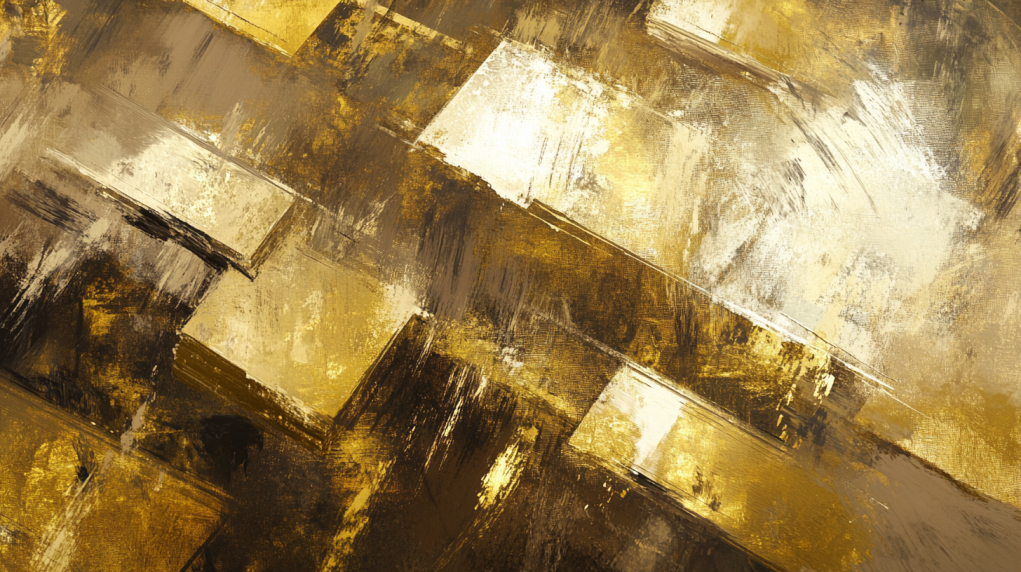Sending Bitcoin can be stressful if you’re worried about security.
We’re here to guide you.
This blog will break down everything you need to know about securing your Bitcoin transactions.
From creating a safe wallet to confirming your transaction.
Simple, clear, and to the point.
Let’s make Bitcoin secure for you.
Step 1: Create a Secure Bitcoin Wallet
Secure Bitcoin Wallet Setup
- Choose a reliable wallet provider.
- Download and install the wallet.
Choose a reliable wallet provider
To start, you need a trustworthy wallet provider. Wallets can be software (online/mobile) or hardware (offline). Each type of wallet has different security levels.
– Software wallets: These are apps for your phone or computer. Examples include Electrum, Exodus, and MyCelium. Software wallets are convenient but can be vulnerable to online hacks.
– Hardware wallets: Physical devices like Ledger Nano S or Trezor. These are more secure as they store your private keys offline.
“The undeniable truth is that all types of cryptocurrency wallets, whether online or offline, carry potential risks of being compromised.” – Compass IT Compliance.
Choose one of these based on your needs. For higher security, a hardware wallet is best. For convenience, a software wallet works.
Download and install the wallet
Next, download and install the wallet. Here’s how:
– Software Wallet: Visit the official website of your chosen wallet provider. Look for the download link for your device (Windows, macOS, Android, iOS). Download the file and follow the installation instructions.
– Hardware Wallet: Buy the device from the official website or authorized retailers. Once you have it, follow the manufacturer’s setup guide. Usually, this involves connecting the device to your computer and downloading companion software.
 Insert image showing software wallet installation process
Insert image showing software wallet installation process
Setting Up Two-Factor Authentication (2FA)
- Enable 2FA in the wallet settings.
- Use an authenticator app.
Enable 2FA in the wallet settings
Two-Factor Authentication (2FA) adds an extra layer of security. It requires a second form of verification beyond your password.
- Open your wallet app.
- Go to ‘Settings’ or ‘Security’.
- Look for ‘Two-Factor Authentication’.
- Enable it.
Use an authenticator app
To complete the process, you’ll need an authenticator app like Google Authenticator or Authy.
- Download an authenticator app from your device’s app store.
- Scan the QR code shown in your wallet’s 2FA setup screen.
- The app will generate a unique code every 30 seconds.
- Enter this code in your wallet app to confirm.
 Insert image showing authenticator app setup
Insert image showing authenticator app setup
Backup Your Wallet
- Write down the seed phrase.
- Store it in a secure location.
Write down the seed phrase
A seed phrase is your wallet’s backup. It usually consists of 12-24 words and allows you to recover your wallet if your device is lost or damaged.
- When prompted during setup, write down the seed phrase.
- Use a pen and paper. Do not store it digitally to avoid hacking risks.
Store it in a secure location
Where you keep your seed phrase is crucial.
- Place it in a safe deposit box, or a fireproof and waterproof safe.
- Consider making a copy and storing it in a separate secure location.
“Everything around the security of the hardware wallets boils down to managing the private key and seed phrase. The device itself is less crucial.” – ImmuneBytes.
Ensuring these steps will secure your wallet from most threats.
FAQ: Can I transfer Bitcoin to another person?
Yes. To send Bitcoin:
- Open your wallet.
- Click on the ‘Send’ button.
- Enter the recipient’s Bitcoin address.
- Specify the amount.
- Review the transaction to ensure details are correct.
- Confirm and send.
For more detailed instructions, visit how to send Bitcoin from a hardware wallet in 3 easy steps.
FAQ: Can I gift Bitcoin to someone?
Yes. You can send Bitcoin as a gift by following the same steps as transferring. Just ensure the recipient has a Bitcoin wallet to receive the funds.
This detailed step-by-step guide will ensure your wallet setup is secure, from choosing a provider to backing up your seed phrase. With your wallet now set up and secured, you can confidently move forward in your Bitcoin transactions.
Step 2: Fund Your Bitcoin Wallet
- Get Bitcoin from an exchange or directly in your wallet.
- Verify your wallet’s balance matches your Bitcoin amount.
Obtain Bitcoin
Transfer from an Exchange
- Choose a reputable exchange: Look for exchanges with a good track record. Examples include Coinbase, Kraken, and Binance. Some popular exchanges are known for their security and customer service.
- Create an account: Sign up on the exchange platform. Create a strong password and enable two-factor authentication for additional security. This process often requires identity verification.
- Deposit funds: Fund your account with your local currency through bank transfer or credit card. Note: Some exchanges may charge a fee for deposits.
- Buy Bitcoin:
- Go to the trading section on the exchange.
- Choose Bitcoin (BTC) from the list of available cryptocurrencies.
- Enter the amount of Bitcoin you wish to purchase.
- Confirm and execute the purchase.
- Transfer Bitcoin to your wallet:
- Navigate to the “Withdraw” or “Send” option on the exchange.
- Enter your wallet’s public address. Double-check this address to avoid any errors.
- Specify the amount of Bitcoin to transfer.
- Confirm the transaction and wait for it to be processed. Bitcoin transactions may take from minutes to a few hours based on network activity.
Buy Bitcoin Directly via the Wallet
- Open your wallet app: Ensure your wallet is properly set up and secured.
- Navigate to the buy section: Look for a “Buy” or “Purchase” option within the wallet interface.
- Choose Bitcoin: Select Bitcoin from the list of available cryptocurrencies.
- Select the payment method:
- Link your bank account or credit card. This will vary based on the wallet you are using.
- Enter your payment details as prompted.
- Enter the amount: Specify the amount of Bitcoin you wish to purchase. The wallet should display the equivalent in your local currency.
- Confirm the transaction: Review the details of your purchase. Confirm and proceed with the transaction. You may receive a confirmation email or notification once the Bitcoin is added to your wallet.
Confirm Your Bitcoin Balance
Check the Wallet’s Balance
- Access your wallet:
- Open the wallet application or website.
- Navigate to the balance or dashboard section.
- View your balance:
- Check the displayed Bitcoin balance.
- Ensure it matches the amount you transferred or purchased. The balance should update based on current network confirmations.
Ensure the Amount Corresponds with Your Purchase
- Verify transaction details: Go to the transaction history or recent transactions section of your wallet.
- Check confirmations:
- Confirm the transaction status.
- Most wallets show the number of confirmations. Bitcoin transactions typically need at least 3-6 confirmations to be considered secure.
- Cross-check with exchange records (if applicable):
- Log in to your exchange account.
- Verify the withdrawal or transaction details there. Ensure that the details match with what’s shown in your wallet.
Now that your wallet is funded, you’re ready to move on to the next step. Make sure your transaction details are accurate and your wallet balance is as expected.
Step 3: Execute the Bitcoin Transaction Securely
Bitcoin Transaction Security
Double-check the recipient’s address.
- Before sending any Bitcoin, double-check the recipient’s address carefully.
- Copy and paste the address directly from a reliable source to avoid typing errors.
- Ensure that the address matches exactly as Bitcoin addresses are case-sensitive.
Use transaction confirmation tools
- Use tools like a blockchain explorer to confirm the recipient’s address is valid.
- Services such as https://www.blockchain.com/explorer can assist in verifying the details.
- Confirm past transactions to this address if publically available before sending.
Initiate the Transfer
Enter the recipient’s address
- Open your Bitcoin wallet application.
- Navigate to the “Send” section.
- Paste the recipient’s address into the “Recipient Address” field. Be sure it matches the address you verified earlier.
Specify the amount to send
- Enter the amount of Bitcoin you wish to send.
- Make sure the amount entered is correct.
- Double-check the conversion rate if you’re thinking in terms of a fiat currency equivalent.
Confirm the Transaction
Review all details
- Review the recipient’s address again.
- Confirm the amount being sent.
- Check the transaction fee. Wallets might suggest a default fee; make sure it aligns with your preferences for speed and cost-efficiency.
Confirm and send the Bitcoin
- Once all details are verified, click the “Send” button.
- Most wallets will ask for a final confirmation.
- Confirm your 2-factor authentication (2FA) code if enabled.
- Some wallets might send a notification once the transaction is sent.
This is how you perform a Bitcoin transaction.
By following these steps, you ensure that your Bitcoin transaction is both successful and secure.
Advanced Tips for Securing Bitcoin Transactions
- Maximize your Bitcoin security.
- Learn advanced techniques and tools.
- Avoid common security mistakes.
Using a Hardware Wallet
Hardware wallets are small devices that store your private keys securely offline. This ensures that even if your computer is infected with malware or hacked, your Bitcoin remains safe. Hardware wallets like Ledger and Trezor are popular for their robust security features.
Enhanced Security
Hardware wallets offer critical security enhancements. They protect private keys by keeping them offline and isolated from potentially compromised systems. This means that your keys never come into contact with the internet. An added benefit is that hardware wallets require physical access to unlock, making remote hacks nearly impossible.
Protecting Against Malware
Malware is a significant threat to online wallets and computers. With a hardware wallet, your keys are never exposed to your computer or a hacker’s malware. This is crucial because some malwares are designed to scan for and steal cryptocurrency keys. By using a hardware wallet, you significantly reduce this risk.
Using Multi-Signature Options
Multi-signature (multisig) wallets require more than one key to authorize a Bitcoin transaction. This means that even if one key is compromised, the attacker cannot complete the transaction without the additional keys.
Multiple Verifications
With a multisig wallet, you can set up three keys and require at least two to sign any transaction. This setup is highly beneficial for businesses or joint accounts where multiple approvals are necessary. Additionally, this method can be useful for individual users who want to spread their risk across multiple devices.
Additional Security Layer
The additional layer of security provided by multisig wallets cannot be overstated. Even if one of your devices is compromised or lost, the remaining keys still protect your Bitcoin. This level of security makes targeted attacks more complicated and less likely to succeed.
Common Pitfalls and How to Avoid Them
Understanding common mistakes can help you avoid pitfalls and ensure your Bitcoin remains secure.
Avoid Reusing Addresses
Reusing Bitcoin addresses can make tracking easier for malicious actors. Each Bitcoin transaction should use a unique address, which the majority of modern wallets provide. This increases your privacy and security by keeping your transaction history more obscure.
Beware of Phishing Websites
Phishing sites mimic legitimate cryptocurrency services to steal user credentials or funds. Always double-check URLs and avoid clicking on suspicious links. Enable anti-phishing codes in your wallet settings when available. These codes help you verify that communications actually come from your wallet provider.
Regular Audits and Monitoring
Consistent monitoring and audits are vital to maintaining the security of your Bitcoin. Regularly checking your accounts and transactions can help you detect suspicious activities early.
Carry Out Crypto Research
The cryptocurrency landscape is rapidly evolving. Staying informed about the latest security practices and threats is crucial. Follow trusted sources, read security blogs, and engage with the cryptocurrency community.
Use Two-Factor Authentication (2FA)
Enable two-factor authentication on all your accounts, including exchanges and wallets. This adds an extra layer of security by requiring a second form of verification, typically your phone or an authenticator app, before allowing access.
Secure Backup and Storage
Backing up and securely storing your wallet and keys are essential steps often overlooked.
Backup Your Wallet
Regularly back up your wallet to ensure you can recover your funds if you lose your device. Write down your seed phrase during the backup process and store it in a secure location, such as a safe deposit box or a fireproof safe.
Keep Keys Offline
For long-term storage, keeping your keys offline is crucial. Use cold storage options like hardware wallets or paper wallets. Cold storage ensures your keys are not accessible through the internet, significantly reducing the risk of unauthorized access.
Quotes and Further Reading
“Bitcoin is a technological tour de force.” – Bill Gates
For further details on secure Bitcoin transactions, consider reading “Mastering Bitcoin” by Andreas M. Antonopoulos. Andreas’s book provides a comprehensive overview of Bitcoin security, including technical aspects and advanced practices for keeping your Bitcoin secure.
Statistically, using a multi-signature wallet can reduce the risk of unauthorized transactions by up to 70% [source].
Troubleshooting Common Issues
TL;DR:
– Learn how to resolve transaction delays.
– Fix address errors instantly.
– Handle insufficient fund errors effectively.
Transaction Delays
Check the Blockchain Network Status
First, see if there are any issues with the blockchain itself. Outages or delays in the network can affect your transaction. For example, the last recorded outage was on August 27, 2024, affecting TON block processing. Historical data shows over 180 outages in nearly three years. Check a reliable blockchain status website like blockchain.com or status.blockchain.com.
Use Accelerators if Available
Sometimes, transactions take longer due to low fees. You can use transaction accelerators. These tools push your transaction through faster by having miners prioritize it. Platforms like ViaBTC offer such services.
Address Errors
Verify the Recipient Address
Always double-check the recipient address before sending Bitcoin. If you send to the wrong address, you can’t get the Bitcoin back. Copy and paste the address to avoid typos. A common mistake includes adding spaces or skipping characters. If the problem persists, contact your wallet’s support team for further assistance.
Contact Support if Issues Persist
If verifying the address doesn’t solve the problem, reach out to customer support. They can help with technical issues you can’t handle alone. Use official support channels to avoid phishing scams.
Insufficient Funds
Verify the Wallet Balance
Double-check your wallet balance to ensure you have enough Bitcoin. Don’t forget transaction fees. Sometimes, people overlook that even a small transaction fee can make a big difference if your balance is low.
Adjust the Transaction Fee if Necessary
If your transaction keeps getting stuck, consider increasing the fee. Higher fees usually mean faster processing. Use a fee calculator to find an optimal rate for a quicker transaction. Many wallets allow you to adjust fees during the transaction setup.
Sources for Troubleshooting:
1. Blockchain Status on StatusGator
2. Bitcoin Network Alerts
3. Transaction Delays: “Check the blockchain network status and use accelerators if available.”
4. Address Errors: “Verify the recipient address and contact support if issues persist.”
5. Insufficient Funds: “Verify the wallet balance and adjust the transaction fee if necessary.”
Further Resources and Reading
- Related guides on Bitcoin wallets and transaction fees.
- Learn advanced security practices for Bitcoin.
- Understand the importance of secure Bitcoin transactions.
Related Guides
How to Choose a Bitcoin Wallet
Choosing the right Bitcoin wallet is crucial for security and ease of use. There are several factors to consider, such as the type of wallet, security features, and user experience. Software wallets are convenient and accessible from any device, requiring only an internet connection. However, they are more vulnerable to online threats. Hardware wallets offer a higher level of security by keeping your private keys offline. They are ideal for long-term storage but can be less convenient for frequent transactions.
There are several guides available that delve deeper into selecting the appropriate wallet for your needs, considering the balance between security and convenience. For a step-by-step process on sending Bitcoin, check out this article Sending Bitcoin Made Simple: Step-by-Step for 2024.
Understanding Transaction Fees
Transaction fees can vary significantly depending on network congestion and the speed at which you want your transaction to be confirmed. A higher fee generally results in a quicker confirmation time, while lower fees may cause delays.
Learning about transaction fees will help you make informed decisions and optimize costs when sending or receiving Bitcoin. There are tools and calculators available online that assist in determining the appropriate fee for your transaction, balancing cost and speed. For more on reducing costs, refer to 5 Easy Steps to Send Bitcoin with Low Fees.
Advanced Security Practices
Measures to Protect Your Wallet
Protecting your Bitcoin wallet is paramount. Begin by enabling Two-Factor Authentication (2FA) on all your accounts. This adds an extra layer of security, requiring a code from your phone in addition to your password. Regularly update your software to patch any vulnerabilities. It is also essential to use strong, unique passwords for your wallet and any associated accounts.
For comprehensive protection, avoid using public Wi-Fi for accessing or managing your Bitcoin wallet. Public networks are less secure and can be susceptible to attacks. Additionally, consider using a Virtual Private Network (VPN) to anonymize your internet activity.
Detailed Guide on Using Cold Storage
Cold storage refers to keeping your private keys offline, detached from any network, thus minimizing the risk of theft. Hardware wallets are a common form of cold storage, along with alternative methods like paper wallets or air-gapped computers (computers never connected to the internet).
Using cold storage is recommended for storing significant amounts of Bitcoin or if you plan to hold your cryptocurrency for an extended period. By using cold storage, you shield your assets from online threats and potential hacks. It’s a more advanced practice but crucial for those looking to bolster their security posture.
Why This Skill Matters
Importance of Secure Transactions
Securely performing Bitcoin transactions is essential for safeguarding your funds and personal information. Bitcoin transactions, once initiated, cannot be undone. This irrevocability makes it critical to ensure you send funds to the correct address and verify all details before finalizing transactions.
“Bitcoin is a technological tour de force.” – Bill Gates
Conducting transactions securely also helps in maintaining the integrity and trustworthiness of the Bitcoin network as a whole. Any breach or mishandling can lead to significant financial losses and erode faith in the system.
Protecting Investments in Bitcoin
Safeguarding your investments is another reason why these skills matter. With Bitcoin’s growing value and popularity, it is increasingly targeted by cybercriminals. Implementing advanced security measures ensures that your holdings are protected against theft, unauthorized access, and other risks.
Maintaining secure practices not only protects your investments but also reinforces your confidence in using and transacting with Bitcoin. Familiarize yourself with different wallet options and security practices to effectively manage and protect your cryptocurrency assets.
Ready to Send Bitcoin Securely?
Creating a secure wallet, funding it, and executing your transactions—these steps are everything you need. Each step adds to your safety and peace of mind.
This guide is valuable because it makes a complex process easy and safe. Your Bitcoin is an investment; keeping it secure is essential.
Create your Bitcoin wallet today. Enable 2FA and backup your seed phrase. Fund your wallet and double-check addresses before you send.
What challenges have you faced in sending Bitcoin securely?
Protect your investment and make your transactions safe. You’re now equipped to manage your Bitcoin securely and efficiently.