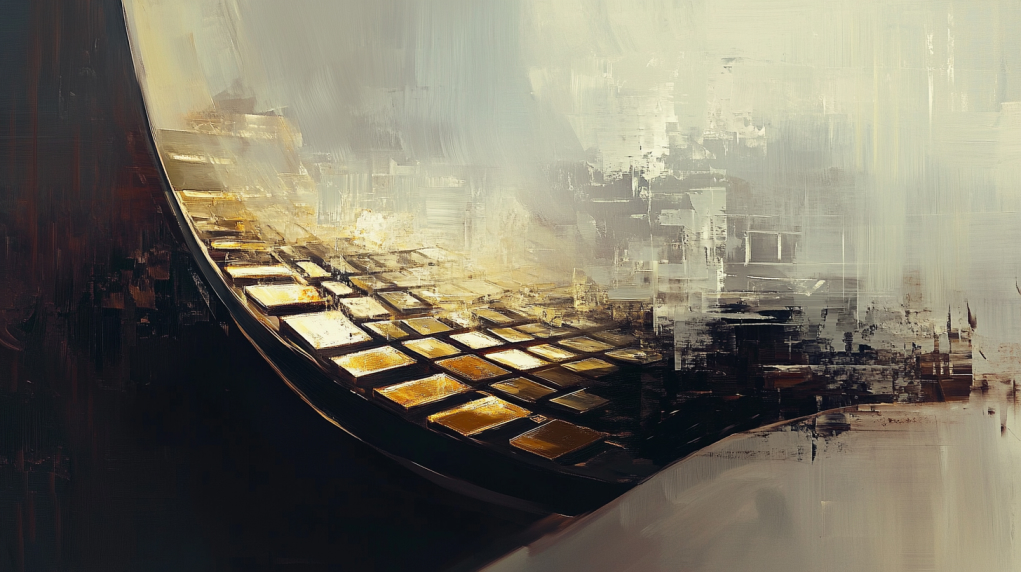Worried about losing your Bitcoin wallet data?
Backing up your desktop Bitcoin wallet is essential to protect your digital assets. In this article, you’ll learn how to back up a desktop Bitcoin wallet in five simple steps. From installation to regular updates, this guide covers everything you need.
Let’s ensure your Bitcoin stays safe and accessible.
Step 1: Install a Desktop Bitcoin Wallet
Choosing a Reliable Bitcoin Wallet
- Research different desktop wallets.
- Ensure the wallet supports backup features.
Finding the right wallet is crucial. To start, look into different desktop wallets available. Popular options include Electrum, Exodus, and Armory. Make sure the wallet you choose allows easy backup features. Read this review for more details on reliable options.
It’s important to pick a wallet that’s well-received by the community. Look for reviews and user feedback. Why? Because a wallet that is well-regarded likely has good security protocols. More security leads to better protection for your Bitcoin.
Download and Install the Wallet
- Visit the official website.
- Follow installation instructions.
Once you’ve settled on a wallet, head over to its official website. Be cautious of phishing sites; only download from the legitimate source. Here’s a guide to help with the process.
Downloading the Wallet
- Go to the official website of your chosen wallet.
- Look for the download link for your operating system (Windows, macOS, or Linux).
- Click the download link to start downloading the setup file.
Installing the Wallet
- Open the downloaded file to start the installation.
- Follow the on-screen instructions. This typically involves agreeing to terms and selecting an installation location.
- Once installed, open the wallet application.
Initial Wallet Setup
- Open the wallet application.
- Create a new wallet.
- Write down the seed phrase securely.
With the wallet installed, it’s time to set it up. Open the wallet application. You will be prompted to create a new wallet.
Creating the Wallet
- Click “Create New Wallet.”
- Follow the prompts to complete the setup. This usually includes setting a password.
Writing Down the Seed Phrase
- The wallet will generate a seed phrase. This is a string of 12-24 words.
- Write down the seed phrase carefully. Do not store it digitally. A physical copy is safer.
- Store this seed phrase in a secure place. Use a locked drawer or a safe.
A seed phrase is a master key to your wallet. If you lose this phrase, you could lose access to your funds. Can a Bitcoin wallet be recovered? Yes, but only with the seed phrase.
Frequently Asked Questions
Can a Bitcoin wallet be recovered?
Yes, a Bitcoin wallet can be recovered using the seed phrase. This phrase is generated during wallet setup and acts as a recovery key.
Can a hardware wallet be backed up?
Yes, a hardware wallet can also be backed up using a seed phrase. Ensure you write down this phrase and store it securely, just like for desktop wallets.
How do you save your Bitcoin wallet?
You save your Bitcoin wallet by creating backups. This involves safely storing the seed phrase and saving a copy of the wallet file in a secure location.
For more tips on securing your desktop wallet, check out this comprehensive guide.
Step 2: Export Your Bitcoin Wallet
Accessing Wallet Backup Settings
- Navigate to wallet settings.
- Find the backup/export option.
TL;DR:
– Open wallet settings.
– Locate the backup/export feature.
– Prepare for exporting.
Accessing Wallet Backup Settings
Navigate to Wallet Settings
Open your desktop Bitcoin wallet. Look for the “Settings” or “Preferences” menu. This is usually found in the upper right-hand corner or under a menu icon that looks like three horizontal lines. Different wallets might place these settings in different locations. Make sure to explore the menu options thoroughly if you don’t see it right away.
Image suggestion: Screenshot showing the location of the Settings menu in a standard Bitcoin wallet application.
Find the Backup/Export Option
Once in the settings menu, scroll through the options until you find something labeled “Backup,” “Export,” or “Backup and Export.” Clicking on this should open a submenu where you can proceed with the backup process. This step is crucial as it is where you will save your wallet data in a format that can be reused or transferred.
Image suggestion: Screenshot highlighting where the Backup/Export option is usually found within the settings menu.
Exporting the Wallet File
- Choose the export file format.
- Save the file to a secure location.
What does it mean to export a crypto wallet?
Exporting means creating a file that contains all the information needed to restore your wallet, including private keys.
Choose the Export File Format
On the export menu, you will see options for different file formats like JSON or CSV. The JSON file format is more common and usually preferred because it saves more details needed for recovery. Select the format that best suits your needs. Make sure to understand which format your new wallet (if you’re transferring) will accept.
Image suggestion: Screenshot of the export file format options.
Save the File to a Secure Location
After selecting the export format, you’ll be prompted to choose a location to save the file. It’s crucial to store this file in a secure location. Use an external USB drive, an encrypted cloud storage service, or even a separate, unconnected computer. This step ensures that your backup is safe from online attacks and physical damage. Always double-check that the file has saved correctly before closing your wallet.
Image suggestion: Screenshot showing how to save the export file to a secure location.
How to Backup Your Bitcoin Wallet
Backing up means securing your wallet information in a way that can be restored later. Exporting the wallet is one method. Additionally, don’t forget to keep your seed phrase and private keys safe. These are essential for recovering your Bitcoin wallet if you lose access to the export file.
Expert Tip: Andreas Antonopoulos, Bitcoin educator, says, “At the end of the day, Bitcoin is programmable money.” This stresses the importance of correctly managing your digital wallet and backups.
How to Retrieve Your Bitcoin Wallet
If you ever need to retrieve your Bitcoin wallet, having your exported file will make the process straightforward. Open the wallet application where you want to import your wallet. Look for an option in the settings or main menu that says “Import” or “Restore.” Follow the prompts to select your backup file and restore your wallet.
If you backed up using your seed phrase, you will need to enter that instead. Using the seed phrase will regenerate the wallet, giving you access to your Bitcoin again.
Related Reading: Learn more about the Restore Process in our 5-Step Guide.
By following these steps meticulously, you now have an exported copy of your Bitcoin wallet, setting the stage for securing it properly.
Step 3: Securing Bitcoin Wallet Backups
- Encrypt your wallet backups.
- Use external storage for safety.
- Multiple storage options for extra security.
Using Encryption for Backup Files
Encrypt the Wallet File
First, encrypt the wallet backup file. Encryption makes the file unreadable without a proper key or password. Here’s how to do it:
- Choose Encryption Software: Select reliable encryption software. Options like VeraCrypt, BitLocker, or FileVault are well-known.
Anchor text: Choosing Encryption Software can provide more tips. - Download and Install: Download and install the encryption software. Make sure it’s from the official source to avoid malware.
- Encrypt the File: Open the software, choose the ‘Encrypt’ option, and select your wallet backup file. Follow the prompts to create an encrypted version of your file.
- Example: For VeraCrypt, select ‘Create Volume,’ choose ‘Encrypt a Non-System Partition/Drive,’ and follow the steps.
- Set a strong password: Create a strong password. Use a mix of letters, numbers, and symbols. Write it down and store it securely (see next section).
Store the Encryption Key Separately
The encryption key or password must be stored securely but separately from the encrypted file itself.
- Physical Storage: Write down the password on paper. Store it in a safe, lockable drawer, or a secure place.
- Digital Storage: If you prefer digital storage, use a password manager like LastPass or 1Password.
- Avoid Redundant Storage: Never store the encryption key on the same device as the wallet backup. This practice minimizes risk if one device is compromised.
Backup Storage Best Practices
Save Backups on External Storage Devices
Storing your wallet backups on external storage devices adds another layer of security.
- Choose Reliable Devices: Use USB drives, external hard drives, or SD cards. Look for devices with good reviews and high reliability ratings.
- Create Multiple Copies: Create multiple copies of the encrypted backup on different devices.
- Example: Store one copy on a USB drive and another on an external hard drive.
- Label and Store Safely: Label the devices clearly, but avoid making it obvious they contain wallet backups. Store them in secure locations, like a safe or lockable drawer.
- Regularly Test Your Backups: Periodically test your backups to ensure they work correctly. Plug them into your computer and check if the files are accessible and readable.
Use Multiple Storage Locations for Redundancy
Distributing your backups across different physical locations ensures that even if one location is compromised, your backups remain safe.
- Home Storage: Keep one backup at your home.
- Off-Site Storage: Store another backup in a different location, such as an office or a trusted family member’s home.
- Avoid Cloud Storage Risks: If considering cloud storage, ensure it uses strong encryption. However, be aware of potential online security risks.
Anchor text: Securing Cloud Storage offers more insights if needed. - Example: Use end-to-end encrypted cloud storage services like Tresorit or Sync.com.
Following these steps ensures that your Bitcoin wallet backups are secure, accessible, and resilient against potential failures or attacks.
Step 4: Regularly Updating Your Backup
- Set a routine to back up your wallet.
- Update after each major transaction.
- Verify backups regularly for integrity.
Scheduling Regular Backups
Consistency is critical. Regularly backing up your Bitcoin wallet ensures your most recent transactions are saved. Here’s how to set up a routine.
Set a Routine for Creating New Backups
Choose a regular interval for backups, like daily, weekly, or bi-weekly, depending on your activity level. High-frequency traders should back up daily, while casual users might opt for weekly.
- Determine your backup frequency: Evaluate how often you conduct significant transactions.
- Set calendar reminders: Use apps like Google Calendar to remind you when it’s time to back up.
- Automate if possible: Some wallets offer automated backup options. Check your wallet settings for such features.
Update Backups After Significant Transactions
Significant transactions include selling, purchasing, or transferring large amounts. Always back up your wallet right after to capture these changes.
- Identify significant transactions: Set a threshold based on your portfolio size. For example, any transaction over $500 or 0.01 BTC.
- Immediate backup: Once you make a transaction that meets your criteria, back up your wallet right afterward.
- Manual backup process:
- Open your wallet application.
- Go to the backup or export settings.
- Follow the on-screen prompts to create a new backup.
Verifying Backup Integrity
Creating regular backups isn’t enough; you must ensure they work. Verification guarantees that your backup is complete and can be restored when needed.
Check the Backup File for Completeness
After creating each backup, confirm that the file is saved correctly and is not corrupted.
- Locate the file: Find the backup file on your storage device (USB, external drive, etc.).
- File size and type: Verify the file type (typically JSON or CSV) and ensure the file size appears normal.
- Open the file: If your backup is not encrypted, open it to see if it contains readable data.
Test Restore the Backup Periodically
Restoration tests are essential. A backup that cannot be restored is useless. Periodic testing ensures you can recover your wallet if needed.
- Select a test device: Use a secondary device to avoid disrupting your main setup.
- Install the wallet software: Download and install the same wallet software on the test device.
- Restore the backup:
- Open the wallet and navigate to the restore/import function.
- Follow the on-screen prompts to import your backup file.
- Verify the restored data: Ensure all expected transactions and balances are present.
- Frequency: Conduct this test at least once every three months.
As Scott Hanselman states: “If you don’t test the restore don’t plan on it working when you need it.” Scott Hanselman’s Blog
Keeping a habit of backing up and verifying your backups ensures your efforts to secure your Bitcoin wallet aren’t in vain. Stay consistent and proactive in safeguarding your digital assets.
Step 5: Restoring Your Bitcoin Wallet
TL;DR
- Locate your last backup file.
- Ensure the file is safe and not corrupted.
- Import the backup using your wallet’s restore function.
Locate Your Backup File
First, you’ll need to locate the most recent backup file you created. This is crucial for restoring your Bitcoin wallet accurately.
Retrieve the Most Recent Backup File
Find the storage media where you saved the backup. It’s likely stored on an external device like a USB drive or an encrypted hard drive. Make sure you select the latest backup file to ensure all recent transactions are included. If you’ve used cloud storage with strong encryption, log in to your cloud service and download the file.
Ensure the File is Uncompromised
Before proceeding, check that the backup file is not corrupted. Try to open the file with a text editor or visual inspection tool recommended by the wallet provider. If you encounter any issues, you may need to restore an older backup.
Importing the Backup to the Wallet
Now that you have your backup file, let’s move on to the restoration process.
Use the Wallet’s Restore/Import Feature
Open your desktop Bitcoin wallet application. Navigate to the settings, and find the ‘Restore’ or ‘Import’ feature. This option is typically found under the ‘File’ or ‘Settings’ menu. Click on this option to begin the import process.
Follow the Prompts to Complete the Restoration
After selecting the ‘Restore’ or ‘Import’ feature, you will be prompted to choose the backup file. Browse to the location of your backup file and select it. Confirm your selection. Follow any additional prompts provided by the wallet application. This could include verifying your password or entering your recovery phrase.
Important Note: Some wallets require a recovery phrase (a series of 12-24 words generated during wallet setup) to complete the restoration. Ensure you have this phrase handy as it might be necessary for the full restoration.
Verify the Restoration
After completing the restoration process, double-check your wallet balance and transaction history to ensure everything is accurate. This step ensures that the backup was successful and all your Bitcoin is accounted for.
Troubleshooting Common Issues
- Error During Wallet Import: If you receive an error during the import process, verify that the backup file is intact. Sometimes, a partially corrupted backup file may cause issues. Ensure you are using the most recent backup.
- Missing Transactions: If transactions are missing post-restoration, you may need to retry the restoration using an older backup or your recovery phrase.
Addressing Common Questions:
How Can I Recover My Lost Bitcoin Wallet?
If you’ve lost access to your wallet due to a lost device or corrupted file, your best bet is using a backup file or recovery phrase. Always store these securely and separately.
What Happens if You Lose Your Bitcoin Wallet?
Losing your Bitcoin wallet could mean losing all your funds if you don’t have a backup. It’s critical to back up your wallet regularly and securely.
Can I Recover My Wallet Without a Recovery Phrase?
In most cases, the recovery phrase is essential for restoring a lost wallet. Without it, the chances of recovering the wallet significantly decrease. Ensure you store your recovery phrase in a safe and secure location.
By following these steps, you can ensure that your Bitcoin wallet is accurately restored, keeping your funds and transaction history intact.
Advanced Tips for Desktop Bitcoin Wallet Backup Guide
Additional Advice or Alternative Methods
Consider Using Cloud Storage with Strong Encryption
Cloud storage offers convenience with accessibility from any device. For Bitcoin wallets, though, security is critical. Using reputable services with strong encryption is essential to protect your data. Examples include Google Drive with built-in file encryption or services like Tresorit that specialize in secure cloud storage.
Storing backups online introduces risks like hacks and unauthorized access. Encryption ensures only you can decrypt the data. If properly encrypted it shouldn’t matter where it’s stored. The only way to open that file container with wallet info would be guessing or brute-forcing the password, which takes longer than the existence of the universe if you got a somewhat good password. Any form of digital cloud backup must be encrypted before upload.
Use Hardware Wallets for Additional Security
Hardware wallets are physical devices that securely store private keys. Unlike software wallets, they offer enhanced protection against malware and phishing attacks. Examples include popular hardware wallets like Ledger Nano S or Trezor. You can back up the contents of these wallets by copying the seed phrase onto a physical medium and storing it securely.
Hardware wallets are ideal for long-term storage and large amounts due to their high security level. However, they are not entirely risk-free. Misplacing the hardware or failing to secure the seed phrase can still lead to loss. Combining hardware wallets with regular backups minimizes these risks.
Common Pitfalls and How to Avoid Them
Avoid Storing Backups on the Same Device as the Wallet
Storing backups on the same device where the wallet lives is risky. Device failures, malware attacks, or theft can lead to a complete loss. Always use external storage like USB drives or encrypted cloud services for backups. 1 in 4 professionals have experienced data loss due to hardware failure, highlighting the necessity for separate storage.
Ensure the Seed Phrase is Never Digitally Stored
Seed phrases or mnemonic phrases are vital for wallet recovery. Storing them digitally increases vulnerability to hacks. Write down your seed phrase on paper and store it in a secure location, such as a fireproof safe. “Anyone with 20 seconds of (network) access to your PC can extract your 12 word backup phrase and copy it down.” This practice helps prevent unauthorized access to your assets.
Regularly Verify Your Backups
Frequent verification ensures backups are intact and accessible. Choose intervals (e.g., monthly) to check that files open and data is not corrupted. Tools like SHA-256 checksum can help verify backup integrity. Use different devices to test restores. Corrupt backups or inaccessible files can jeopardize your recovery process.
Use Strong, Unique Passwords and Encryption Keys
Ensure backups are encrypted with strong, unique passwords. Password managers can help generate and store complex passwords. Avoid using easily guessable passwords or reusing them across platforms. Proper encryption, like AES-256, provides a safeguard against unauthorized access, ensuring long-term data security.
Consider Multi-Factor Authentication (MFA) for Added Security
MFA adds an extra security layer by requiring additional verification beyond the password. If available, enable MFA on cloud storage services and any platform used for backups. This reduces the chance of unauthorized access even if the password is compromised.
Backups are a vital part of securing your Bitcoin wallet. Following these advanced tips can help secure your digital assets against various threats. Regular updates, strong encryption, and careful handling of seed phrases are all part of a robust backup strategy.💡
For further reading, consider “Top 10 Desktop Wallet Features You Should Consider in 2024” and “Top 10 Bitcoin Desktop Wallets: A Comprehensive 2024 Guide”[https://www.bitcoin101.org/blog//top-10-bitcoin-desktop-wallets-a-comprehensive-2024-guide].
Troubleshooting Common Issues
Solutions to potential problems
Error during wallet import: Verify file integrity
Errors during wallet import can be frustrating. Follow these steps to resolve this issue:
- Check the Backup File’s Format: Ensure the backup file is in the correct format (e.g., JSON or CSV). Most wallets require backups in specific formats. Detailed instructions are typically available in the wallet’s help section.
- Verify File Integrity: Corrupt files are common causes of import errors. Use a text editor to open your backup file. Ensure it appears readable and complete. If it looks strange or is unreadable, the file may be corrupted. Consider using another backup copy if available.
- Ensure File Compatibility: Some Bitcoin wallets are sensitive to the software version used for backup. Verify if your backup file matches the wallet version or is compatible with the one you are using.
- Re-download or Re-export Backup: If integrity issues persist, try re-downloading the backup from your source or re-exporting it from another device where you saved it.
- Check for Software Updates: Ensure your wallet application is up to date. Older versions may encounter problems when importing newer backup files. Update your wallet software to the latest version.
- Consult Support Documentation: Go through the wallet provider’s documentation or community forums. Specific error messages often have troubleshooting steps unique to the software.
“A problem well stated is a problem half solved.” – John Dewey
If issues persist despite these steps, consider contacting the wallet’s customer support for further assistance.
Missing transactions: Ensure the backup is up-to-date
Missing transactions can be critical. Follow these steps to confirm and fix this problem:
- Verify Backup Date: Ensure your backup file is up-to-date. Backups post significant transactions may not include the latest data if created too early.
- Compare with Recent Transactions: Check your transaction history against the backup. If a recent transaction is missing, you may need to create a new backup file that includes all data.
- Perform an Immediate Backup After Significant Transactions: To avoid this issue in the future, make it a practice to export your wallet backup immediately after major transactions. This ensures all recent transactions are captured.
- Check Wallet Sync Status: Sometimes, wallets take time to sync recent transactions, especially after restoring. Ensure your wallet is fully synced with the blockchain before concluding missing transactions.
- Re-import Using the Recovery Phrase: As a last resort, use your recovery phrase to restore your wallet fully. This method helps ensure that all transactions are accurately imported since phrases store all data from the wallet’s creation.
Follow these steps meticulously to ensure your desktop Bitcoin wallet operates smoothly and keeps your transactions accurate and secure. For more detailed guides on wallet backup and restoration, you might want to check out this guide.
“To launch a business means successfully solving problems. Solving problems means listening.” – Richard Branson
By following these troubleshooting steps, you can solve common issues quickly and maintain a reliable backup of your desktop Bitcoin wallet.
Further Resources and Reading
Related Topics or Advanced Guides
- Guides on using hardware wallets.
- Best practices for digital security.
Guides on using hardware wallets can give a deeper understanding of offline storage options, such as the Ledger Nano S and Trezor. These are physical devices that store your Bitcoin offline, reducing the risk of online threats. For further reading, Dmitry Nedospasov discusses innovative security measures like Shamir’s Secret Sharing and NFC technology, giving insights into complex layers of protection.
For best practices in digital security, key areas to explore include the use of multi-factor authentication (MFA), encryption standards like AES-256, and secure storage of private keys. Resources from CoinBureau emphasize buying hardware wallets directly from manufacturers, avoiding secondary markets which could expose you to pre-configured malware on the devices.
Why This Skill/Task Matters
Importance of Securing Digital Assets
Securing your Bitcoin wallet is critical. It protects your investments from hacks, malware, and physical loss. Dmitry Nedospasov highlights the fact that despite hardware wallets being safer, they aren’t immune to hacks. Proper precautions should always be in place, including secure storage of private keys and seed phrases, and being vigilant about phishing attempts.
Risks Associated with Losing Access to a Bitcoin Wallet
Losing access to a Bitcoin wallet can result in a complete loss of funds. Since blockchain transactions are irreversible, users won’t have recourse if they lose their private keys. Quoting ImmuneBytes, safeguarding these keys and seed phrases, and employing strong digital security, helps mitigate these risks. [NerdWallet] explains that even the best hardware wallets aren’t foolproof and require diligent handling to avoid theft or loss.
For those wishing to deepen their understanding, the book “Mastering Bitcoin” by Andreas M. Antonopoulos provides an in-depth dive into blockchain technology and securing digital assets. Another is “Bitcoin and Cryptocurrency Technologies” by Arvind Narayanan, which offers a comprehensive look into the mechanics and security of digital currencies.
Additional Resources
Online Articles and Community Forums
Reading up-to-date articles and joining community forums can offer practical insights into Bitcoin security practices. For example, forums like Reddit’s r/CryptoCurrency and Bitcointalk are places where enthusiasts and professionals share their experiences and advice on securing wallets. Articles detailing top desktop wallet features provide a starting point for knowing what to look for when securing your digital assets.
Books and Publications
Recommended reading includes “Cryptoassets: The Innovative Investor’s Guide to Bitcoin and Beyond” by Chris Burniske and Jack Tatar, which tackles the investment and security aspects of digital currencies. For more technical insight, “Blockchain Basics: A Non-Technical Introduction in 25 Steps” by Daniel Drescher is a solid resource for understanding the underlying technology.
Arguments For and Against Increased Security Measures
For Increased Security
More security measures, such as using hardware wallets and employing advanced encryption, correlate directly with reducing risk. Enhanced security guards against sophisticated attacks and potential hardware failures. Multiple defenses, including MFA and secure backup practices, add layers of protection that make unauthorized access more difficult.
Against Increased Security
On the flip side, more security measures can become cumbersome and time-consuming. Adding too many steps might complicate routine transactions and could lead to mistakes. There is also a balance between security and usability; too much focus on complex security can alienate less technical users or cause errors in critical recovery processes.
Recommendations for Further Learning
Advanced Guides
To dive deeper, explore advanced guides on using hardware wallets. Focus on understanding how these devices operate in conjunction with desktop wallets for maximum security. Websites like Medium often feature detailed case studies and instructional articles on best practices tailored for beginners and advanced users alike.
For those looking to explore beyond practical guides, research papers and whitepapers on blockchain security offer more scholarly insights. Evaluating academic perspectives can give a broader understanding of the potential vulnerabilities and proposed security models in cryptocurrency storage.
The well-being of your digital assets depends greatly on understanding these advanced layers of security and constantly educating yourself on new developments in this fast-evolving field.
Ready to Secure Your Bitcoin?
Backing up your desktop Bitcoin wallet requires just five simple steps: installing the wallet, exporting it, securing backups, updating regularly, and knowing how to restore it.
Your digital assets are crucial, and protecting them is easier than you might think. So, start by choosing and installing a reliable desktop wallet. Next, export and encrypt your backup file. Store your backups in multiple locations and make a habit of regular updates and checks. Lastly, know how to restore your wallet if needed.
What better time to take these steps than now? Have you backed up your Bitcoin wallet today?