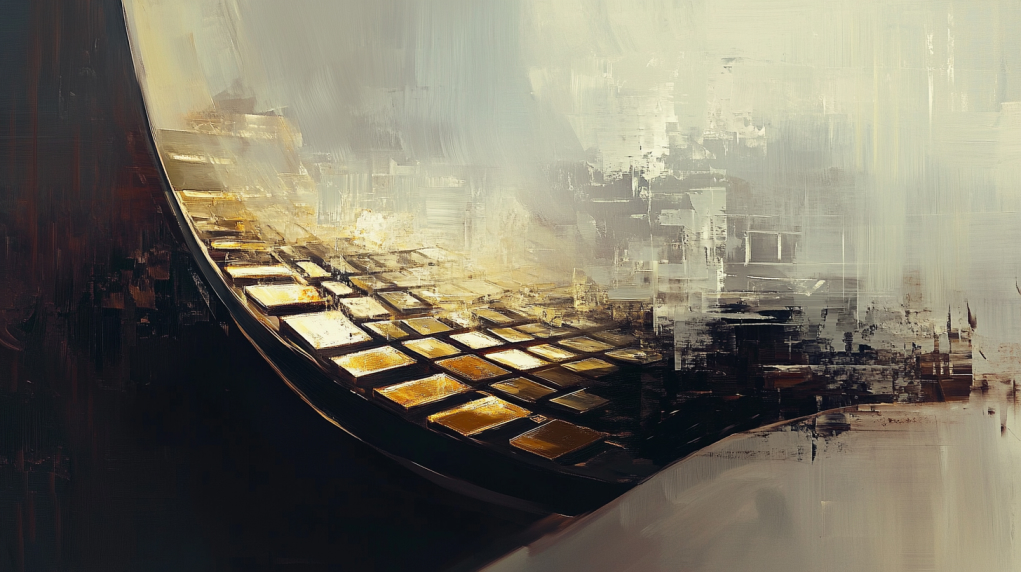Did you lose access to your Bitcoin wallet?
Relax. You’re about to learn how to recover a desktop Bitcoin wallet in five clear steps.
We’ll explain how to locate your wallet backup, restore it, secure it, and ensure your Bitcoins are safe.
Read on if you want to regain access to your funds without any hassle.
Step 1: Locating Your Wallet Backup
Identify Your Wallet Backup File
- Check common backup locations (e.g., external drives, cloud storage).
- Use search tools to locate .dat or other wallet file types.
Check Common Backup Locations
Start by looking at common locations where you might have saved your wallet backup. This includes external drives, cloud storage, and even USB flash drives. Since you are likely a busy professional, you might have set automated backup routines to streamline your workflow. Backups like .dat files or other types unique to the wallet software you use (such as .json or .backup files) are generally stored in these locations.
For instance, if you use an external drive, ensure it is connected to your computer correctly. Navigate through the directories you’ve designated for storing important files. Similarly, if you use cloud storage solutions like Google Drive or Dropbox, log in to these accounts and search for your wallet backup files.
Use Search Tools
If you have no luck locating the file manually, leverage search tools on your operating system. On Windows, you can use the search bar in File Explorer. Type in common wallet file extensions such as .dat, .json, or .backup. On macOS, Spotlight Search (Cmd + Space) can be your friend. Type in the file extensions and allow your system to do the work for you.
Using specific keywords related to the wallet software, such as “bitcoin wallet” or the name of your specific wallet software, can also narrow down the results.
Verify File Integrity
- Ensure the file is not corrupted.
- Use backup software to confirm file consistency.
Ensure the File is Not Corrupted
Once you’ve located your wallet backup, it’s crucial to verify its integrity. Corrupted files can render the recovery process futile. Right-click on the file and check the file size. The size should align with what you expected during the backup process. Alarm bells should ring if the file is significantly smaller or zero kilobytes in size.
Another way to verify file corruption is to use a checksum validation method if a hash or checksum (a unique string of characters generated by a hash function) was provided during the initial backup. Tools like QuickHash on Windows or shasum command on macOS Terminal can be used for this. Simply compare the provided checksum with the one generated from the original backup file.
Use Backup Software
For those who use dedicated backup software, many of these programs come with built-in features to check file consistency. Open your backup software and navigate to the restore or verify section. Perform a test restore or a file integrity check to ensure your backup is consistent and usable.
According to Tinyseed, storing wallet seed phrases or Shamir’s secret shares on solid titanium is one of the best ways to protect them against catastrophic events, although that applies to physical backups more than files.
Taking these steps to locate and verify your wallet backup ensures that your file is both safe and usable. If your backup file passes these steps, you’re ready to move on to using that file for wallet restoration. First, download the original or a compatible Bitcoin wallet software. If you used Bitcoin Core, Electrum, or another client, make sure to get the same software. This ensures compatibility with your backup file. Visit the official website of the wallet software you previously used: Next, install the downloaded software. Follow these steps:
After installing, open the Bitcoin wallet software on your desktop. Here’s how: Once the software is running, you need to import your wallet backup: Find and select your wallet backup file: To complete the import process: Once the import process is done, verify that your wallet has been restored properly:
Ensuring these precise steps are followed will help you recover your desktop Bitcoin wallet efficiently. If the wallet is still not showing the expected balance or transactions, further actions like resyncing the blockchain might be needed. Using a strong password for your Bitcoin wallet is the first step in securing your digital assets. A strong password should be at least 12 characters long, combining letters, numbers, and special characters. Two-factor authentication adds an extra layer of security by requiring a second form of identification beyond just a password. Once your wallet is restored and secured with a strong password and 2FA, the next critical step is to back it up. A backup ensures that if anything goes wrong, you can recover your wallet again. Having a backup file is one thing; storing it securely is another. Here are some tried and tested methods to keep your backup safe: “Bitcoin, and the ideas behind it, will be a disrupter to the traditional notions of currency. In the end, currency will be better for it.” — Edmund Moy, 38th Director of the United States Mint Ensuring the safety and security of your Bitcoin wallet is crucial as you move forward in managing your digital assets. By following these steps, you’ll mitigate the risks commonly associated with cryptocurrency storage and access. For more information on desktop wallet safety features and best practices, check out these additional resources. First, you need to find your original seed phrase. This phrase is typically 12-24 words long and was given to you when you first set up your Bitcoin wallet. Common places to look include: Ensure you locate the exact phrase as any deviation will prevent the recovery of your wallet. Once you’ve found the seed phrase, confirm that it is complete and in the correct order. Missing or altered words will result in a failed recovery process. Double-check the sequence and spelling of each word. This will save you a lot of trouble during the restoration process. Open the Bitcoin wallet software you have installed. Familiar software includes Electrum or Bitcoin Core. Make sure you are using the same software that created the wallet or one that’s compatible with the seed phrase format. If unsure about compatibility, refer to Bitcoin101’s comprehensive guide on Bitcoin wallets. Within the wallet software, find the option that allows you to restore a wallet using a seed phrase. This is usually found under options like “Restore Wallet”, “Recover Wallet”, or similar. Here’s a step-by-step: Carefully type the entire seed phrase into the provided text box. Make sure: Some software might validate the seed phrase as you type, alerting you of any errors. After entering the seed phrase: Once the process is complete:
Following these steps should help you recover your lost Bitcoin wallet accurately using your seed phrase. First, open your Bitcoin wallet software. It should display your current Bitcoin balance on the main screen or under the ‘Balance’ tab. Verify that this balance matches what you expected. If you wrote down your balance before, check this number against it. If your balance doesn’t appear instantly, don’t panic. Sometimes it can take a while for your wallet to sync with the blockchain. Allow some time for this process to complete. If your wallet shows zero balance or a lesser amount, you may need to resync the blockchain. Next, go to the transaction history section of your wallet. Look for any incoming or outgoing transactions and match them with your records. Click on each transaction to view its details. Ensure all the listed transactions are familiar and accurately recorded. If you notice any unfamiliar or missing transactions, this could indicate an issue with your wallet recovery. Double-check the seed phrase or backup file used during the recovery process. If discrepancies persist, consider contacting your wallet’s support team. Keeping your wallet software up-to-date is crucial for maintaining security. Many updates include important bug fixes and new security features. Set your wallet software to check for updates automatically if this option is available. To update your wallet manually, visit the official website of your wallet provider. Download the latest version and follow the installation instructions. Remember to backup your wallet file before updating to prevent any loss of data. Create several backups of your restored wallet. Store these backups in different secure locations, such as an external hard drive, USB stick, or encrypted cloud storage. Avoid keeping all backups in one place to minimize the risk of losing all copies simultaneously. Regularly update your backups. Each time you make significant changes to your wallet (e.g., large transactions), create a new backup file. This ensures that your backup remains current and can be relied upon in the future.
Following these steps ensures that your Bitcoin wallet remains accurate and secure. Regularly verifying your balance and transactions, combined with frequent updates and backups, will help you maintain hassle-free access to your recovered Bitcoins. Sensitive information like your recovery phrases, private keys, and wallet backups should be stored in encrypted storage. Here’s how to do it: 🔍 Using encrypted storage minimizes the risk of unauthorized access. Make it a part of your regular security practice. Keeping security settings up-to-date is crucial for protecting your Bitcoin wallet. Here’s how to ensure you’re always on top of your security game: 🔍 Regular updates and strong authentication methods are your first line of defense. Don’t ignore update notifications. Accessing your Bitcoin wallet from insecure devices poses significant risks. Follow these steps to keep your wallet safe: 🔍 Untrustworthy devices can be compromised. Always use secure, private devices and internet connections. Errors in entering critical information can lead to irretrievable loss. Double-checking this info is vital. Here’s how to approach it: 🔍 Accurate information entry is critical. One wrong character can lock you out permanently.
Remember, these advanced tips are about being thorough in your recovery process. Each step you take to secure your wallet is a step toward safeguarding your assets. Bitcoin wallet recovery can sometimes face challenges. This section provides solutions to common issues that may arise. These solutions will help ensure that your recovery process is smooth and efficient. If your recovered Bitcoin wallet shows a zero balance, it could be due to synchronization issues with the blockchain. Here’s how to re-sync: If resyncing doesn’t solve your issue, contact the wallet software’s support team. Here’s how to get in touch: MANUAL CHECK – Ensure the latest contact methods for the specific wallet software are accurate and reachable. Consider verifying from the official website or forums. “Bitcoin is a remarkable cryptographic achievement…The ability to create something which is not duplicable in the digital world has enormous value…” — Eric Schmidt, Executive Chairman of Google Troubleshooting Bitcoin wallet issues can be a straightforward process if you follow these steps correctly. Keeping your wallet functional and secure ensures uninterrupted access to your digital assets. Understanding the intricacies of Bitcoin wallet recovery can be challenging. It’s essential to expand your knowledge to ensure comprehensive security practices. Delving into advanced wallet security practices is crucial to prevent theft or accidental loss of funds. Resources like the Hacken.io experts emphasize the significance of robust security protocols. They advise: Vladimir Gorbunov also advocates for a hybrid approach, combining both decentralized and centralized storage strategies for enhanced security. Exploring these methods can offer better protection for your assets. Different wallet types, such as hardware, mobile, and paper wallets, come with unique security features. Comprehensive tutorials on each type can help you choose the best method for your needs. For instance: Reading Desktop and Mobile Wallets for Bitcoin Compared: 2024 Edition provides a deeper comparison of options. Understanding how to recover your Bitcoin wallet is crucial. It’s more than just a technical skill—it directly impacts your ability to manage and protect your investments securely. According to a report by Chainalysis, around 20% of all Bitcoin is lost due to inaccessible wallets or forgotten keys. Dmitry Nedospasov sheds light on the complexities of wallet security, noting the importance of innovative backup solutions like Shamir’s secret sharing, which splits a seed into multiple parts, significantly enhancing security. Ensuring continuous access to your Bitcoin funds is another critical aspect. With cryptocurrency, once access is lost, retrieving those funds is almost impossible. Regularly updating your knowledge about wallet recovery methods ensures you are prepared for any eventuality. Experts from ImmuneBytes highlight the importance of securely managing private keys and seed phrases, using multi-signature wallets, and exacting security practices to avoid phishing attacks. These measures safeguard against both external threats and personal mishandling. This section reinforces the indispensable nature of mastering Bitcoin wallet recovery, ensuring that you maintain control over your funds while safeguarding them against various potential risks. Locating your wallet backup, restoring it to your desktop client, and securing it can feel significant, but it’s straightforward if you follow the steps. Your Bitcoin is back in your control. Why does this matter? Knowing how to recover your Bitcoin wallet ensures that your funds are never out of reach. It’s a key part of secure Bitcoin management. Start by finding your backup file, then restore it to your wallet software. Make sure to enable all security features and keep new backups. Regularly check your balance and update your software. Do you have any tips on storing your bitcoin wallet backups safely? Mastering these steps, you’re equipped to keep your Bitcoin secure and accessible.Step 2: Restoring the Wallet to Desktop Client
Install Bitcoin Wallet Software
Download the Wallet Software
Install the Wallet Software
Import Wallet Backup File
Launch the Wallet Software
Select the Import/Restore Option
Choose Your Backup File
Complete the Process
Verify Wallet Restoration
Step 3: Secure Your Bitcoin Wallet Retrieval
Enable Security Features
Use Strong Passwords for Wallet Access
Enable Two-Factor Authentication (2FA)
Backup Your Restored Wallet
Save a New Backup of the Restored Wallet
Store the Backup in a Safe Location
Step 4: Recover Lost Bitcoin Wallet Using Seed Phrase
Identify the Seed Phrase
Restore Using Seed Phrase
Identify the Seed Phrase
Locate the Original Seed Phrase
– Paper backups: Check any physical documents you used to write down the seed phrase.
– Digital backups: Search emails or notes on your computer or cloud storage.
– Hardware wallets: If you used a hardware wallet, look for any documentation that came with the device.Ensure the Phrase is Complete and Correct
Restore Using Seed Phrase
Open Wallet Software
Navigate to Restore Using Seed Phrase Option
1. Open the wallet software.
2. Look for the menu button (often symbolized by three horizontal lines or dots) or navigate through the top menu (e.g., “File” → “Restore Wallet”).
3. Click on the “Restore using seed phrase” option.Enter the Seed Phrase Accurately
– There are no typos.
– The words are in the correct order.
– There are no extra spaces before, after, or between the words.Complete the Recovery Process
1. Confirm the seed phrase by clicking “Next” or “Restore”.
2. The software will then rebuild your wallet based on the seed phrase. This could take some time if the wallet needs to sync with the blockchain.Verify Wallet Restoration
1. Verify that your Bitcoin balance and transaction history are correct.
2. If discrepancies arise, ensure the software is fully synced with the blockchain. This might involve waiting for any remaining blocks to download and process.Step 5: Verify and Access Your Recovered Bitcoins
Check Wallet Balance
Confirm the Wallet Shows the Correct Bitcoin Balance
Verify Any Transactions
Secure Further Access
Regularly Update Your Wallet Software
Keep Multiple Backups to Prevent Future Losses
Advanced Tips for Bitcoin Wallet Recovery Process
Additional Advice for Safe Recovery
Use Encrypted Storage for Sensitive Wallet Information
Regularly Update Security Settings
Common Pitfalls and How to Avoid Them
Avoid Using Untrustworthy Devices to Access Wallet
Double-Check Entered Information to Prevent Errors
Troubleshooting Common Issues
Solutions to Potential Problems
Re-sync the Blockchain if Wallet Shows Zero Balance
Help -> Debug Window -> Console.Tools -> Network -> Overview.
rescan or reindex in the console.Re-Scan Blockchain.Contact Wallet Software Support for Unresolved Issues
Support or Help section.
Further Resources and Reading
Related Topics or Advanced Guides
Advanced Wallet Security Practices
– Avoiding phishing attack risks by securely storing mnemonic keys.
– Using burner addresses for airdrops to minimize exposure.Using Different Wallet Types
– Hardware wallets like Trezor and Ledger provide heightened security.
– Software wallets such as Electrum offer flexible functionality.Why This Skill/Task Matters
Bitcoin Management Security
Long-Term Access to Funds
Ready to Recover Your Bitcoin Wallet?